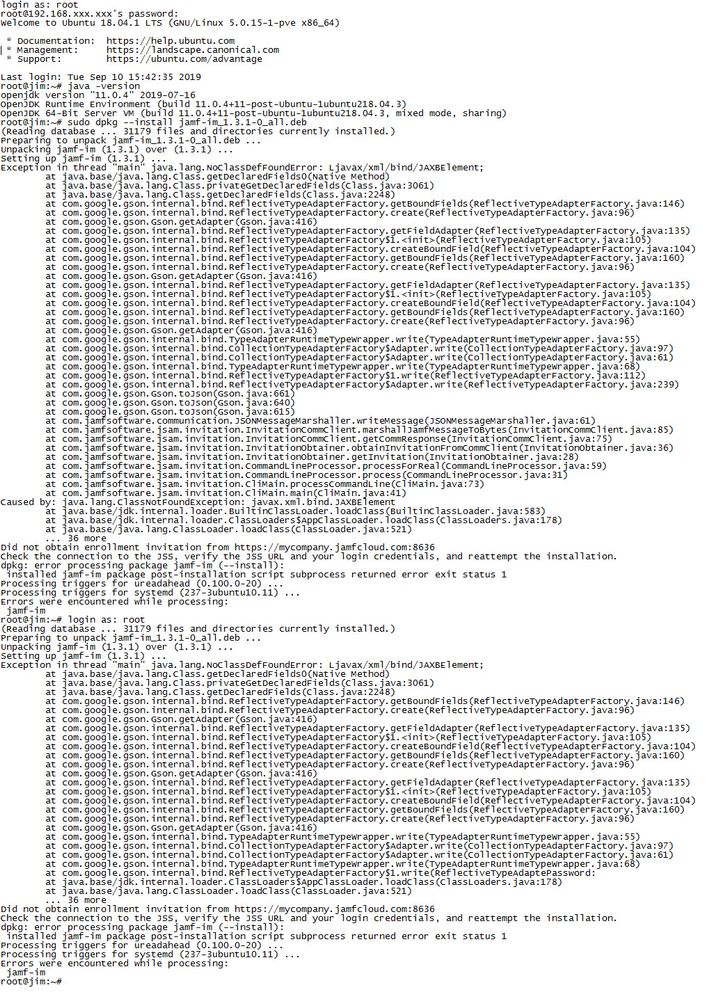- Jamf Nation Community
- Products
- Jamf Pro
- Jamf Infrastructure Manager (re-installation)
- Subscribe to RSS Feed
- Mark Topic as New
- Mark Topic as Read
- Float this Topic for Current User
- Bookmark
- Subscribe
- Mute
- Printer Friendly Page
Jamf Infrastructure Manager (re-installation)
- Mark as New
- Bookmark
- Subscribe
- Mute
- Subscribe to RSS Feed
- Permalink
- Report Inappropriate Content
Posted on 09-10-2019 09:45 AM
Been running Jamf Infrastructure Manager (JIM) for well over a year, without issues. I used this help discussion from the original install discussion here #27685
We recently had an unavoidable internal IP network change which affected our JIM ubuntu server. So I thought I would just reinstall it, and step thru the process again and all should work. But that is not the case, and I am wondering if there is a change that is causing this not to work now? We are using jamfcloud and on version: 10.14.0-t1563397490. I know my firewall setting are correct, as it was working prior to the internal IP address change. I just updated my firewall with the new internal IP address of JIM; none of my public IP's changed. I have also confirmed my JIM username and password are correct, per instructions/video.
The only real difference between the original installation and my new re-installation is the version of ubuntu and java changed (and obviously jamfcloud version is newer). The original installation was on unbuntu 16.04, the new re-installation is on 18.04. I've tested both installations, I can't get either to work now. I have attached the installation dialog I received back.
Based upon the output it looks like a java issue? Does anyone have any hints on how to fix this? Thank you in advance for your time.
- Mark as New
- Bookmark
- Subscribe
- Mute
- Subscribe to RSS Feed
- Permalink
- Report Inappropriate Content
Posted on 09-10-2019 11:22 AM
What flavour of OpenJDK are you running?
I had a similar issue running JIM on Windows and couldn’t get it running correctly with Amazon Correto OpenJDK, but installing Oracles OpenJDK made it work straight away
- Mark as New
- Bookmark
- Subscribe
- Mute
- Subscribe to RSS Feed
- Permalink
- Report Inappropriate Content
Posted on 09-10-2019 11:38 AM
Hey Artisticab,
JIM does not support Java 11 yet. Please install a version of Java 1.8.x, and also Ubuntu 16 or 14
https://docs.jamf.com/infrastructure-manager/1.3.2/Installing_a_Jamf_Infrastructure_Manager_Instance.html
Feel free to use the links in this KB https://www.jamf.com/jamf-nation/articles/28/installing-java-and-mysql-for-jamf-pro-10-13-0-or-earlier
- Mark as New
- Bookmark
- Subscribe
- Mute
- Subscribe to RSS Feed
- Permalink
- Report Inappropriate Content
Posted on 09-10-2019 03:05 PM
Ralph,
Ok, reverted back to original install instance, Ubuntu 16.04 LTS. According to my Jamfcloud install I am 10.14, so that would be a different article?
I looked at the JIM 1.3.2 link, but I apparently only have access in my assets to JIM 1.3.1, maybe that is where the issue is since my Jamf software is newer than 10.13?
This is whats installed on my Ubuntu 16.04, so am I running the right version of Java?
root@192.168.xxx.xxx's password:
Welcome to Ubuntu 16.04 LTS (GNU/Linux 4.4.67-1-pve x86_64)Documentation: https://help.ubuntu.com/
Last login: Tue Sep 10 21:50:31 2019 from 192.168.xxx.xxx
root@jim:~# java -version
openjdk version "1.8.0_181"
OpenJDK Runtime Environment (build 1.8.0_181-8u181-b13-0ubuntu0.16.04.1-b13)
OpenJDK 64-Bit Server VM (build 25.181-b13, mixed mode)