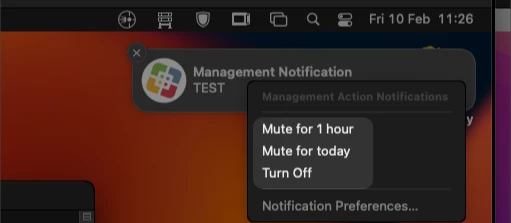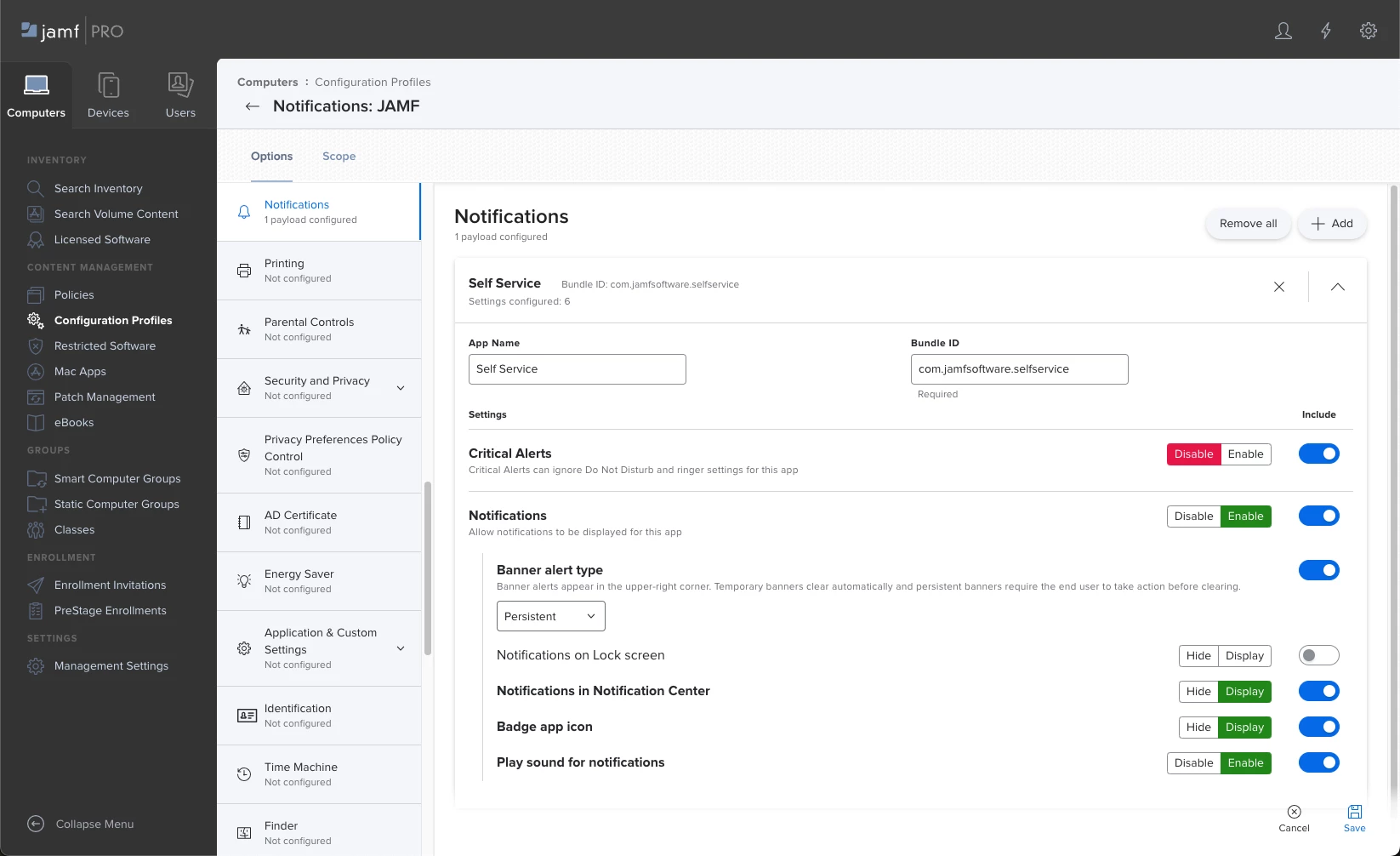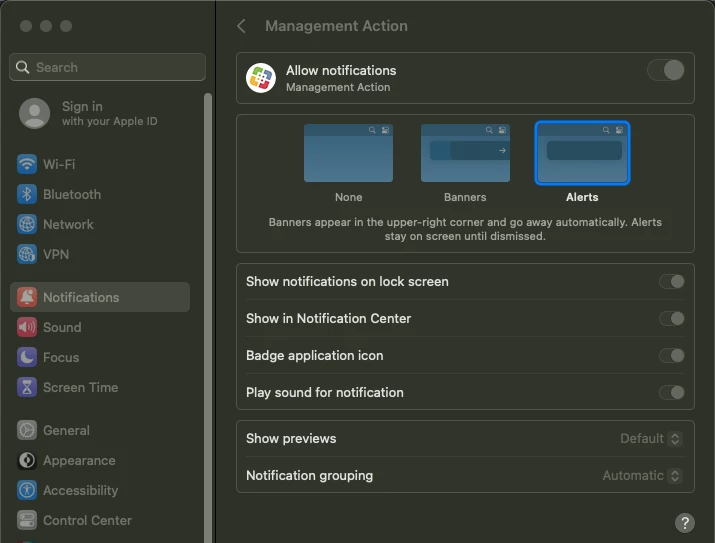EDIT.. wrong sub group 🙄 should be in JAMF Pro.... where is delete in this thing.. ? 🤔 🤔
Any user can right click on jamf management notifications and 'turn off'.
They will not turn back on until reboot.
This is.. bad.
Have a ticket in with jamf support, but in the meantime.. any thoughts.. i
I've had poke around trying to see where this value is stored.. and so far not located.. of course the config profile for this is default from jamf and is locked out to the user.