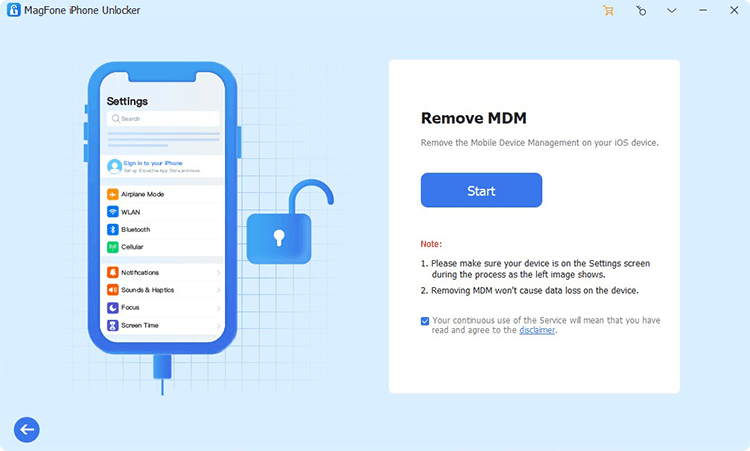- Jamf Nation Community
- Products
- Jamf Pro
- Re: JAMF MDM Profile - iPad Not Removing MDM Profi...
- Subscribe to RSS Feed
- Mark Topic as New
- Mark Topic as Read
- Float this Topic for Current User
- Bookmark
- Subscribe
- Mute
- Printer Friendly Page
- Mark as New
- Bookmark
- Subscribe
- Mute
- Subscribe to RSS Feed
- Permalink
- Report Inappropriate Content
Posted on 07-29-2022 05:58 PM
Hello!
I have an iPad Pro that we have released from Apple Business Manager and removed from JAMF Pro.
There is no longer a trace of it within our system.
However, after the iPad was factory reset the MDM Profile was still there from Jamf.
What would be the next step in this process?
Thank You in advance!
Solved! Go to Solution.
- Mark as New
- Bookmark
- Subscribe
- Mute
- Subscribe to RSS Feed
- Permalink
- Report Inappropriate Content
07-29-2022 07:49 PM - edited 07-29-2022 07:49 PM
Solved:
Did another factory reset on the device and it removed the MDM Profile.
- Mark as New
- Bookmark
- Subscribe
- Mute
- Subscribe to RSS Feed
- Permalink
- Report Inappropriate Content
07-29-2022 07:49 PM - edited 07-29-2022 07:49 PM
Solved:
Did another factory reset on the device and it removed the MDM Profile.
- Mark as New
- Bookmark
- Subscribe
- Mute
- Subscribe to RSS Feed
- Permalink
- Report Inappropriate Content
07-31-2022 11:54 PM - edited 08-01-2022 09:04 PM
If the device is not online, you can manually remove the MDM profile on the device. On the device, navigate to Settings > General > Device Management. Select “Jamf School Management”, and then click Remove to delete the management profile and any managed configuration profiles installed via Jamf School. Subaru Net
- Mark as New
- Bookmark
- Subscribe
- Mute
- Subscribe to RSS Feed
- Permalink
- Report Inappropriate Content
Posted on 10-16-2023 07:20 PM