Hello Fellow Mac Admins,
I'm doing some testing with Catalina before we deploy it to our environment. We are not yet Using DEP so we have to manually enroll devices at the moment. I used Recon to build a enrollment.pkg file that we can run. I have been testing with a test mac and after installing JAMF I get these popups.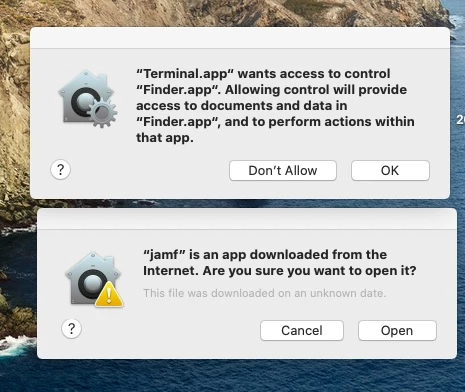
I also manually approved the MDM profile so the privacy policy config profile would apply. I have a profile in that set to allow "full hard disk access" to Terminal and the Jamf Binaries. Is there anything else I can do to prevent these popups from coming up? I just updated to Jamf 10.16.1 as well to rule out compatibility issues.
Thanks!



