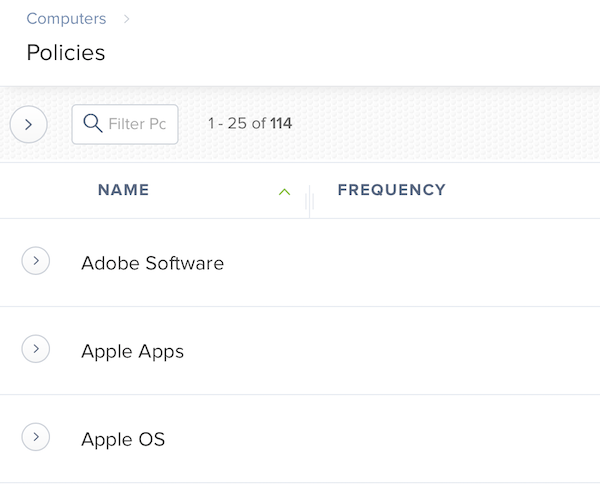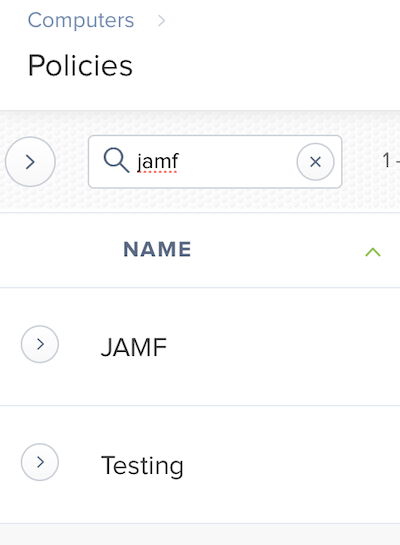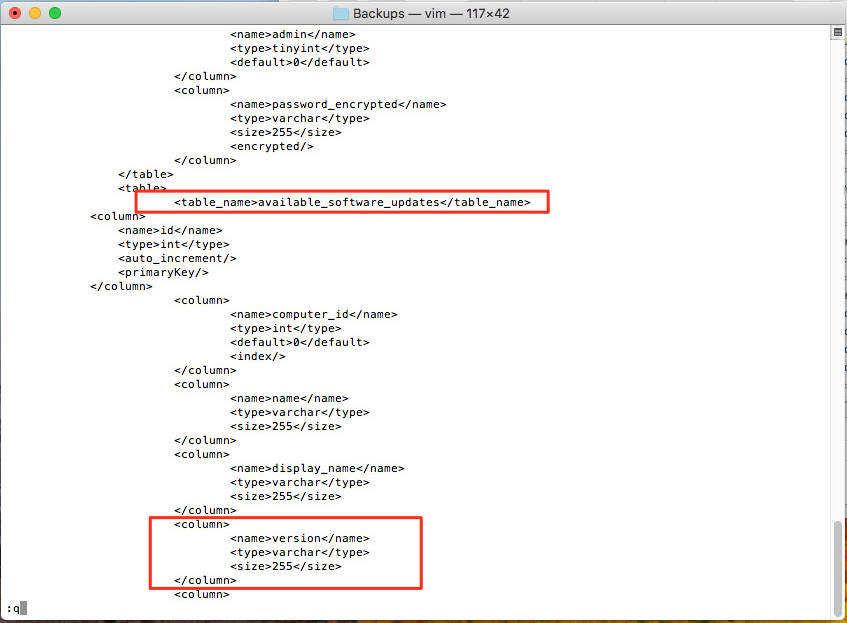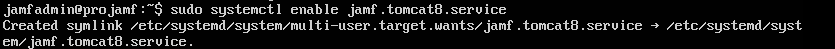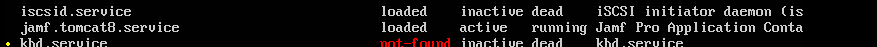- Jamf Nation Community
- Products
- Jamf Pro
- Re: Jamf Pro 10.14 Upgrade - Did it work for you?
- Subscribe to RSS Feed
- Mark Topic as New
- Mark Topic as Read
- Float this Topic for Current User
- Bookmark
- Subscribe
- Mute
- Printer Friendly Page
- Mark as New
- Bookmark
- Subscribe
- Mute
- Subscribe to RSS Feed
- Permalink
- Report Inappropriate Content
Posted on 08-01-2019 11:07 AM
I had a fun experience yesterday going from 10.8 -> 10.14 on redhat linux. Long story short I had to revert to 10.8. I worked with support on it and apparently there are some problems upgrading to 10.14.
Has anyone got it working? If so, what OS is your Jamf Pro hosted on, along with the version you were upgrading from. Thanks in advance!
Solved! Go to Solution.
- Mark as New
- Bookmark
- Subscribe
- Mute
- Subscribe to RSS Feed
- Permalink
- Report Inappropriate Content
Posted on 08-02-2019 09:50 AM
I got a suggestion from JAMF engineers that going from 10.8 -> 10.13 -> 10.14 will be the least problematic method.
10.8 -> convert to innoDB -> 10.13 -> verify it works
if everything works
10.13 -> upgrade java (remove old) -> 10.14 -> verify it works
Obviously backup your database before every major step.
I was planning on trying this last night but could not get the OK to bring the server down. Will try this weekend. I did get confirmation that 10.14 does work for many clients so it's likely just a bug when going from older releases to the latest even though their documentation says you can do it.
- Mark as New
- Bookmark
- Subscribe
- Mute
- Subscribe to RSS Feed
- Permalink
- Report Inappropriate Content
Posted on 08-01-2019 11:15 AM
@tnielsen We successfully upgraded our Stage lane from Jamf Pro 10.13.0 to 10.14.0. (Tomcat is hosted in Cloud Foundry, which runs on Ubuntu.)
- Mark as New
- Bookmark
- Subscribe
- Mute
- Subscribe to RSS Feed
- Permalink
- Report Inappropriate Content
Posted on 08-01-2019 11:16 AM
@tnielsen I am hosting my Jamf on two Windows Server 2016 VMs in a Hyper-V HA cluster. MySQL is on its own "box" and Tomcat is on the other. I did not encounter any issues moving to 10.14 (from 10.13). I did take a database backup and made sure Tomcat was stopped prior to upgrading. Also, when Tomcat was changed I made the necessary upgrades required to Java.
What version is you Java and MySQL? I would make sure those are up to date and do and upgrade to 10.13, make the Java change and then jump to 10.14.
Jared
- Mark as New
- Bookmark
- Subscribe
- Mute
- Subscribe to RSS Feed
- Permalink
- Report Inappropriate Content
Posted on 08-01-2019 11:50 AM
I just noticed something odd.
In Computers/Policies, I don't see all my policies using the list view. Grid view shows all and I have nothing filtered...if I search for a policy that isn't showing there, it's there as well as the category.
Anyone else seeing (or not as it were) this?
I can't show the whole list but it's missing many of the used Categories.
*Edit: pre-post change. I used my backup account to login and it shows the whole list. One was a clone of the other so there is no diff's in privileges or other settings. Using full JSS, not a Site
Unfiltered:
Filtered:
- Mark as New
- Bookmark
- Subscribe
- Mute
- Subscribe to RSS Feed
- Permalink
- Report Inappropriate Content
Posted on 08-01-2019 12:33 PM
No issues here on Windows Server 2012 R2, upgrading from v10.12 with MySQL v8 on the same VM.
- Mark as New
- Bookmark
- Subscribe
- Mute
- Subscribe to RSS Feed
- Permalink
- Report Inappropriate Content
Posted on 08-01-2019 07:18 PM
Have been having a heap of trouble doing this on Windows Server 2016 too. I'm also going from 10.8 to 10.14. Have tried it a couple of times and have had to restore my VM from a backup both times. I might try go to 10.13 first to see if that helps.
- Mark as New
- Bookmark
- Subscribe
- Mute
- Subscribe to RSS Feed
- Permalink
- Report Inappropriate Content
Posted on 08-01-2019 07:27 PM
Just did the upgrade from v10.11 on Server 2012 R2 but now JAMF is running slow and having login issues. We sent logs to JAMF last night. Back on support with them this morning. Hoping we don't have to roll back.
- Mark as New
- Bookmark
- Subscribe
- Mute
- Subscribe to RSS Feed
- Permalink
- Report Inappropriate Content
Posted on 08-02-2019 07:51 AM
jss5215, did you have any luck going the 10.13 route? They moved me up to a specialist who is looking through the logs now.
- Mark as New
- Bookmark
- Subscribe
- Mute
- Subscribe to RSS Feed
- Permalink
- Report Inappropriate Content
Posted on 08-02-2019 09:50 AM
I got a suggestion from JAMF engineers that going from 10.8 -> 10.13 -> 10.14 will be the least problematic method.
10.8 -> convert to innoDB -> 10.13 -> verify it works
if everything works
10.13 -> upgrade java (remove old) -> 10.14 -> verify it works
Obviously backup your database before every major step.
I was planning on trying this last night but could not get the OK to bring the server down. Will try this weekend. I did get confirmation that 10.14 does work for many clients so it's likely just a bug when going from older releases to the latest even though their documentation says you can do it.
- Mark as New
- Bookmark
- Subscribe
- Mute
- Subscribe to RSS Feed
- Permalink
- Report Inappropriate Content
Posted on 08-02-2019 09:55 AM
For anyone wondering, all the steps to upgrade were performed correctly. There was an error during the initial startup of jamf pro 10.14 that would not changes tables correctly. At that point it was suggested by JAMF to rollback. I'm speculating here but I believe they may have overlooked the upgrade process from pre-10.10 jamf pro installations. Specifically those on jamf pro 10.8 and 10.9. Again, speculation.
- Mark as New
- Bookmark
- Subscribe
- Mute
- Subscribe to RSS Feed
- Permalink
- Report Inappropriate Content
Posted on 08-02-2019 10:26 AM
@tnielsen If only Jamf had documented incremental upgrade requirements..., oh, wait...
https://www.jamf.com/jamf-nation/articles/647/incremental-upgrade-scenarios-for-jamf-pro-10-0-0-or-later
https://docs.jamf.com/10.14.0/jamf-pro/release-notes/Installation.html
Jamf Pro Release Notes 10.14.0
Installation
Preparing to Upgrade
To ensure the upgrade goes as smoothly as possible, review the best practices, tips, and considerations explained in the following Knowledge Base articles:
Preparing to Upgrade Jamf Pro—Explains the best practices for evaluating and preparing for an upgrade.
Incremental Upgrade Scenarios for Jamf Pro 10.0.0 or Later—Lists the incremental upgrades that are required when upgrading to Jamf Pro 10.0.0 or later.
Upgrading Jamf Pro in a Clustered Environment—Provides step-by-step instructions for upgrading Jamf Pro in a clustered environment.
- Mark as New
- Bookmark
- Subscribe
- Mute
- Subscribe to RSS Feed
- Permalink
- Report Inappropriate Content
Posted on 08-02-2019 11:43 AM
Ours is working now. We had to take out Tomcat, put it back in place, and then reallocate it's memory usage.
- Mark as New
- Bookmark
- Subscribe
- Mute
- Subscribe to RSS Feed
- Permalink
- Report Inappropriate Content
Posted on 08-02-2019 12:08 PM
My two load-balanced cluster nodes used for production and my stand-alone dev node are all running Ubuntu Server 18.04.2 LTS. I was able to upgrade my dev instance without issue. However, my master node, which hosts MySQL, failed. I was able to upgrade Java, but the upgrade to MySQL 8 from 5 didn't work, as MySQL failed to start up after the upgrade.
I performed the exact same steps which worked on my dev node. Ultimately, though, I had to roll back to a Hyper-V checkpoint that I grabbed immediately before starting the upgrade. Currently dev is at 10.14 and production is still at 10.13.
I'll be reaching out to Jamf support about this.
- Mark as New
- Bookmark
- Subscribe
- Mute
- Subscribe to RSS Feed
- Permalink
- Report Inappropriate Content
Posted on 08-02-2019 12:47 PM
@diradmin I saw that document before trying and it was followed.
- Mark as New
- Bookmark
- Subscribe
- Mute
- Subscribe to RSS Feed
- Permalink
- Report Inappropriate Content
Posted on 08-02-2019 12:49 PM
REHL 7 with mysql 5.7 and java 1.8 and jamf pro 10.8 -> innodb upgrade -> 10.13 -> java 11 -> 10.14 WORKED
I suggest you upgrade to 10.13 prior to 10.14 if you are on a version of Jamf Pro prior to 10.10
- Mark as New
- Bookmark
- Subscribe
- Mute
- Subscribe to RSS Feed
- Permalink
- Report Inappropriate Content
Posted on 08-02-2019 12:50 PM
I was unable to start Tomcat after the upgrade until I removed -Djava.endorsed.dirs from the Java options. This might be worth looking for if you’re getting stuck.
- Mark as New
- Bookmark
- Subscribe
- Mute
- Subscribe to RSS Feed
- Permalink
- Report Inappropriate Content
Posted on 08-02-2019 12:53 PM
@tnielsen Was it though?
Glad to see that upgrading to 10.13.0, followed by 10.14.0 ultimately worked for you.
- Mark as New
- Bookmark
- Subscribe
- Mute
- Subscribe to RSS Feed
- Permalink
- Report Inappropriate Content
Posted on 08-03-2019 03:14 AM
Just a note on windows 2012 installations, upgrading will most likely require you to remove the " -Djava.endorsed.dirs=C:Program FilesJSSTomcatendorsed " line from the tomcat Java Options. (then tomcat will start). This seems to be isolated to w2012 installs only.
- Mark as New
- Bookmark
- Subscribe
- Mute
- Subscribe to RSS Feed
- Permalink
- Report Inappropriate Content
Posted on 08-04-2019 08:01 PM
Going to 10.13 first didn't fix the issue for us, however I ended up finding something else that fixed it. I read through some tomcat logs and found that the server.xml pointed to a tomcat.keystore file that was stored in the old Java folder. So when i uninstalled java 8 and installed java 11 this file was deleted with the rest of Java 8. So i restored the tomcat.keystore file from a backup and updated the path to it in the server.xml file, restarted the tomcat service and then it worked.
PS I also had to remove the Djava.endorsed line on Windows server 2016.
- Mark as New
- Bookmark
- Subscribe
- Mute
- Subscribe to RSS Feed
- Permalink
- Report Inappropriate Content
Posted on 08-06-2019 07:51 AM
@diradmin It was.
- Mark as New
- Bookmark
- Subscribe
- Mute
- Subscribe to RSS Feed
- Permalink
- Report Inappropriate Content
Posted on 08-09-2019 08:51 PM
I'm trying to go 10.9 -> 10.10.0 (already did the innodb conversion) and shortly after the upgrade begins it stalls on "waiting for tomcat.........". Jamf PRO URL is unresponsive and attempts to revive Tomcat seem successful via CLI but aren't. Tried "/etc/init.d/jamf.tomcat8 restart" in addition to "jamf-pro server" stop/start/restart, and restarting the vm.
RHEL 7 vm
tomcat 8.5.37
- Mark as New
- Bookmark
- Subscribe
- Mute
- Subscribe to RSS Feed
- Permalink
- Report Inappropriate Content
Posted on 08-12-2019 11:01 AM
We went from 10.12.x to 10.14 on macOS. Had to uninstall Java 8 and install OpenJDK 11. Haven't been able to get server-tools-gui.jar to function properly on the device. Running the JSSDatabaseUtil.jar still works fine, however so go figure.
Additionally, in versions prior to 10.14, we had to upgrade an entry in the /Library/JSS/Tomcat/webapps/ROOT/WEB-INF/xml/JAMFSoftwareServerDatabaseSchema.xml file (changed size from 31 to 255 characters) to allow for long Apple update names. This file apparently no longer exists in a 10.14 installation. Not sure if this is a problem yet - the Jamf Pro server is up and running without any noticeable issues so far.
- Mark as New
- Bookmark
- Subscribe
- Mute
- Subscribe to RSS Feed
- Permalink
- Report Inappropriate Content
Posted on 08-13-2019 01:03 PM
@bfreisinger-cs Observing the same relating to server-tools-gui.jar and OpenJDK 11. Escalating to support, will report back with PI.
- Mark as New
- Bookmark
- Subscribe
- Mute
- Subscribe to RSS Feed
- Permalink
- Report Inappropriate Content
Posted on 08-13-2019 04:00 PM
10.12 > 10.13 on Ubuntu 18.04 LTS with Java SDK 8 and MySQL 8 installed - WORKS
10.13 > 10.14 on Ubuntu 18.04 LTS with Java SDK 11 and MySQL 8 does not work.
Trying to get Tomcat's status but
sudo /etc/init.d/jamf.tomcat8 statusis not found. Searching for "jamf.tomcat" yields no results found.
Java status is up and running.
UPDATE - we were able to get Tomcat started manually by calling it:
sudo sh /usr/local/tomcat/bin/startup.shDoes anyone know if there is a bug with creating the init.d entry for Tomcat with the Ubuntu installer? I don't think we've had to do this in the past.
- Mark as New
- Bookmark
- Subscribe
- Mute
- Subscribe to RSS Feed
- Permalink
- Report Inappropriate Content
Posted on 08-22-2019 09:57 AM
Hi folks,
we have today updated from JamfPro 10.13 on Ubuntu 18.04 LTS with OpenJDK 8 and MySQL 5.7 to 10.14 on Ubuntu 18.04 LTS with OpenJDK 11 and MySQL 5.7 and the TomCat isn't running after a reboot.
The error shown in Google Chrome when opening https://jamf.company.com:8443/ is "ERR_CONNECTION_REFUSED" instead "ERR_TIMED_OUT" for a TomCat which is starting up.
With
sudo jamf-pro server startTomCat is starting in a few minutes.
The point is that the TomCat service isn't in autostart. The fix for this behaviour is:
sudo systemctl enable jamf.tomcat8.service
If your installation is a manual installation instead of using the jamfproinstaller.run script you have to change the name of service. After starting JamfPro manually you can find the service name of TomCat in the service list by using this command:
systemctl list-units --type service
Best regards from Germany
Lukas and Andre
- Mark as New
- Bookmark
- Subscribe
- Mute
- Subscribe to RSS Feed
- Permalink
- Report Inappropriate Content
Posted on 02-03-2020 08:44 AM
I also ran into this issue and here is what I did to resolve it.
On my RedHat server, I removed all instances of Java 8.
sudo yum remove java-1.8.0-openjdk
sudo yum remove java-1.8.0-openjdk.x86_64
sudo yum remove java-1.8.0-openjdk-headless.x86_64
Then I went to the path to where Java is installed "/usr/lib/jvm" and deleted all references to java-1.8.0-openjdk.
By removing all references to Java 8 the jamf-proinstaller.run performs the upgrade.
Neil