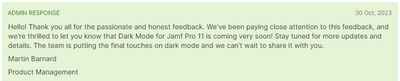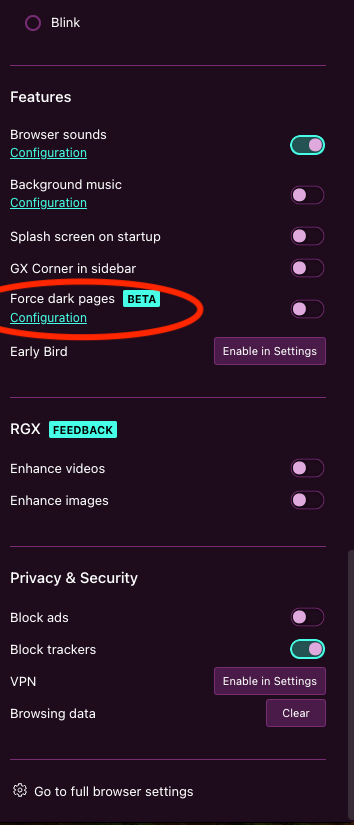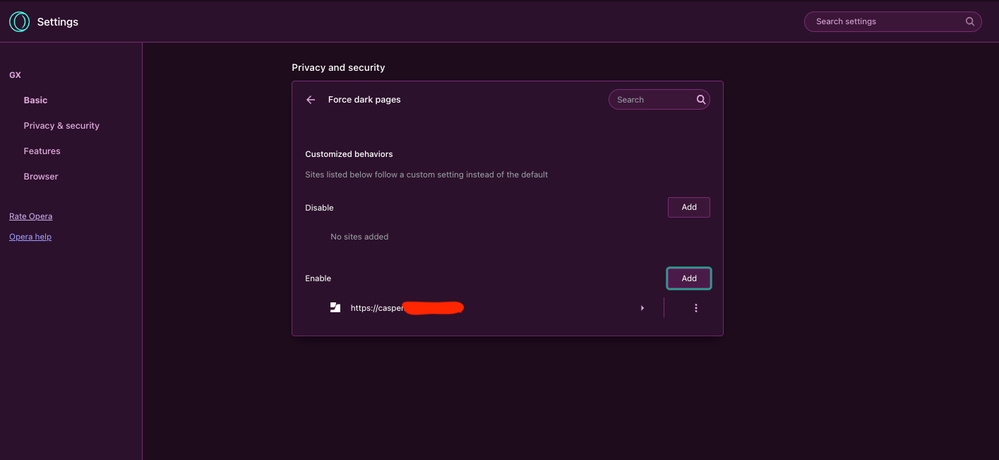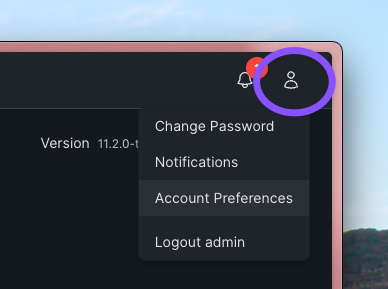Jamf Pro 11 Dark Mode?
- Mark as New
- Bookmark
- Subscribe
- Mute
- Subscribe to RSS Feed
- Permalink
- Report Inappropriate Content
Posted on 10-30-2023 08:21 AM
Not really sure what the point of having a pure white and blinding GUI is but I can't seem to find where to turn on Dark Mode with the new v11 update.
Also find the new GUI to be very difficult to use with everything looking the exact same.
- Mark as New
- Bookmark
- Subscribe
- Mute
- Subscribe to RSS Feed
- Permalink
- Report Inappropriate Content
Posted on 10-30-2023 08:27 AM
workaround Arc Browser - https://blog.motionbug.com/posts/dark-mode-with-arc/
- Mark as New
- Bookmark
- Subscribe
- Mute
- Subscribe to RSS Feed
- Permalink
- Report Inappropriate Content
Posted on 10-30-2023 08:46 AM
I agree. Big miss on QOL for Jamf Admins with this update and no dark mode or theme options.
- Mark as New
- Bookmark
- Subscribe
- Mute
- Subscribe to RSS Feed
- Permalink
- Report Inappropriate Content
Posted on 10-30-2023 08:56 AM
I also find the new interface to be difficult to use with no perceived benefit. my dashboard view has so much wasted space with useless information.
Would 10 of 10 like to have a button to switch back
- Mark as New
- Bookmark
- Subscribe
- Mute
- Subscribe to RSS Feed
- Permalink
- Report Inappropriate Content
Posted on 10-30-2023 09:04 AM
Commenting here to agree. We need a dark mode option.
- Mark as New
- Bookmark
- Subscribe
- Mute
- Subscribe to RSS Feed
- Permalink
- Report Inappropriate Content
Posted on 10-30-2023 09:08 AM
Agreed, must have DARK MODE!! The new GUI is harmful to my eyes.
- Mark as New
- Bookmark
- Subscribe
- Mute
- Subscribe to RSS Feed
- Permalink
- Report Inappropriate Content
Posted on 10-30-2023 09:31 AM
Jamf Pro 11 Hurts my eyes! 😎
- Mark as New
- Bookmark
- Subscribe
- Mute
- Subscribe to RSS Feed
- Permalink
- Report Inappropriate Content
Posted on 10-30-2023 09:52 AM
Don't be like Microsoft, don't make us suffer unnecessarily. My poor eyes are burning!!
- Mark as New
- Bookmark
- Subscribe
- Mute
- Subscribe to RSS Feed
- Permalink
- Report Inappropriate Content
Posted on 10-30-2023 10:11 AM
Oh come on JAMF Devs....a new release without dark mode built-in already? Now I have to either wait for you to fix this or write my own theme and inject it with stylus. Ugh....total failure to not include this from day one.
- Mark as New
- Bookmark
- Subscribe
- Mute
- Subscribe to RSS Feed
- Permalink
- Report Inappropriate Content
10-30-2023 10:16 AM - edited 10-30-2023 10:18 AM
Dark Reader works well, for now
- Mark as New
- Bookmark
- Subscribe
- Mute
- Subscribe to RSS Feed
- Permalink
- Report Inappropriate Content
Posted on 10-30-2023 10:26 AM
Yep this is what I went back too as my Stylus css was no longer working either. As long as I have dark mode is all that matter.
- Mark as New
- Bookmark
- Subscribe
- Mute
- Subscribe to RSS Feed
- Permalink
- Report Inappropriate Content
Posted on 10-30-2023 11:25 AM
I wish this were the case, but for me at least, using the Dark Reader extension, the entire sidebar vanishes. It's there and can be clicked on, but it's not visible at all. As soon as I toggle the Dark Reader item off, the sidebar reappears in all it's blinding white glory.
Seems like this dark mode needs to come from Jamf. Why this wasn't included in the initial release of 11.x I don't know. I mean, did Jamf just forget that there was an old feature request from several years back already asking for a dark mode UI? It sure seems like that was forgotten.
- Mark as New
- Bookmark
- Subscribe
- Mute
- Subscribe to RSS Feed
- Permalink
- Report Inappropriate Content
Posted on 10-30-2023 10:25 AM
Are the dev's coding on the beach with a beer in their hands? How can you not have dark mode by default today...now i have to leave my basement and go outside just to be able to stand looking at the JAMF dashboard without burning my eyes out...
- Mark as New
- Bookmark
- Subscribe
- Mute
- Subscribe to RSS Feed
- Permalink
- Report Inappropriate Content
Posted on 10-30-2023 10:54 AM
If you're using Chrome you can enforce browser-wide dark mode with `chrome://flags/#enable-force-dark`
It's a little bit janky but it is a dramatic improvement over the blinding doom of the Jamf Pro 11 interface/
- Mark as New
- Bookmark
- Subscribe
- Mute
- Subscribe to RSS Feed
- Permalink
- Report Inappropriate Content
Posted on 10-30-2023 10:58 AM
Also super interested in native dark mode!
- Mark as New
- Bookmark
- Subscribe
- Mute
- Subscribe to RSS Feed
- Permalink
- Report Inappropriate Content
Posted on 10-30-2023 10:59 AM
Oh also: remember to vote for Dark Mode in ideas — https://ideas.jamf.com/ideas/JN-I-15903
- Mark as New
- Bookmark
- Subscribe
- Mute
- Subscribe to RSS Feed
- Permalink
- Report Inappropriate Content
Posted on 10-30-2023 11:28 AM
+1 Dark Mode
I logged in today and was blinded. Everything is harder to see.
- Mark as New
- Bookmark
- Subscribe
- Mute
- Subscribe to RSS Feed
- Permalink
- Report Inappropriate Content
Posted on 10-30-2023 11:39 AM
please do DM, My eye's can't take it very long.
- Mark as New
- Bookmark
- Subscribe
- Mute
- Subscribe to RSS Feed
- Permalink
- Report Inappropriate Content
Posted on 10-30-2023 12:46 PM
It's coming :)
- Mark as New
- Bookmark
- Subscribe
- Mute
- Subscribe to RSS Feed
- Permalink
- Report Inappropriate Content
Posted on 10-30-2023 12:55 PM
That’s excellent news! Thanks for sharing that @Jay_007
- Mark as New
- Bookmark
- Subscribe
- Mute
- Subscribe to RSS Feed
- Permalink
- Report Inappropriate Content
Posted on 12-07-2023 09:25 AM
When?
- Mark as New
- Bookmark
- Subscribe
- Mute
- Subscribe to RSS Feed
- Permalink
- Report Inappropriate Content
Posted on 12-07-2023 11:24 AM
You'll need to sign up with the beta testing for Jamf Pro for that information. That's all we're allowed to say here in the public forum.
- Mark as New
- Bookmark
- Subscribe
- Mute
- Subscribe to RSS Feed
- Permalink
- Report Inappropriate Content
Posted on 10-31-2023 07:28 AM
Thank God I can look at JAMF without getting a scorching migraine. The white and blue are border line torture.
- Mark as New
- Bookmark
- Subscribe
- Mute
- Subscribe to RSS Feed
- Permalink
- Report Inappropriate Content
10-31-2023 03:52 PM - edited 10-31-2023 04:05 PM
Found a suitable dark mode extension that displays MOST of the Jamf Interface properly.
- Mark as New
- Bookmark
- Subscribe
- Mute
- Subscribe to RSS Feed
- Permalink
- Report Inappropriate Content
Posted on 11-06-2023 07:04 AM
Absolutely, I need contrast, its distracting having it all white and blah. Bring Dark mode back please!
- Mark as New
- Bookmark
- Subscribe
- Mute
- Subscribe to RSS Feed
- Permalink
- Report Inappropriate Content
11-06-2023 07:33 AM - edited 11-06-2023 07:34 AM
One way I am currently able to have Jamf Pro in dark mode is using the Opera GX browser which has a toggle switch to toggle on dark mode. If you don't want dark mode on everything, you can just put the URL for your Jamf Pro instance under the "enable" section for dark mode, then only Jamf Pro will run dark mode. Works for now
- Mark as New
- Bookmark
- Subscribe
- Mute
- Subscribe to RSS Feed
- Permalink
- Report Inappropriate Content
Posted on 11-07-2023 07:48 AM
I have my system settings (Windows 11) set to dark. Then in chrome, I went to "chrome://flags", searched for dark mode, then selected "Enabled" to enable dark mode on web pages. This allows JAMF Pro 11 to be viewed in dark mode at all times. This is a work around, but it works for me. Hope this helps someone. It would be best if JAMF would make this an option. Oh well.
- Mark as New
- Bookmark
- Subscribe
- Mute
- Subscribe to RSS Feed
- Permalink
- Report Inappropriate Content
Posted on 12-04-2023 03:46 AM
I don't like the new design, and without dark mode i start to hate my job now
- Mark as New
- Bookmark
- Subscribe
- Mute
- Subscribe to RSS Feed
- Permalink
- Report Inappropriate Content
Posted on 12-05-2023 06:17 AM
Dark mode should be available in 11.2 beta:
You can access this setting by navigating to Account settings > Account preferences > Interface preferences > Theme. but I cannot find Account Settings, let alone the steps underneath 😞
- Mark as New
- Bookmark
- Subscribe
- Mute
- Subscribe to RSS Feed
- Permalink
- Report Inappropriate Content
Posted on 12-05-2023 06:45 AM
Found it!