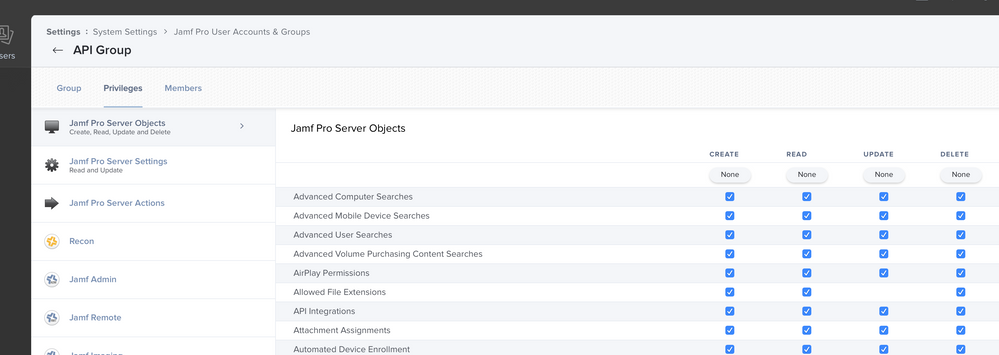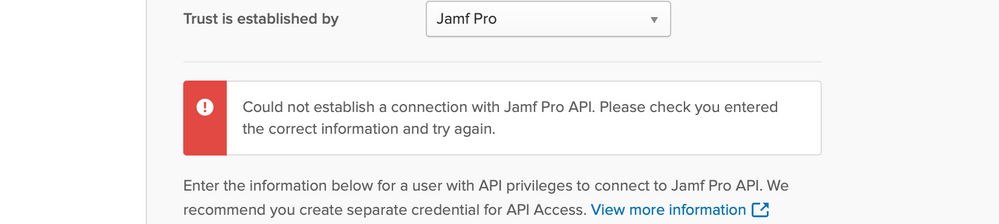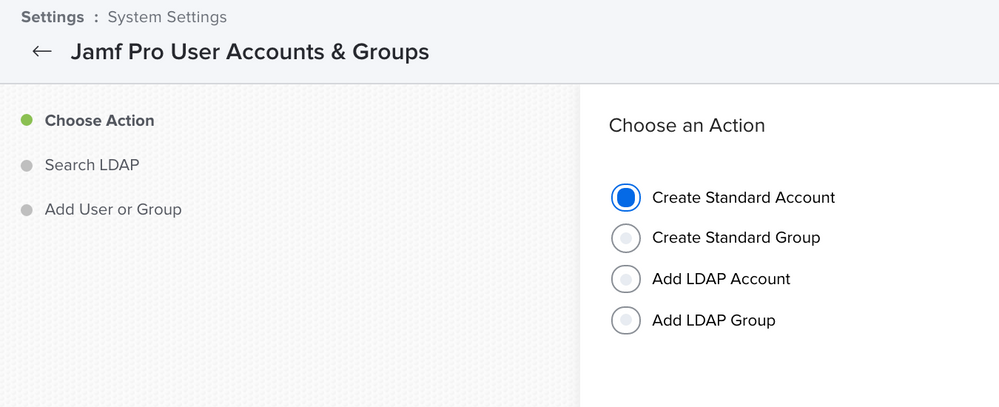Jamf Pro and API Key/Username for Okta Device Trust
- Mark as New
- Bookmark
- Subscribe
- Mute
- Subscribe to RSS Feed
- Permalink
- Report Inappropriate Content
Posted on 04-28-2020 09:42 AM
Hi, We are trying to setup device trust from Okta to Jamf Pro.
Enforce Okta Device Trust for Jamf Pro-managed macOS devices
We are following the links
https://help.okta.com/en/prod/Content/Topics/Mobile/Okta_Device_Trust_Jamf_macOS_Devices.htm?cshid=dt-safari
But I don't see a place to verify/create API Username/Passwords.
- Labels:
-
Jamf Pro
- Mark as New
- Bookmark
- Subscribe
- Mute
- Subscribe to RSS Feed
- Permalink
- Report Inappropriate Content
Posted on 04-28-2020 10:10 AM
We created a user in Jamf Pro UI and gave it the checkbox next to the API, it seems it still doesn't like/want to sign-in
- Mark as New
- Bookmark
- Subscribe
- Mute
- Subscribe to RSS Feed
- Permalink
- Report Inappropriate Content
Posted on 04-28-2020 10:52 AM
Looks like you were trying to create a new group in that screenshot above and you've granted incorrect permissions.
You'll need to create a new standard account in jamf and assign it only the following:
Computers — READ
Jamf Pro User Accounts & Groups — READ
Users — READ
Use that new account and fill out the form in the Okta portal.