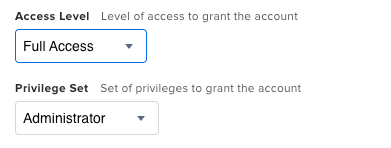- Jamf Nation Community
- Products
- Jamf Pro
- Re: Jamf Pro Patch management
- Subscribe to RSS Feed
- Mark Topic as New
- Mark Topic as Read
- Float this Topic for Current User
- Bookmark
- Subscribe
- Mute
- Printer Friendly Page
Jamf Pro Patch management
- Mark as New
- Bookmark
- Subscribe
- Mute
- Subscribe to RSS Feed
- Permalink
- Report Inappropriate Content
Posted on 03-09-2023 09:13 AM
I have been trying to update patch policies today and when I edit and save the definitions, they are not saving. The interface also looks like it has been updated.
Tried on 2 different Macs and no luck.
Anyone else having this issue?
- Mark as New
- Bookmark
- Subscribe
- Mute
- Subscribe to RSS Feed
- Permalink
- Report Inappropriate Content
Posted on 03-09-2023 10:14 AM
Working fine after 10.44.1. Do you need to accept some of the changes in Extension Attributes?
Maybe kill the patch management for the software and start over.
- Mark as New
- Bookmark
- Subscribe
- Mute
- Subscribe to RSS Feed
- Permalink
- Report Inappropriate Content
Posted on 03-09-2023 11:24 AM
I'm having the same issue. I just put in a ticket to support, but (too soon) to get a response back.
I can't delete patch policies either.
- Mark as New
- Bookmark
- Subscribe
- Mute
- Subscribe to RSS Feed
- Permalink
- Report Inappropriate Content
Posted on 03-14-2023 01:09 AM
I had the same problem with a couple of policies, mozzila firefox was one of them, saving anything would simply spin and then time out, even when accepting the new EA.
In the end I had to delete and re-create the complete profile for it to work again.
- Mark as New
- Bookmark
- Subscribe
- Mute
- Subscribe to RSS Feed
- Permalink
- Report Inappropriate Content
Posted on 03-14-2023 01:55 AM
Hopefully I did not have to delete and recreate all my patch policies. 😳
- Mark as New
- Bookmark
- Subscribe
- Mute
- Subscribe to RSS Feed
- Permalink
- Report Inappropriate Content
Posted on 03-09-2023 10:27 PM
I have this problem too on an on-prem Jamf Pro 10.44.1 installation after updating from 10.34.1. Jamf Support is working with me on that. But since now there is no solution.
There is also another issue with patch notifications. E.g. there are notifications for new MS Office versions which were released 4 Weeks ago and multiple occurrences of the same Google Chrome versions on different days.
You should better open a support ticket too.
- Mark as New
- Bookmark
- Subscribe
- Mute
- Subscribe to RSS Feed
- Permalink
- Report Inappropriate Content
Posted on 03-15-2023 10:39 AM
I have the same issue. We're on 10.44.1 in the cloud. I only noticed the issue after our latest update was applied. I am unable to edit or delete Patch Management titles. I have a case open, but we're still in the information gathering part of the process...
Has anyone who experienced the issue had a resolution yet?
- Mark as New
- Bookmark
- Subscribe
- Mute
- Subscribe to RSS Feed
- Permalink
- Report Inappropriate Content
Posted on 03-16-2023 01:52 AM
Same state here with our on-prem installation. It seems to be a bigger problem with Patch Management...
- Mark as New
- Bookmark
- Subscribe
- Mute
- Subscribe to RSS Feed
- Permalink
- Report Inappropriate Content
Posted on 03-16-2023 08:29 AM
A possible work around that worked for us, create a new non-ldap user admin account just for patch management.
Support identified an issue can created a product incident number.
- Mark as New
- Bookmark
- Subscribe
- Mute
- Subscribe to RSS Feed
- Permalink
- Report Inappropriate Content
Posted on 03-16-2023 08:35 AM
This workaround works! I had tried the same with an existing non-ldap account with no luck, but I hadn't tried creating a brand new one. A brand new one allows me to edit and delete Patch Management titles. Thanks for this tip! This will get me by for now... Still no updates from Jamf Support.
- Mark as New
- Bookmark
- Subscribe
- Mute
- Subscribe to RSS Feed
- Permalink
- Report Inappropriate Content
Posted on 03-17-2023 10:53 AM
Just wanted to clarify one thing in case it helps anyone else: I realized that my existing non-ldap account that could NOT edit Patch Management titles was using Group Access to set its permissions. My new non-ldap account was using Full Access with the permissions set directly on that individual account. If I switch my new account to use Group Access, I can no longer edit Patch Management titles--even though the permissions assigned to the group are identical to what I'd assigned directly to the account. Maybe group permissions are the issue...
Jamf Support says they're escalating my case.
- Mark as New
- Bookmark
- Subscribe
- Mute
- Subscribe to RSS Feed
- Permalink
- Report Inappropriate Content
Posted on 03-20-2023 12:17 AM
I can confirm that. If I login using local jssadmin, I can attach a package to the related version in Patch Management and it is still present if I save it.
I will add this to my support case! Thank you!
- Mark as New
- Bookmark
- Subscribe
- Mute
- Subscribe to RSS Feed
- Permalink
- Report Inappropriate Content
Posted on 03-16-2023 08:45 AM
I have a ticket open with JAMF Support and they are aware of the issue and working on a fix. We are using Jamf Cloud and it looks like it was updated to 10.44.1 which is when it broke. We are using SSO through Onelogin and it wont let me create a non SSO Account.
No updates from JAMF yet
- Mark as New
- Bookmark
- Subscribe
- Mute
- Subscribe to RSS Feed
- Permalink
- Report Inappropriate Content
Posted on 03-20-2023 08:06 PM
Same with us. Local account works fine.
- Mark as New
- Bookmark
- Subscribe
- Mute
- Subscribe to RSS Feed
- Permalink
- Report Inappropriate Content
Posted on 03-22-2023 05:58 AM
Did anyone test if Jamf Pro 10.45 fixes the problem?
At least there is nothing in the release notes...
- Mark as New
- Bookmark
- Subscribe
- Mute
- Subscribe to RSS Feed
- Permalink
- Report Inappropriate Content
Posted on 03-22-2023 06:46 AM
Has anyone been given a PI to link their case to?
- Mark as New
- Bookmark
- Subscribe
- Mute
- Subscribe to RSS Feed
- Permalink
- Report Inappropriate Content
Posted on 03-22-2023 09:15 AM
I ended up removing all "Group" permissions from all the accounts and this allowed me to start saving patches again. It wouldn't let me change it for my account so I had to modify the other Admins and then have the other Admins modify my account.
- Mark as New
- Bookmark
- Subscribe
- Mute
- Subscribe to RSS Feed
- Permalink
- Report Inappropriate Content
Posted on 03-23-2023 11:37 PM
Jamf Support says that this problem has not been solved yet in Jamf Pro 10.45 but is planed to fix in upcoming releases and that they don't have a perfect workaround for that bug.