- Jamf Nation Community
- Products
- Jamf Pro
- Jamf Recon Broken? Here is a fix!
- Subscribe to RSS Feed
- Mark Topic as New
- Mark Topic as Read
- Float this Topic for Current User
- Bookmark
- Subscribe
- Mute
- Printer Friendly Page
Jamf Recon Broken? Here is a fix!
- Mark as New
- Bookmark
- Subscribe
- Mute
- Subscribe to RSS Feed
- Permalink
- Report Inappropriate Content
Posted on 02-24-2022 10:44 PM
Collect available software updates
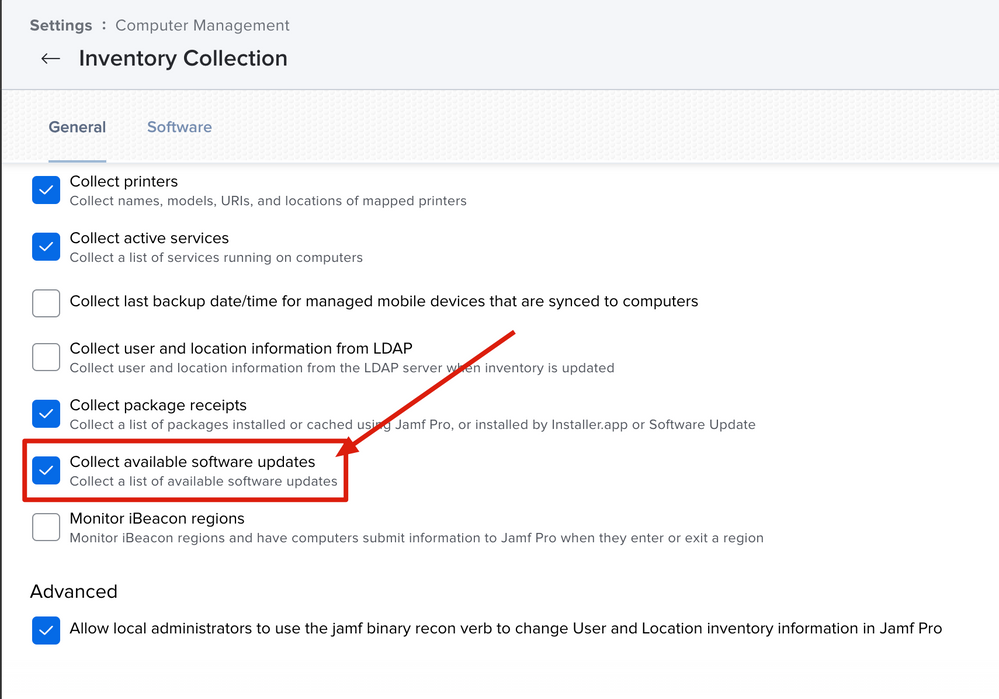
There seems to be a Jamf PI issue on this.
We have two workarounds.
- Run this command before the recon command:
sudo launchctl kickstart -k system/com.apple.softwareupdated
If you are using this setting in your Jamf please report this to Jamf so they can fix this faster.
- Mark as New
- Bookmark
- Subscribe
- Mute
- Subscribe to RSS Feed
- Permalink
- Report Inappropriate Content
Posted on 02-25-2022 05:30 AM
Actually, the issue is an Apple issue. Yes, there is a Jamf PI associated with this issue, but it is for Apple to fix.
I would highly suggest everyone file a case with Apple and provide number of computers impacted so that Apple understands how important this is to fix. If folks want to post their Apple case #s then others can reference when they file their cases.
the workarounds that @KyleEricson posted are great ways to get past this issue until Apple fixes.
- Mark as New
- Bookmark
- Subscribe
- Mute
- Subscribe to RSS Feed
- Permalink
- Report Inappropriate Content
Posted on 02-25-2022 06:49 AM
@stevewood Ah makes sense thanks for the clarification.
- Mark as New
- Bookmark
- Subscribe
- Mute
- Subscribe to RSS Feed
- Permalink
- Report Inappropriate Content
Posted on 02-28-2022 08:44 AM
While this might be a bug with macOS caused by Apple, I think the jamf binary should be a little more robust when running a recon and timeout after several minutes (and throw an error in the policy log) if processes that it calls, like the softwareupdate command, are not returning any kind of a response. And in the case of softwareupdate it could even be smart enough to run the sudo launchctl kickstart -k system/com.apple.softwareupdated command mentioned and try again before ultimately timing out with an error.
They should also consider running the various commands in multiple threads so that when collecting inventory for something that takes a long time, like collecting fonts (on a designer's Mac) or collecting the size of user folders (with 1 TB of data), so that other info can be collected while those slower processes finish.
- Mark as New
- Bookmark
- Subscribe
- Mute
- Subscribe to RSS Feed
- Permalink
- Report Inappropriate Content
Posted on 04-07-2022 03:30 PM
I have found numerous Macs with the Jamf binary stuck for days or even up to a few months in a few cases. Meanwhile no other policies will run. Running the kickstart and killing the binary (or waiting for the Mac to eventually restart) has resolved it for me. If the Jamf binary timed out after a day I would have been able to fix it a lot easier.
- Mark as New
- Bookmark
- Subscribe
- Mute
- Subscribe to RSS Feed
- Permalink
- Report Inappropriate Content
Posted on 08-30-2022 03:49 PM
could there be something else? I tried the kickstart and I've unchecked the collect software updates. But it still hangs when it gets to "Locating hardware information (macOS 12.5.1)" :-\