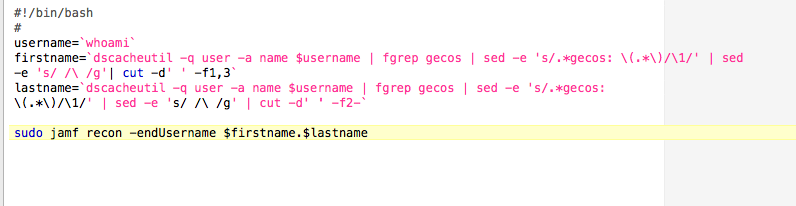- Jamf Nation Community
- Products
- Jamf Pro
- JAMF Recon - Can't fill in Full Name and Real Name...
- Subscribe to RSS Feed
- Mark Topic as New
- Mark Topic as Read
- Float this Topic for Current User
- Bookmark
- Subscribe
- Mute
- Printer Friendly Page
- Mark as New
- Bookmark
- Subscribe
- Mute
- Subscribe to RSS Feed
- Permalink
- Report Inappropriate Content
Posted on 02-22-2016 07:27 AM
So we don't have LDAP and I want to fill in a User's name based on the Full Name of their login account. The issue becomes that I run the recon command and it takes spaces into account and only recons the first name. So then I thought I'd do two commands to determine first and last name and recon both of those together but I have no idea how to make a space between them. I'd prefer not to have a . separating first and last name.
What am I missing? :)
Solved! Go to Solution.
- Mark as New
- Bookmark
- Subscribe
- Mute
- Subscribe to RSS Feed
- Permalink
- Report Inappropriate Content
Posted on 02-22-2016 07:32 AM
If you put quotes around the two variables to make it an entire string, it'll submit properly.
firstName="John"
lastName="Smith"
sudo jamf recon -endUsername "$firstName $lastName"EDIT
For kicks, you could also make one variable out of two. (If for some reason the binary didn't accept it the first way.
firstName="John"
lastName="Smith"
fullName="$firstName $lastName"
sudo jamf recon -endUsername $fullName- Mark as New
- Bookmark
- Subscribe
- Mute
- Subscribe to RSS Feed
- Permalink
- Report Inappropriate Content
Posted on 02-22-2016 07:32 AM
If you put quotes around the two variables to make it an entire string, it'll submit properly.
firstName="John"
lastName="Smith"
sudo jamf recon -endUsername "$firstName $lastName"EDIT
For kicks, you could also make one variable out of two. (If for some reason the binary didn't accept it the first way.
firstName="John"
lastName="Smith"
fullName="$firstName $lastName"
sudo jamf recon -endUsername $fullName- Mark as New
- Bookmark
- Subscribe
- Mute
- Subscribe to RSS Feed
- Permalink
- Report Inappropriate Content
Posted on 02-22-2016 07:41 AM
Damn those "", things I don't know :) Thanks that solved it! Just doing one variable now and it works. Woohoo