I'm trying to use Jamf Remote to do things like run software updates, screen sharing, etc and it keeps hanging on authentication. I'm assuming I need to allow a certain user (or group) in SSH. What user does Jamf use? Or, am I completely off base and something else is up?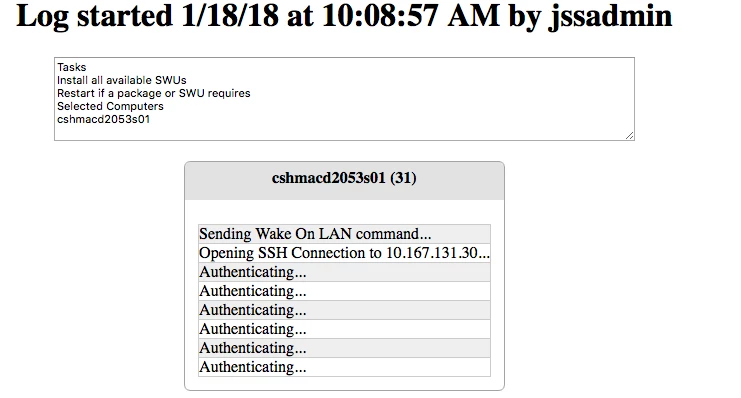
Solved
Jamf Remote - What user does it use?
 +5
+5Best answer by mike_paul
Its attempting to ssh with the account you have specified as your management account either with imaging configurations or within your quickadd package. The account name would be listed under the computer record under the managed entry and will say "Managed by <account name>.
Enter your E-mail address. We'll send you an e-mail with instructions to reset your password.


