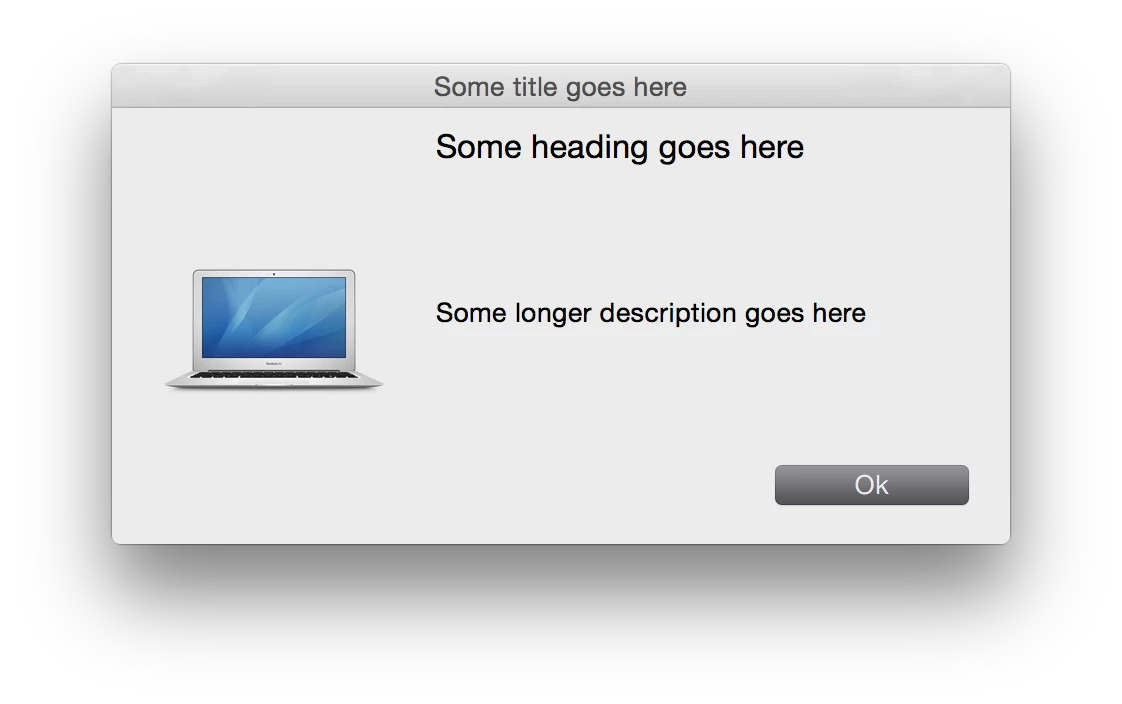So I thought it would be good fun if my jamfhelper script would display an icon of the specific Mac model on which the script was running. There are a bunch of places in the OS where these icons are stored, but I’m hitting a brick wall trying to figure out how best to find the one for that given machine.
/System/Library/CoreServices/CoreTypes.bundle/Contents/Resources has a good collection of icons, but will take quite a bit of work to identify model in use and then associate to correct icon there.
About This Mac > Support, that dialog box seems to consistently display the machine specific icon I want, but how do we find that resource?