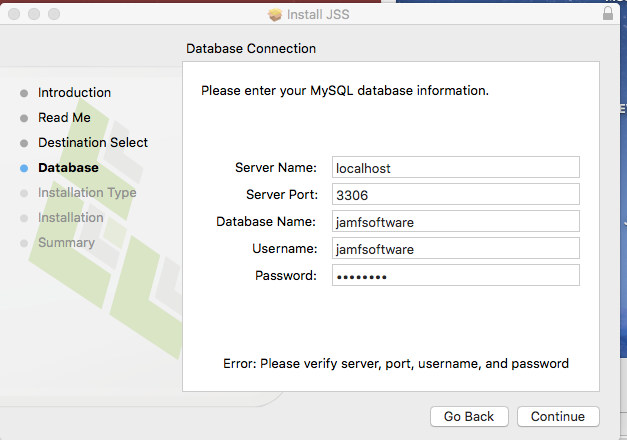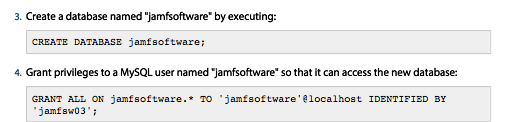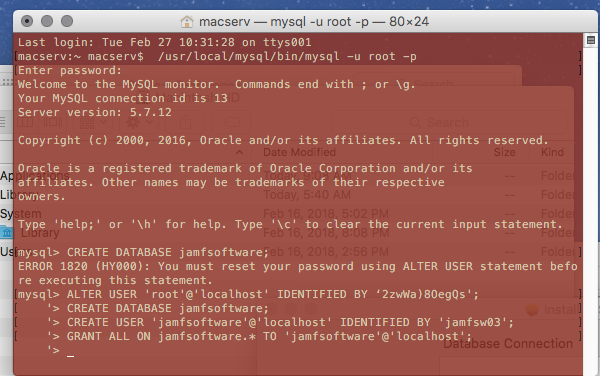- Jamf Nation Community
- Products
- Jamf Pro
- JSS INSTALLER WON'T INSTALL
- Subscribe to RSS Feed
- Mark Topic as New
- Mark Topic as Read
- Float this Topic for Current User
- Bookmark
- Subscribe
- Mute
- Printer Friendly Page
JSS INSTALLER WON'T INSTALL
- Mark as New
- Bookmark
- Subscribe
- Mute
- Subscribe to RSS Feed
- Permalink
- Report Inappropriate Content
Posted on 02-25-2018 06:57 AM
I keep getting this error:
ERROR: PLEASE VERIFY SERVER, PORT, USERNAME
SQL Server installed and running
Created in Terminal Database below:
CREATE DATABASE jamfsoftware;
'> GRANT ALL ON jamfsoftware.* TO 'jamfsoftware'@localhost IDENTIFIED BY '> 'jamfsw03';
'>
Please help:
- Mark as New
- Bookmark
- Subscribe
- Mute
- Subscribe to RSS Feed
- Permalink
- Report Inappropriate Content
Posted on 02-25-2018 10:39 AM
Did you?
CREATE USER 'jamfsoftware'@'localhost' IDENTIFIED BY 'yourpassword';- Mark as New
- Bookmark
- Subscribe
- Mute
- Subscribe to RSS Feed
- Permalink
- Report Inappropriate Content
Posted on 02-25-2018 03:15 PM
i followed the steps exactly as in the installation manual.
- Mark as New
- Bookmark
- Subscribe
- Mute
- Subscribe to RSS Feed
- Permalink
- Report Inappropriate Content
Posted on 02-25-2018 04:31 PM
I have always done:
CREATE DATABASE jamfsoftware;
CREATE USER 'jamfsoftware'@'localhost' IDENTIFIED BY 'yourpassword';
GRANT ALL ON jamfsoftware.* TO 'jamfsoftware'@'localhost';I am still running 9.101 on windows. What version and server OS are you working on?
- Mark as New
- Bookmark
- Subscribe
- Mute
- Subscribe to RSS Feed
- Permalink
- Report Inappropriate Content
Posted on 02-26-2018 06:45 AM
I would make sure to do the steps that @m.donovan pointed out, instead of trying to do:
GRANT ALL ON jamfsoftware.* TO 'jamfsoftware'@localhost IDENTIFIED BY '> 'jamfsw03';MySQL 5.7 will throw an error if you do it as one long command like above.
- Mark as New
- Bookmark
- Subscribe
- Mute
- Subscribe to RSS Feed
- Permalink
- Report Inappropriate Content
Posted on 02-27-2018 10:52 AM
Thanks m.donovan and crbeck.
I am exhausted. Please view image above. I don't know what I am doing wrong?
The SQL Server is running
The following is installed:
OS: El Capitan
Casper: 9.100
javaforosx
jdk-8u161-macosx-x64.
SQL VERSION : mysql-5.7.12-osx10.11-x86_64
after all this , I keep getting.
Please verify server, port, username and password when i try to install JSS
- Mark as New
- Bookmark
- Subscribe
- Mute
- Subscribe to RSS Feed
- Permalink
- Report Inappropriate Content
Posted on 02-27-2018 11:29 AM
Run the following two MySQL commands and display your output if possible. The output should show whether the database got created and whether the user got created properly.
show databases;
select user, host, authentication_string from mysql.user;
Assuming the database got created, the user got created and the password didn't get fat-fingered or something with the proper permissions, have you tried restarting the MySQL service. You could either do that in the System Preferences pane or by using
to stop it:
sudo launchctl unload -F /Library/LaunchDaemons/com.oracle.oss.mysql.mysqld.plist
to restart it:
sudo launchctl load -F /Library/LaunchDaemons/com.oracle.oss.mysql.mysqld.plist