Curious if anyone else has run into the problem of the JSS trying to uninstall a manually installed config profile. I created the profile in the JSS, then downloaded it and installed it with help from this post.
Everthing works, except I came back to check the JSS and found in the management tab that the JSS was trying to uninstall the config profile, but it was unsuccessful due to it not being installed via the JSS.
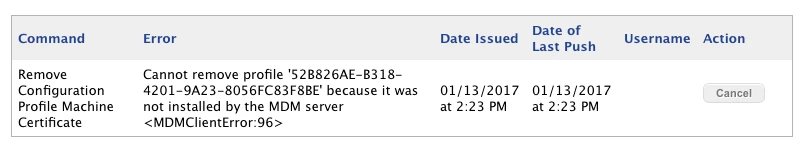
I saw someone else had this issue. They solved it by going into the database and removing the UUID. I am hoping not to have to do this.
I need to install this config profile manually using a script in order to install it when a user is on our VPN.





