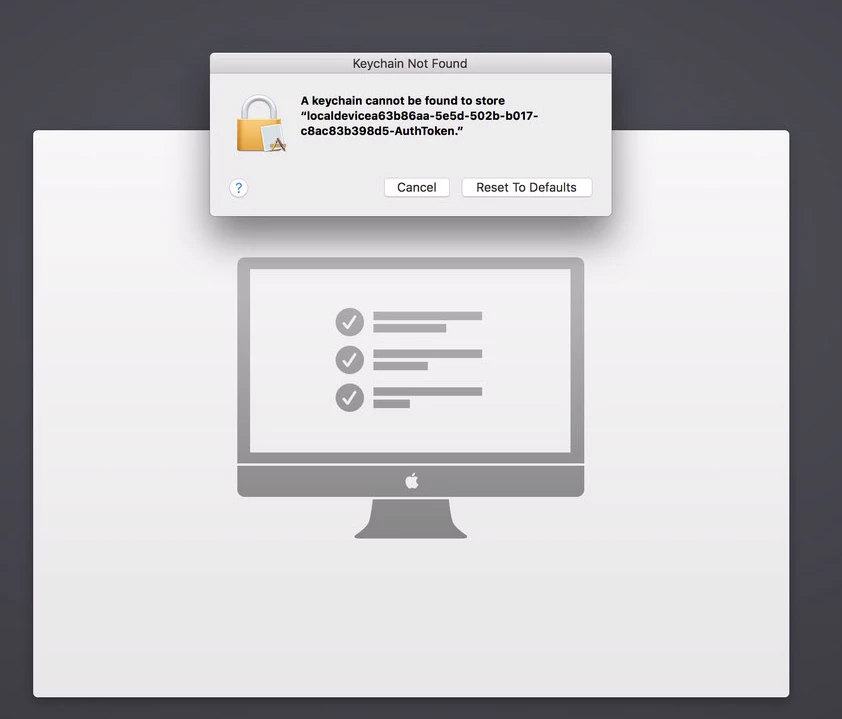Odd problem here...
Login keychain doesn't get created upon first login. It appears the folder the login.keychain file is supposed to be located in has been converted to a file (/Users/username/Library/Keychains). Any idea how this has happened, and how I can prevent this? I looked in the User Template, and the Keychains folder/document doesn't exist.