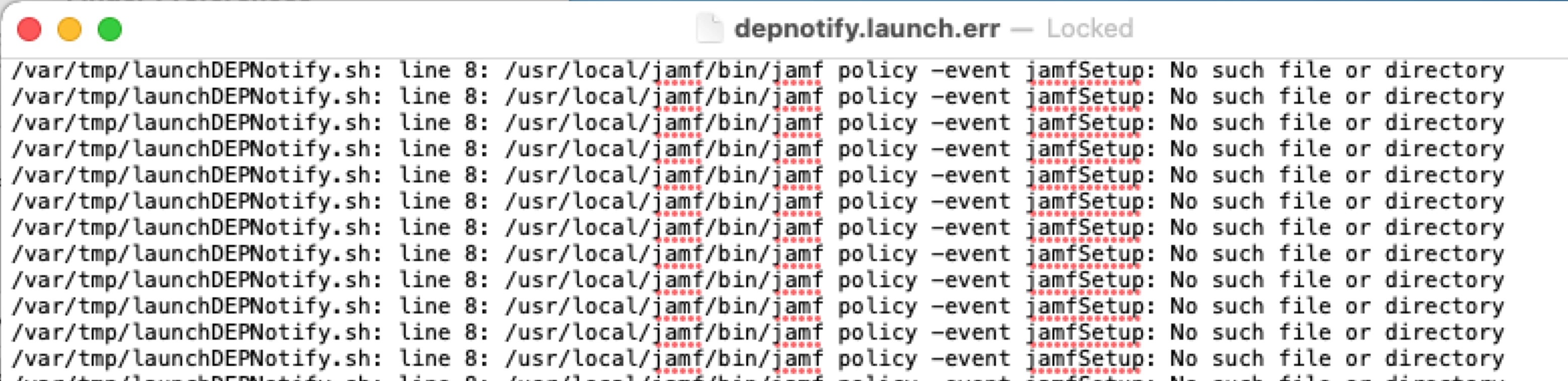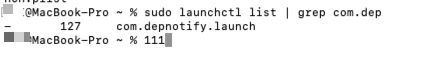I will just try describe the overall issue, that I have spent weeks on - overall I just don´t understand why it does not work
Overall goal is when user is finished pre-stage enrollment and seing the desktop, that right away the policies are executed. The "enrollment complete" trigger Is not reliable enough to use. so thought a launchdaemon would be easy to use - but now.
Below issue is overall to get the the launchdaemon running - as this is the main issue
I have the following code as post install script in my pre-stage packet (included in the jamf connect pkg)
<?xml version="1.0" encoding="UTF-8"?>
<!DOCTYPE plist PUBLIC "-//Apple//DTD PLIST 1.0//EN" "http://www.apple.com/DTDs/PropertyList-1.0.dtd">
<plist version="1.0">
<dict>
<key>Label</key>
<string>com.depnotify</string>
<key>ProgramArguments</key>
<array>
<string>/usr/local/jamf/bin/jamf</string>
<string>policy</string>
<string>-event</string>
<string>Jamfsetup</string>
</array>
<key>StandardErrorPath</key>
<string>/tmp/com.depnotify.stderr</string>
<key>StandardOutPath</key>
<string>/tmp/com.depnotify.stdout</string>
<key>WatchPaths</key>
<array>
<string>/usr/local/jamf/bin/jamf</string>
</array>
</dict>
</plist>So overall it should wait for the jamf binary to be there. But issue is when user is logged in and I check the launchdaemons it is not loaded for whatever reason - errorcode 78
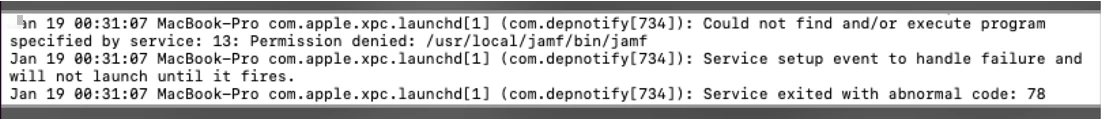
If I install the same pkg on a running client, the launchdaemon works fine and load. So PKG is fine - but if same pkg in pre-stage it doesn´t work - and yes package is signed :)
I hope someone can explain why this does not work