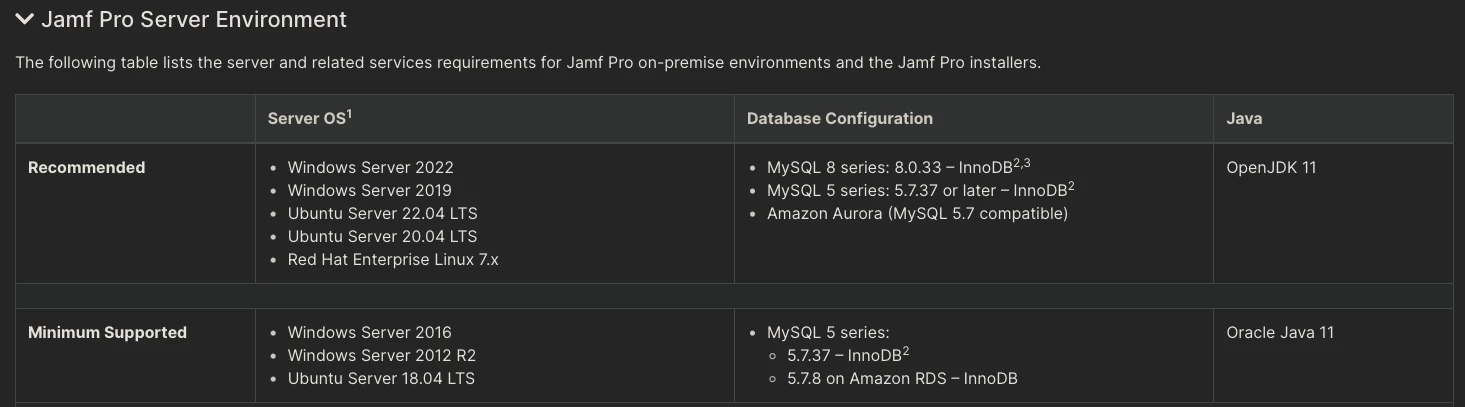Seems like I cannot finish jamfproinstaller
mysql Ver 8.0.35 for Linux on x86_64
openjdk version "11.0.21" 2023-10-17 LTS
Installing...
Executing set-java-home...
JAVA_HOME is ''...
Setting JAVA_HOME to '/usr/lib/jvm/java-11-openjdk-11.0.21.0.9-2.0.1.el8.x86_64'
Starting Tomcat Installation
Detected previously installed Tomcat...
Upgrading Tomcat service...
Reloading system daemon...
Enabling Tomcat to run at startup...
Copying backup of Tomcat (/usr/local/jss/tomcat) to /usr/local/jss/backups/tomcat/2023-11-07_07-53-12...
Copying Tomcat files...
Setting permissions...
Restoring /usr/local/jss/tomcat/conf/*.xml...
Transforming the server.xml...
Error: Could not transform the server.xml
Any thoughts?