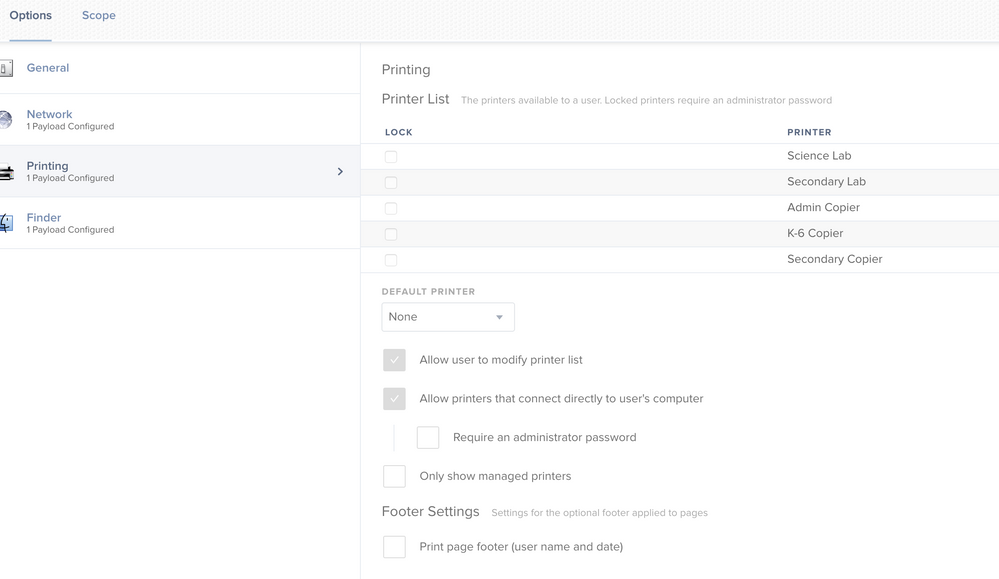- Jamf Nation Community
- Products
- Jamf Pro
- Re: Lock Managed Printers
- Subscribe to RSS Feed
- Mark Topic as New
- Mark Topic as Read
- Float this Topic for Current User
- Bookmark
- Subscribe
- Mute
- Printer Friendly Page
Lock Managed Printers
- Mark as New
- Bookmark
- Subscribe
- Mute
- Subscribe to RSS Feed
- Permalink
- Report Inappropriate Content
Posted on
02-10-2020
01:30 PM
- last edited
a week ago
by
![]() kh-richa_mig
kh-richa_mig
Does anyone know if it's possible to lock managed printers?
I've noticed some users removing managed printers and then trying to re-add them because the printer "wasn't working". We add our printers via IP, and our users tend to attempt reinstalling the printers using AirPrint (which we don't use). Once they can't get the printer added correctly, that's when they contact IT.
I know you can disable AirPrint on the printers, but that's not really what I'm going for here. I would like to lock the managed printers we deploy so our users cannot remove them from System Preferences. Is there a different way to go about this that I'm not thinking of?
Thanks!
- Mark as New
- Bookmark
- Subscribe
- Mute
- Subscribe to RSS Feed
- Permalink
- Report Inappropriate Content
Posted on 02-10-2020 01:50 PM
within your config profile, you can lock the printers so they can't be removed
or just lock printers list completely. although that could get annoying when users want to add the home inkjet to print at home