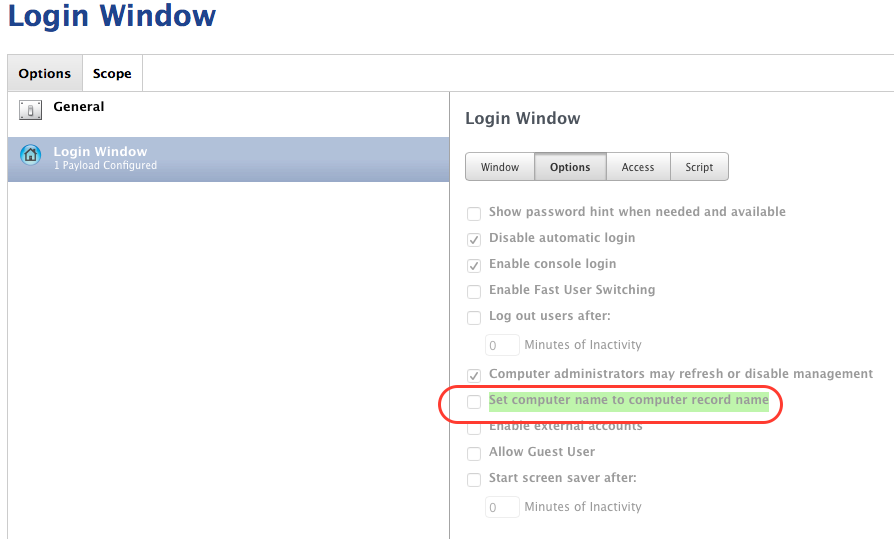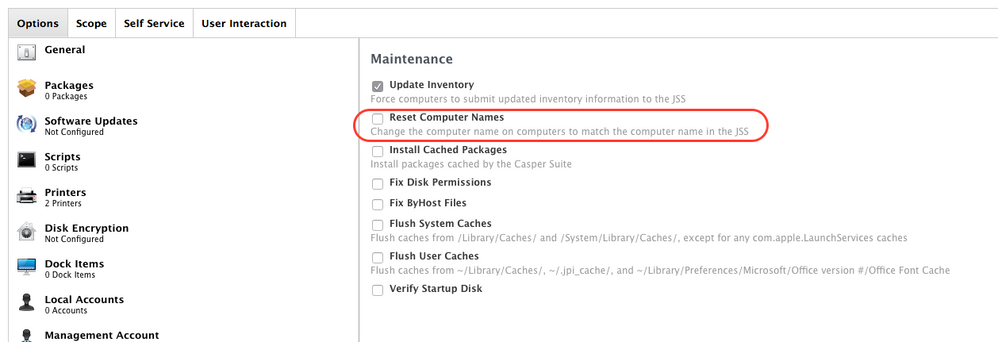Login Window Profile: Set computer name to computer record name
- Mark as New
- Bookmark
- Subscribe
- Mute
- Subscribe to RSS Feed
- Permalink
- Report Inappropriate Content
Posted on 02-26-2016 02:51 PM
What "computer record" is this Login Window Profile Payload referring to? A JAMF computer record? An LDAP computer record?
Does this Profile payload also set the computer's host name and local host name to match the computer record name, too?
How does this Profile Payload differ from the Policy Maintenance Payload > Reset Computer Names > "Change the computer names on computers to match the computer names in the JSS"?
- Mark as New
- Bookmark
- Subscribe
- Mute
- Subscribe to RSS Feed
- Permalink
- Report Inappropriate Content
Posted on 02-27-2016 09:01 PM
It is referring to the JSS name. The difference is that it is managed and cannot be changed as long as the profile is installed.
- Mark as New
- Bookmark
- Subscribe
- Mute
- Subscribe to RSS Feed
- Permalink
- Report Inappropriate Content
Posted on 02-29-2016 08:26 AM
Make sure you test that option in the configuration profile before mass deployment. There was a defect in a previous version of the JSS that changed the computer name to "localhost". Having a few hundred devices with the same name in the JSS caused us some grief.
- Mark as New
- Bookmark
- Subscribe
- Mute
- Subscribe to RSS Feed
- Permalink
- Report Inappropriate Content
Posted on 09-20-2018 01:02 PM
Posted: 2/27/16 at 11:01 PM by mscottblake It is referring to the JSS name. The difference is that it is managed and cannot be changed as long as the profile is installed.
Does this mean the name cannot be altered by self service policies or terminal commands at all?
- Mark as New
- Bookmark
- Subscribe
- Mute
- Subscribe to RSS Feed
- Permalink
- Report Inappropriate Content
Posted on 09-20-2018 06:29 PM
@jon.verret It's been a while since I used it, but I do believe that's right. As long as the profile is installed, the name becomes read-only.
Someone correct me if that's no longer the case.
- Mark as New
- Bookmark
- Subscribe
- Mute
- Subscribe to RSS Feed
- Permalink
- Report Inappropriate Content
Posted on 05-08-2020 12:17 AM
dstranathan asked:
How does this Profile Payload differ from the Policy Maintenance Payload > Reset Computer Names > "Change the computer names on computers to match the computer names in the JSS"?
Any ideas on that? I used the "Set computer name to computer record name" from "Login Window" in "Configuration Profiles" and that does not work. It always resets the computer record name from jamf back to the computer name.
- Mark as New
- Bookmark
- Subscribe
- Mute
- Subscribe to RSS Feed
- Permalink
- Report Inappropriate Content
Posted on 04-21-2022 10:49 AM
I use this setting, and I have had to set the name with scutil (using root shell in Ninja) on the computer in order to control the name I see in Jamf. So while this achieves making the name read-only (my goal), it works the opposite of how it should work. Which is to set in Jamf and see the name change on the target computer. If the name is wrong on the target computer, it will change in Jamf check-ins until you change it via terminal on the client.
- Mark as New
- Bookmark
- Subscribe
- Mute
- Subscribe to RSS Feed
- Permalink
- Report Inappropriate Content
Posted on 04-21-2022 10:54 AM
There is also a policy under Maintenance: "Change the computer name on computers to match the computer name in Jamf Pro". So the question is, are these working at cross purposes, and how do they interact? On my setup this NEVER works. If I remove the other setting does the name become editable on the client, but with the one in Maintenance it keeps getting set back to what is set in Jamf? It's unclear what the intention is between these two options.
- Mark as New
- Bookmark
- Subscribe
- Mute
- Subscribe to RSS Feed
- Permalink
- Report Inappropriate Content
Posted on 04-21-2022 11:16 AM
I have kept the Maintenance setting in recurring check-in and ditched the other one. NOW, the recurring check-in policy pushes the name in Jamf to the client, and it remains read-only. So the "Reset Computer Names" check-box seems pretty worthless. In fact it makes the situation worse.