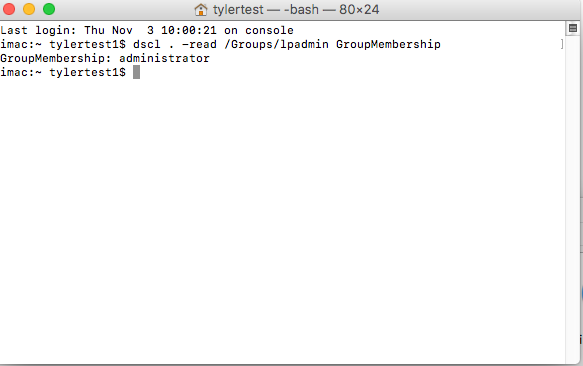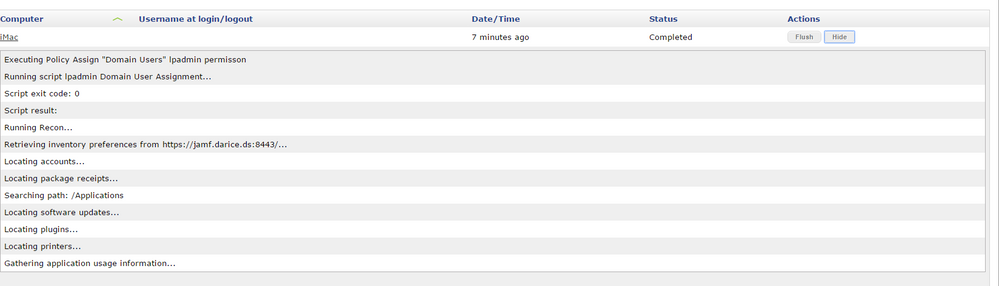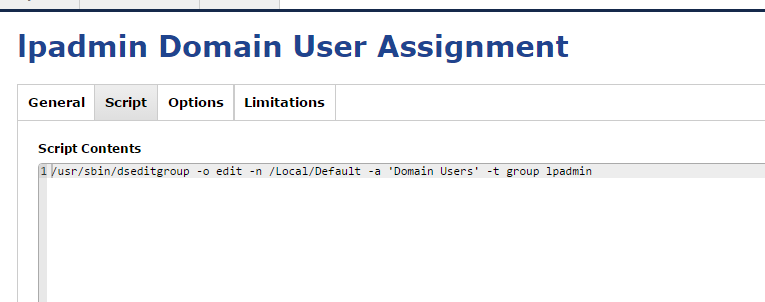- Jamf Nation Community
- Products
- Jamf Pro
- lpadmin Group for Printer Pane Access
- Subscribe to RSS Feed
- Mark Topic as New
- Mark Topic as Read
- Float this Topic for Current User
- Bookmark
- Subscribe
- Mute
- Printer Friendly Page
- Mark as New
- Bookmark
- Subscribe
- Mute
- Subscribe to RSS Feed
- Permalink
- Report Inappropriate Content
Posted on
11-02-2016
10:40 AM
- last edited on
03-04-2025
08:06 AM
by
![]() kh-richa_mig
kh-richa_mig
Hello,
We are looking to allow our users access to the print options on the mac with out full admin credentials. I was going to throw this:
/usr/sbin/dseditgroup -o edit -n /Local/Default -a 'Domain Users' -t group lpadmin
into the jss scripts but I saw a post that lpadmin also gives users root. I want to make sure that adding users to lpadmin will only allow print administrative changes and nothing else.
Throwing that into the scripts and pushing it out should accomplish our task though correct?
Solved! Go to Solution.
- Labels:
-
Jamf Pro
- Mark as New
- Bookmark
- Subscribe
- Mute
- Subscribe to RSS Feed
- Permalink
- Report Inappropriate Content
Posted on 11-04-2016 07:52 AM
I use the everyone group instead…
dseditgroup -o edit -n /Local/Default -a everyone -t group lpadmin- Mark as New
- Bookmark
- Subscribe
- Mute
- Subscribe to RSS Feed
- Permalink
- Report Inappropriate Content
Posted on 11-02-2016 10:57 AM
You can verify the groups which are able to use sudo by running sudo cat /etc/sudoers and looking through there. For example, a portion of my sudoers file contains:
root ALL=(ALL) ALL
%admin ALL=(ALL) ALLThat will allow the root account to use sudo (which makes sense), as well as anyone in the "admin" group. Since "lpadmin" is not listed, it gains no special privileges.
- Mark as New
- Bookmark
- Subscribe
- Mute
- Subscribe to RSS Feed
- Permalink
- Report Inappropriate Content
Posted on 11-02-2016 12:37 PM
Perfect, I checked and my system did not have lpadmin in that file.
By dropping /usr/sbin/dseditgroup -o edit -n /Local/Default -a 'Domain Users' -t group lpadmin into the script section in the JSS and pushing it out, I would accomplish the task at hand then correct?
- Mark as New
- Bookmark
- Subscribe
- Mute
- Subscribe to RSS Feed
- Permalink
- Report Inappropriate Content
Posted on 11-02-2016 02:13 PM
yes sir. Use that command as part of my first boot script
- Mark as New
- Bookmark
- Subscribe
- Mute
- Subscribe to RSS Feed
- Permalink
- Report Inappropriate Content
Posted on 11-03-2016 07:03 AM
Hi all,
Still no luck. I tried with a test account who is in Domain Users and it did not give that account lpadmin permission.
- Mark as New
- Bookmark
- Subscribe
- Mute
- Subscribe to RSS Feed
- Permalink
- Report Inappropriate Content
Posted on 11-03-2016 07:12 AM
This is what use. Check your syntax:
/usr/sbin/dseditgroup -o edit -n /Local/Default -a "mydoman hegroupineedtouse" -t group lpadmin. depedning on the version of JSS you may need to use graveticks(') instead of quotes(")
Larry
- Mark as New
- Bookmark
- Subscribe
- Mute
- Subscribe to RSS Feed
- Permalink
- Report Inappropriate Content
Posted on 11-03-2016 08:46 AM
I tried the command: /usr/sbin/dseditgroup -o edit -n /Local/Default -a "exchangeDomain Users" -t group lpadmin
Still no results. No addition to group member ship. I am running 9.96.
- Mark as New
- Bookmark
- Subscribe
- Mute
- Subscribe to RSS Feed
- Permalink
- Report Inappropriate Content
Posted on 11-04-2016 07:52 AM
I use the everyone group instead…
dseditgroup -o edit -n /Local/Default -a everyone -t group lpadmin- Mark as New
- Bookmark
- Subscribe
- Mute
- Subscribe to RSS Feed
- Permalink
- Report Inappropriate Content
Posted on 11-04-2016 08:55 AM
That would not mess anything up with the local admin account correct?
- Mark as New
- Bookmark
- Subscribe
- Mute
- Subscribe to RSS Feed
- Permalink
- Report Inappropriate Content
Posted on 11-04-2016 08:57 AM
No the local admin account is not changed in anyway. It basically adds any valid user on the system to the lpadmin group.
- Mark as New
- Bookmark
- Subscribe
- Mute
- Subscribe to RSS Feed
- Permalink
- Report Inappropriate Content
Posted on 11-07-2016 06:30 AM
I attempted this via script and it does not appear to work as-well. The script completed but it did not give the account permission to access the printer pane. It still is requiring an admin account (and rejects this account).
I have verified that the user account is not in the lpadmin group.
- Mark as New
- Bookmark
- Subscribe
- Mute
- Subscribe to RSS Feed
- Permalink
- Report Inappropriate Content
Posted on 11-07-2016 06:38 AM
@TylerC when you go to add a printer are you attempting to click the lock icon? If so the aforementioned script does not allow the user to unlock that lock. It does however make the () icon available to the user to add a printer. I've always thought it a bug that the lock remains locked, but the user can click the icon to add a printer. (It also would allow them to add a printer via lpadmin on the command line)
- Mark as New
- Bookmark
- Subscribe
- Mute
- Subscribe to RSS Feed
- Permalink
- Report Inappropriate Content
Posted on 11-07-2016 06:43 AM
The account is not in the lpamdin group when I issue the dscl . -read /Groups/lpadmin GroupMembership
I did log into the account and it does appear that you are correct. I am able to pause and resume the print queues along with add printers.
- Mark as New
- Bookmark
- Subscribe
- Mute
- Subscribe to RSS Feed
- Permalink
- Report Inappropriate Content
Posted on 10-12-2017 09:07 AM
What would be the reverse command to reset the lpadmin group back to the OSX default members?
i.e. take away the printing rights for standard users?
We ran this command.
dseditgroup -o edit -n /Local/Default -a everyone -t group lpadmin
The reverse of the above command: swap everyone for admin
dseditgroup -o edit -n /Local/Default -a admin -t group lpadmin
- Mark as New
- Bookmark
- Subscribe
- Mute
- Subscribe to RSS Feed
- Permalink
- Report Inappropriate Content
Posted on 02-05-2020 08:48 AM
From a security perspective, is there any issues with adding "everyone" to the lpadmin group? I wanted to deploy this in our environment but our Security team is pushing back because it's adding "everyone". They'd like to see this narrowed down to authenticated users but everything I'm reading on here seems to point to nothing else working except "everyone".
- Mark as New
- Bookmark
- Subscribe
- Mute
- Subscribe to RSS Feed
- Permalink
- Report Inappropriate Content
Posted on 09-11-2020 07:45 AM
This worked for me as for as adding the domain user and "Domain User" group to lpadmin group
dscl . -append /Groups/admin GroupMembership 'DomainDomain user or group'. The issue is the plus sign is still greyed out and the user is not able to add a printer. but when I run "dscl . -read /Groups/lpadmin GroupMembership". the user and domain group is listed.