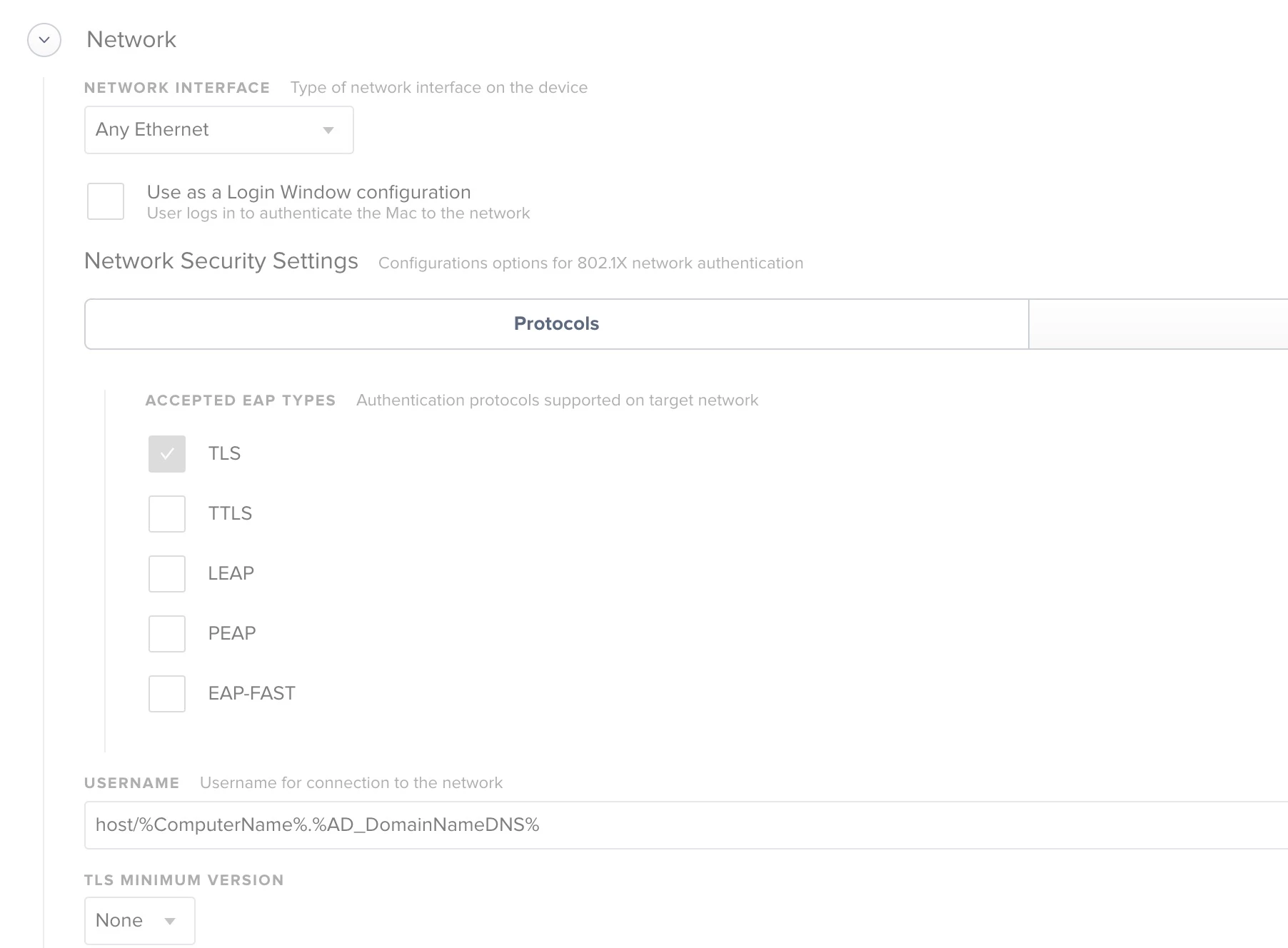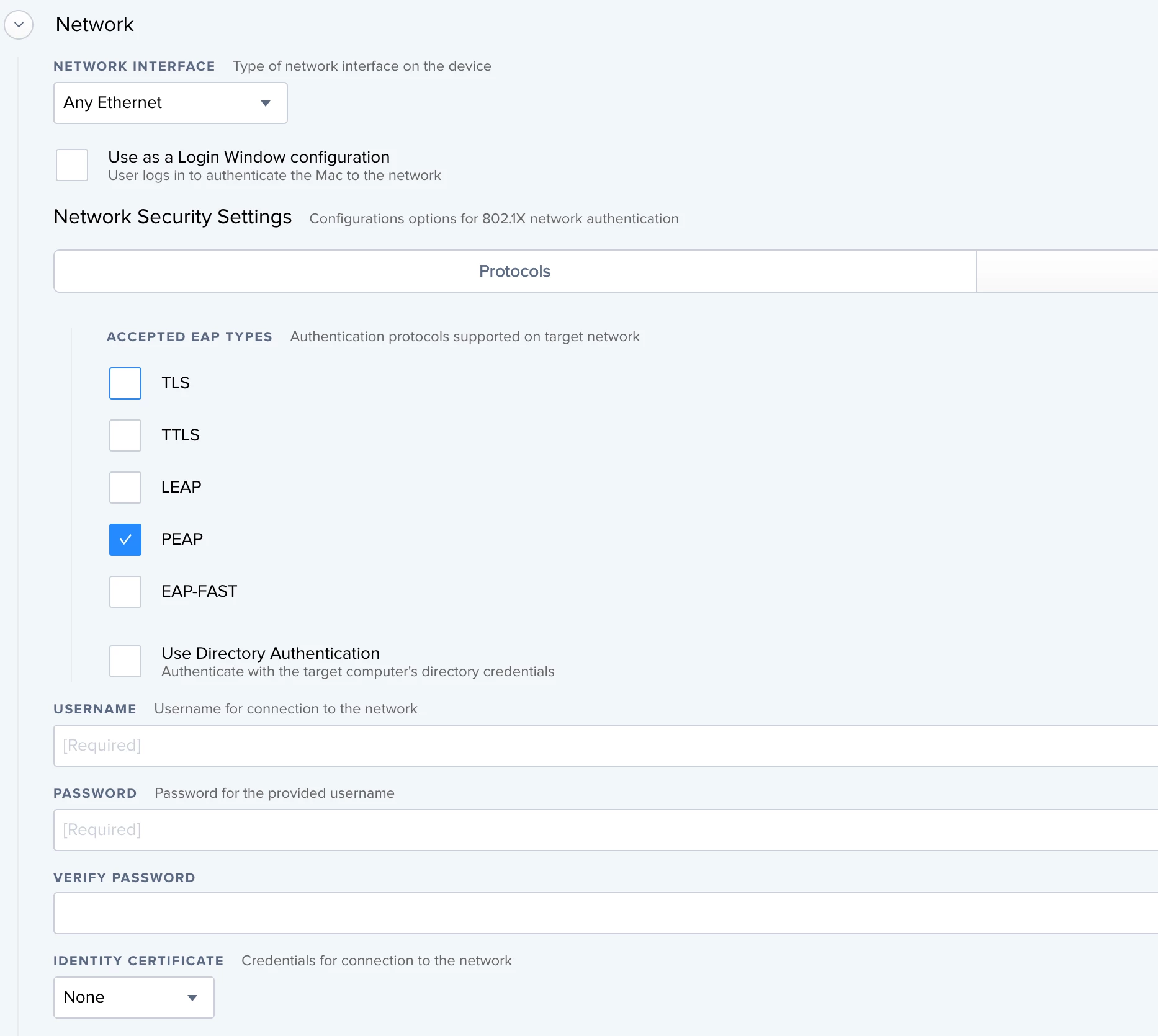Our network team has started to roll out 802.1X port policies around campus. On the Mac side it's causing a bit of a problem. Our Macs are bound to AD so they should be passing credentials. I set up a config profile for 802.1X to our network teams specs. It works and doesn't work at the same time.
On my Mac for example, if I restart it, I don't get authenticated, I have to go into network settings and hit connect on 802.1X and then it's fine. Obviously this is a problem for users because they will not know what to do unless guided.
I have it setup as follows
Network Interface - Any Ethernet
Use as a Login Window configuration - Checked
Accepted EAP types - PEAP
Use Directory Authentication - Checked
Like I said, it works if I manually hit connect but I need it to authenticate at login. From what I understand I shouldn't need a config because macOS is supposed to pass this automatically but that also doesn't work.
Any advice?