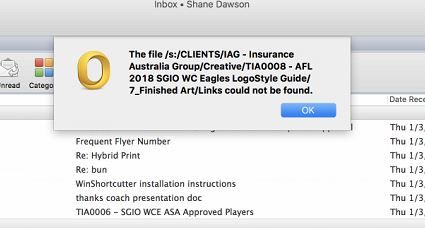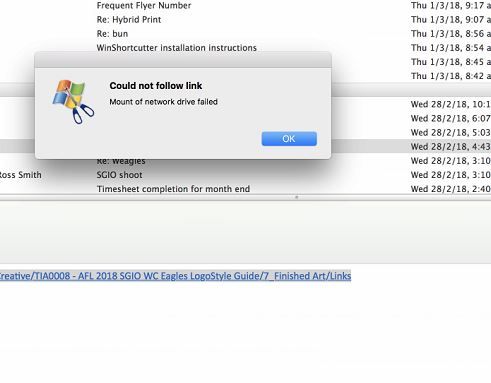Mac cannot successfully open a network (SMB) link from within an email.
- Mark as New
- Bookmark
- Subscribe
- Mute
- Subscribe to RSS Feed
- Permalink
- Report Inappropriate Content
Posted on 03-05-2018 06:50 PM
I hope we might be able to find a solution to this. I have a Mac user who is quite successfully connected to a Windows Domain and has no trouble any other way of connecting to the data drive through Finder and such. However, when he is sent a link via Outlook email for Mac if he clicks on it he gets the error, "Links could not be found" and if he right clicks and goes to Services and to Open as a Windows Link he gets a "Could not follow Link, Mount of Network Drive Failed" error. Please see attached pics.
He already has installed WindowsShortCutter and set that up but nothing happens. As I said there is nothing wrong with the actual Network link to the required drive he can manually follow link but for some of them they are rather long and it just shouldn't happen...lol.
Any help would be greatly appreciated as I am not a Mac Tech by any means but I get by.
- Mark as New
- Bookmark
- Subscribe
- Mute
- Subscribe to RSS Feed
- Permalink
- Report Inappropriate Content
Posted on 03-06-2018 12:46 AM
This is because your machine has no idea where 'S:' points to. Its the same if you paste a link from a mac machine to a PC user, it has no idea of the originating server that is attached to /Volumes/.
A way we have around this is that all of our shares are advertised on DFS and mac users can connect to them using SMB and the oonly difference in the path is / or depending on the platform.
- Mark as New
- Bookmark
- Subscribe
- Mute
- Subscribe to RSS Feed
- Permalink
- Report Inappropriate Content
Posted on 03-06-2018 03:34 PM
mmmm ok, not sure why it does not know where S: is as this network connection is "mapped" to this Mac as a "connect at login" SMB type connection. It is permanently connected to the Server and the path can be followed through Finder but that is especially tedious given the length of the links used in this organisation.
Any further suggestions?
- Mark as New
- Bookmark
- Subscribe
- Mute
- Subscribe to RSS Feed
- Permalink
- Report Inappropriate Content
Posted on 03-06-2018 04:21 PM
The Outlook icon looks like it is from Office 2011.
Support ended last October. Does it balk if you use Outlook 2016? (Dunno if you have a license, but worth a try.)
Also, the syntax looks a little off. Does it work if you add a second front whack after the /s:/... so it looks like /s://CLIENTS... ?
- Mark as New
- Bookmark
- Subscribe
- Mute
- Subscribe to RSS Feed
- Permalink
- Report Inappropriate Content
Posted on 03-06-2018 07:30 PM
@EyeSpy8 yeah the problem as was mentioned earlier is that Macs don’t mount network shares as drive letters. Most likely the actual file path it is mounted under is /Volumes/CLIENTS/IAG - Insurance Australia Group/..../.../
All Windows Shortcutter does usually is invert the paths from servernamewindows sharesomefilepath to smb://Windows share/some/file/path and from what I remember COULD mount/access the network share if the url to the file started as the server name itself.