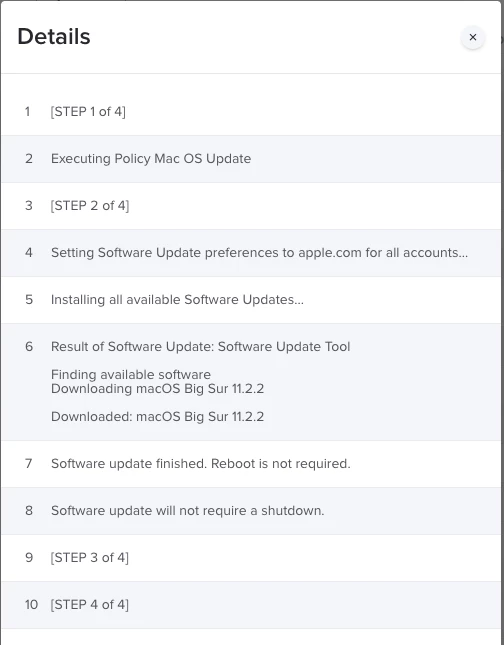Hey Everyone,
So I have a policy setup for OS Updates. All the machines are on Big Sur. So it's a policy enabled in self service to allow users to update. The Software Updates payload points to Apples Software Update Server. Then the Restart payload is on restart if a package or update requires it for both logged in and no user logged in with the current startup disk.
The policy logs show it downloads but nothing actually installs. I attached screenshot of running the policy the first time and then the second time.