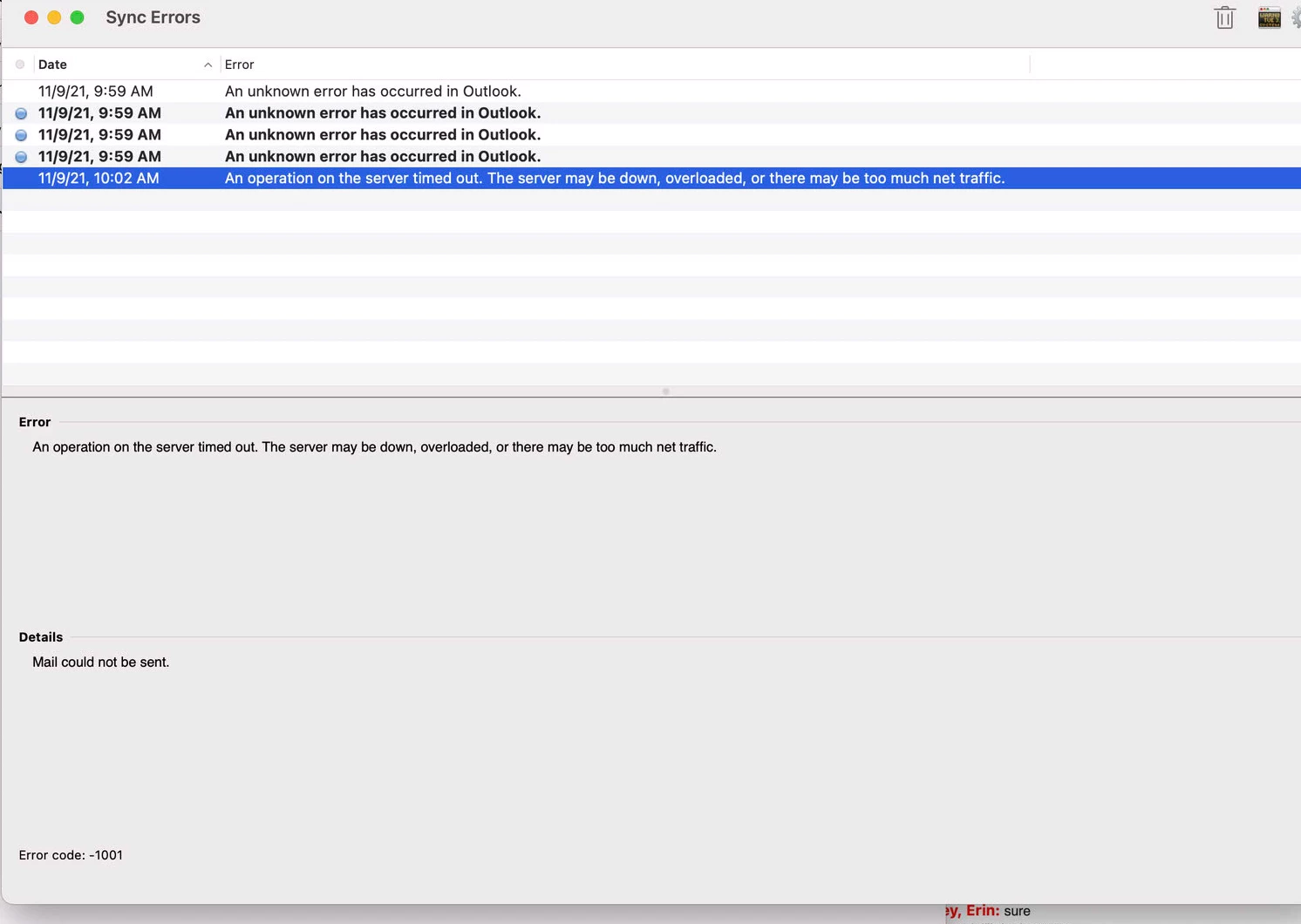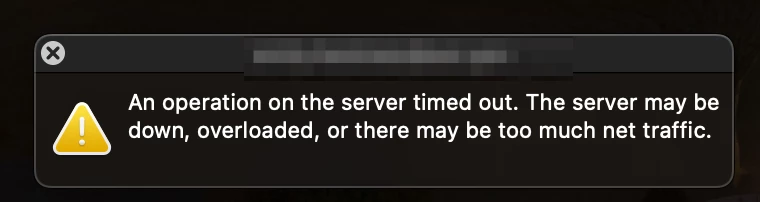Hi everyone,
We're having an odd issue where users can't send attachments in the Outlook client. I'll post the specs below and the things I've tried. Did anyone experience this?
• Affected Users are on Big Sur 11.6.1 + Outlook 2019 (16.54)
• Regular email with text sends fine. But when you attach any kind of file, Outlook is hosed and we get an "Operation on the server timed out" message. The Outlook Client stops talking to the Exchange server and users don't get any email; it appears to be trying to sync the attachment by uploading it to the Exchange server. By deleting the email with the attachment, emails roll back in.
• Deleting the profile and creating a new one does not help.
• Downgraded to older Outlook didn't help (I tried version 16.48).
• Workaround is to OWA in Chrome only. If we use OWA in Safari, similar issue with attachments.
• Windows PCs don't have this issue.
• We are not in an Exchange hybrid setup of Office 365 and Exchange 2010.
• Mailboxes are set up in Cache mode
• No anti-virus
• Zipping the files doesn't matter
Currently, working with Exchange admin and reading the links below. This appears to have been an issue a year or two ago, but I'm a little stuck.
https://community.spiceworks.com/topic/2229759-outlook-365-not-sending-pictures-since-this-weekend
https://community.spiceworks.com/topic/2229327-outlook-2019-cannot-send-this-item?page=2