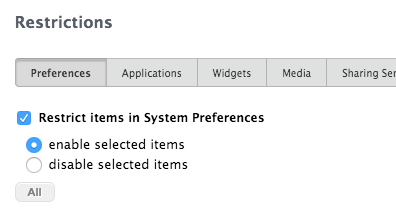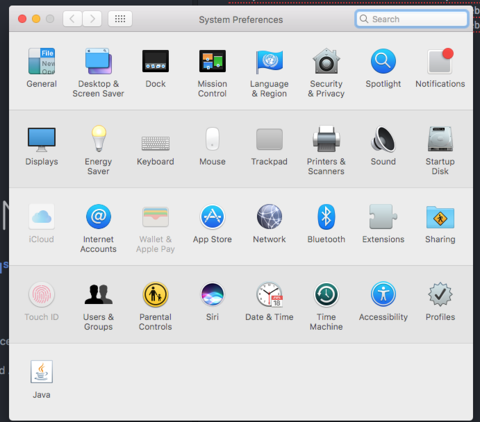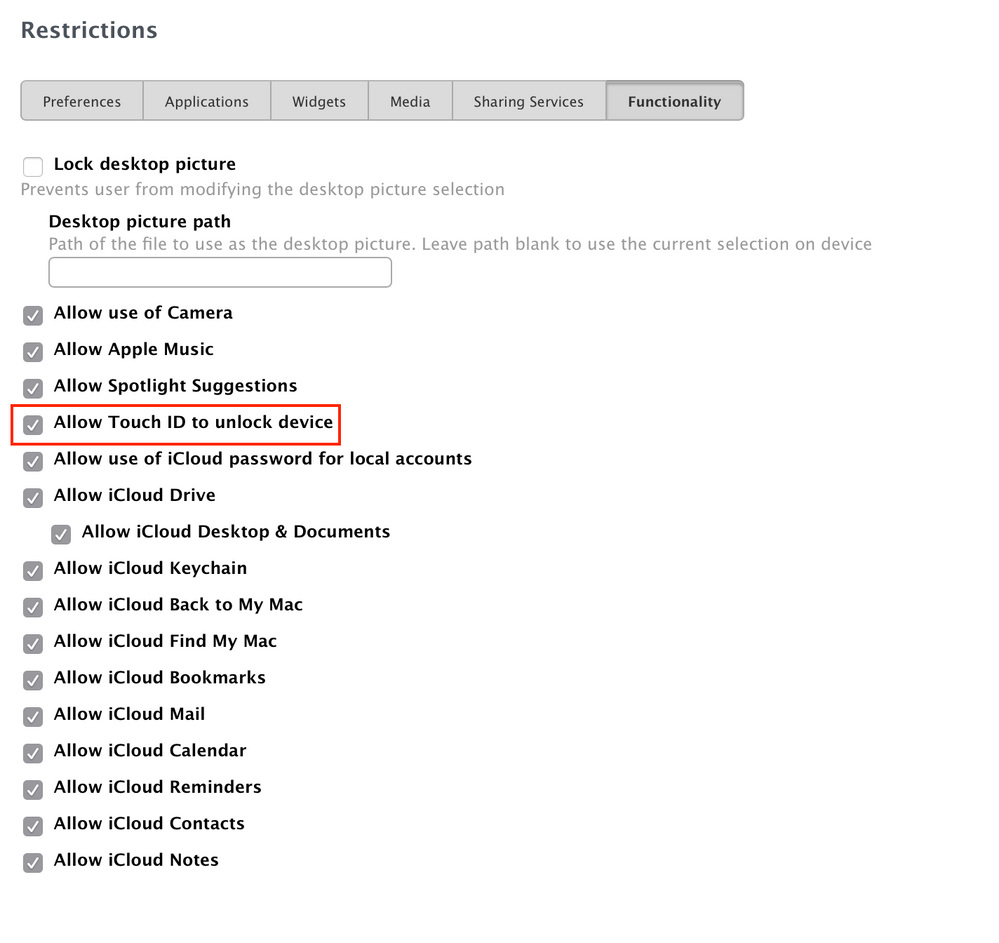- Jamf Nation Community
- Products
- Jamf Pro
- Re: Macbook Pro 2016 (with TouchBar) - Disabling T...
- Subscribe to RSS Feed
- Mark Topic as New
- Mark Topic as Read
- Float this Topic for Current User
- Bookmark
- Subscribe
- Mute
- Printer Friendly Page
Macbook Pro 2016 (with TouchBar) - Disabling TouchID for "Unlocking your Mac":
- Mark as New
- Bookmark
- Subscribe
- Mute
- Subscribe to RSS Feed
- Permalink
- Report Inappropriate Content
Posted on 12-21-2016 03:11 PM
Hi All,
Just seeing out there if anyone's found a way to successfully disable just the TouchID option for "Unlocking your Mac", need to figure out a way to not tie a user's fingerprint to something like their AD password.
Picture for reference:

- Labels:
-
Inventory (OS X)
- Mark as New
- Bookmark
- Subscribe
- Mute
- Subscribe to RSS Feed
- Permalink
- Report Inappropriate Content
Posted on 12-21-2016 05:18 PM
If there is a concern about AD lock-outs related to iPhone/AppleWatch/TouchBar, the issue appears to have been resolved in Public/Developer seed <redacted>
https://donmontalvo.com
- Mark as New
- Bookmark
- Subscribe
- Mute
- Subscribe to RSS Feed
- Permalink
- Report Inappropriate Content
Posted on 12-22-2016 07:15 AM
You can do a configuration profile that blocks all system preference buttons that you do not specify.
The down side of this it will grey out or lock any 3rd party system preferences it doesn't know about.
The other way to do this without blocking other prefs is to change the permissions to just TouchID.prefpane file to no access and then when or if a user clicks it they will be denied.
/System/Library/PreferencePanes/TouchID.prefPaneYou will need to run script or command as root - chmod this to something like 6 0 0 - owner has read and right but group and everyone has no access
- Mark as New
- Bookmark
- Subscribe
- Mute
- Subscribe to RSS Feed
- Permalink
- Report Inappropriate Content
Posted on 12-22-2016 07:55 AM
Hi @bwiessner, it seems like the TouchID isn't available as a System Preferences restriction even in JSS 9.97. I don't particularly want to disable the preference pane entirely as I don't want to block Apple Pay and iTunes and App Store for Users just specifically "Unlocking your Mac". Guess it's just a waiting game for now?
- Mark as New
- Bookmark
- Subscribe
- Mute
- Subscribe to RSS Feed
- Permalink
- Report Inappropriate Content
Posted on 12-22-2016 07:58 AM
Just had a thought, I could potentially write a script that replaces the allowUnlockComputer key back to false periodically for now located in /System/Library/PreferencePanes/TouchID.prefPane/Contents/Resources/UserDefaults.plist
<?xml version="1.0" encoding="UTF-8"?>
<!DOCTYPE plist PUBLIC "-//Apple//DTD PLIST 1.0//EN" "http://www.apple.com/DTDs/PropertyList-1.0.dtd">
<plist version="1.0">
<dict>
<key>allowStorePurchases</key>
<false/>
<key>allowUnlockComputer</key>
<false/>
<key>allowApplePay</key>
<false/>
</dict>
</plist>- Mark as New
- Bookmark
- Subscribe
- Mute
- Subscribe to RSS Feed
- Permalink
- Report Inappropriate Content
Posted on 12-22-2016 09:49 AM
This is how the configuration profile looks when blocking all but ones you select -
Like I said changing the permissions to just the touch ID pane has worked for me with no issues
Change the permissions to just TouchID.prefpane file to no access and then when or if a user clicks it they will be denied.
chmod 600 /System/Library/PreferencePanes/TouchID.prefPane
You will need to run script or command as root - chmod this to something like 6 0 0 - owner has read and right but group and everyone has no access
- Mark as New
- Bookmark
- Subscribe
- Mute
- Subscribe to RSS Feed
- Permalink
- Report Inappropriate Content
Posted on 02-13-2017 09:23 AM
There is a binary Apple built-in to control touchID called bioutil. Here is a read out from the help page:
Options:
-r, --read Read current Touch ID settings
-w, --write Write new Touch ID settings
-s, --system Flag to read/write systemwide Touch ID settings or perform systemwide operations
-f, --function Enable (1) or disable (0) Touch ID functionality in general (system settings only)
-u, --unlock $value Enable (1) or disable (0) Touch ID for unlock
-a, --applepay $value Enable (1) or disable (0) Touch ID for ApplePay (user settings only)
-c, --count Print number of enrolled fingerprints of the current user or of all users (-s, administrator only)
-p, --purge Delete all enrolled fingerprints of the current user or of all users (-s, administrator only)
-d, --delete $uid Delete all enrolled fingerprints of the given user (administrator only)Could probably use this to help disable it system wide or on demand.
- Mark as New
- Bookmark
- Subscribe
- Mute
- Subscribe to RSS Feed
- Permalink
- Report Inappropriate Content
Posted on 02-13-2017 02:02 PM
Looks like this will be part of a Configuration Profile in 10.12.4
Of course Jamf server will need to be updated once 10.12.4 is out.
allowFingerprintForUnlock Boolean Optional. If false, prevents Touch ID from unlocking a device.
Availability: Available in iOS 7 and later and in macOS 10.12.4 and later.
- Mark as New
- Bookmark
- Subscribe
- Mute
- Subscribe to RSS Feed
- Permalink
- Report Inappropriate Content
Posted on 02-19-2017 10:12 AM
@perrycj this is hugely helpful, thanks!
man bioutil | col -bx > /path/to/manpage_bioutil.txt
bioutil(1) BSD General Commands Manual bioutil(1)
NAME
bioutil -- tool for viewing/changing Touch ID configuration and list-
ing/deleting enrolled fingerprints
SYNOPSIS
bioutil {-r | -w [-f { 0 | 1 }] [-u { 0 | 1 }] [-a { 0 | 1 }]} | [-c] |
[-p] | [-d <uid>] [-s]
DESCRIPTION
bioutil provides the possibility of viewing and changing Touch ID config-
uration, both system-wide and user-specific. It also allows listing and
deleting enrolled fingerprints.
OPTIONS
-r, --read
Read Touch ID configuration.
-w, --write
Write Touch ID configuration.
-s, --system
Indicates that system-wide configuration is to be read/written
(user-specific configuration is the default) or that a system-
wide list/delete operation is to be performed.
-f, --function
Enables (1) or disables (0) overall Touch ID functionality (sys-
tem-wide configuration only).
-u, --unlock
Enables (1) or disables (0) Touch ID for unlock.
-a, --applepay
Enables (1) or disables (0) Touch ID for ApplePay (user-specific
configuration only).
-c, --count
Provides number of enrolled fingerprints of the current user or
of all users (when run with -s as an administrator)
-p, --purge
Deletes all enrolled fingerprints of the current user or of all
users (when run with -s as an administrator)
-d, --delete
Deletes all enrolled fingerprints of the user with given user ID
(must be run as an administrator)
EXAMPLES
bioutil -r
Reads Touch ID configuration for the current user.
bioutil -r -s
Reads system-wide Touch ID configuration.
bioutil -w -u 1
Enables Touch ID for unlock for the current user.
sudo bioutil -w -s -u 0
Disables Touch ID for unlock for the whole system.
bioutil -c
Prints the number of enrolled fingerprints of the current user.
bioutil -p
Deletes all enrolled fingerprints of the current user.
sudo bioutil -c -s
Prints numbers of enrolled fingerprints of all enrolled users.
sudo bioutil -p -s
Deletes all fingerprints from the system.
sudo bioutil -s -d 501
Deletes all fingerprints of user 501.
Darwin February 19, 2017 Darwin@madscripter nice that it'll be manageable via Configuration Profiles too.
https://donmontalvo.com
- Mark as New
- Bookmark
- Subscribe
- Mute
- Subscribe to RSS Feed
- Permalink
- Report Inappropriate Content
Posted on 02-20-2017 05:48 AM
@donmontalvo No problem! Glad it helped you out.
- Mark as New
- Bookmark
- Subscribe
- Mute
- Subscribe to RSS Feed
- Permalink
- Report Inappropriate Content
Posted on 04-18-2017 02:50 PM
after trying a bunch of different things, i ended up going up to the spotlight search and typed touch id. Touch id prefs open up and is now back in system prefs. It was to easy, but worked. Hope it helps.
- Mark as New
- Bookmark
- Subscribe
- Mute
- Subscribe to RSS Feed
- Permalink
- Report Inappropriate Content
Posted on 05-03-2017 05:22 PM
Just tried the following on a 10.12.4 system as root:
sudo bioutil -w -s -u 0
And received the following error:
Unable to perform the operation. Make sure that the configuration you want to set is valid.
Error occurred, err = 0x1
MacBook Pro 13" no MCX or other settings that would have affected it. I can get around it by hiding the Prefpane if need be or locking it with a mobileconfig. Used to work in 10.12.1 last I checked. Has anyone else experienced this error?
- Mark as New
- Bookmark
- Subscribe
- Mute
- Subscribe to RSS Feed
- Permalink
- Report Inappropriate Content
Posted on 05-03-2017 05:23 PM
Just tried the following on a 10.12.4 system as root:
sudo bioutil -w -s -u 0
And received the following error:
Unable to perform the operation. Make sure that the configuration you want to set is valid.
Error occurred, err = 0x1
MacBook Pro 13" no MCX or other settings that would have affected it. I can get around it by hiding the Prefpane if need be or locking it with a mobileconfig. Used to work in 10.12.1 last I checked. Has anyone else experienced this error?
- Mark as New
- Bookmark
- Subscribe
- Mute
- Subscribe to RSS Feed
- Permalink
- Report Inappropriate Content
Posted on 06-08-2017 08:38 AM
You should be able to restrict TouchID authentication with a configuration profile and a restrictions payload.
added in JAMF Pro 9.98
- Mark as New
- Bookmark
- Subscribe
- Mute
- Subscribe to RSS Feed
- Permalink
- Report Inappropriate Content
Posted on 06-15-2017 07:12 AM
While not ideal, until JAMF builds this into the preference restrictions, I was able to take all my disabled preferences and create a custom payload. Problem is that you cannot do a custom payload AND the System preferences payload through restrictions at the same time. So I just have Restrict items in System Preferences disabled in my restrictions payload in favor of this custom payload.
<?xml version="1.0" encoding="UTF-8"?>
<!DOCTYPE plist PUBLIC "-//Apple//DTD PLIST 1.0//EN" "http://www.apple.com/DTDs/PropertyList-1.0.dtd">
<plist version="1.0">
<dict>
<key>DisabledPreferencePanes</key>
<array>
...
<string>com.apple.preferences.password</string>
...
</array>
</dict>
</plist>Obviously don't include the ...; this is just where I have other items defined.
I was able to get the bundle ID from /System/Library/PreferencePanes/TouchID.prefPane/Contents/Info.plist and look for the CFBundleIdentifier.
Oh and if anyone is looking for the Wallet and Apple Pay and Siri bundle IDs, same method to finding applies.
com.apple.preferences.wallet
com.apple.preference.speech
Hope this helps someone.
- Mark as New
- Bookmark
- Subscribe
- Mute
- Subscribe to RSS Feed
- Permalink
- Report Inappropriate Content
Posted on 01-05-2018 09:40 AM
I was able to disable TouchID storing fingerprints with the Configuration Profile checkbox shown above fine, but I'm still not able to kill off the new user setup dialog that asks a new AD profile user to attempt to add a fingerprint (which they won't be able to store).
Any ideas on disabling the login dialog for TouchID?
- Mark as New
- Bookmark
- Subscribe
- Mute
- Subscribe to RSS Feed
- Permalink
- Report Inappropriate Content
Posted on 01-05-2018 09:43 AM
@SGill Are you referring to the display dialog when you login for the first time?
- Mark as New
- Bookmark
- Subscribe
- Mute
- Subscribe to RSS Feed
- Permalink
- Report Inappropriate Content
Posted on 01-05-2018 09:54 AM
@SGill You likely have other settings in your imaging/setup script that affect com.apple.SetupAssistant. Just add this:
/usr/bin/defaults write "${USER_HOME}"/Library/Preferences/com.apple.SetupAssistant DidSeeTouchIDSetup -bool YESYou can add that to existing users or the user template. If you have DEP enabled, there's an option to disable that screen there as well.
- Mark as New
- Bookmark
- Subscribe
- Mute
- Subscribe to RSS Feed
- Permalink
- Report Inappropriate Content
Posted on 01-05-2018 01:21 PM
Thank you @cdev ...much appreciated!
- Mark as New
- Bookmark
- Subscribe
- Mute
- Subscribe to RSS Feed
- Permalink
- Report Inappropriate Content
Posted on 01-05-2018 03:21 PM
Our team has not been able to suppress the Touch ID display dialogue/splash screen in Setup Assistant with DEP. We have selected the option in Pre-Enrollment within Casper but it seemingly does not do anything.
- Mark as New
- Bookmark
- Subscribe
- Mute
- Subscribe to RSS Feed
- Permalink
- Report Inappropriate Content
Posted on 09-19-2019 01:03 PM
this works for all users to prevent the setup assistant, need to send as root:
defaults write "/System/Library/User Template/English.lproj/Library/Preferences/com.apple.SetupAssistant.plist" DidSeeTouchIDSetup -bool YES
to disable the touch ID on the system it is:
bioutil -w -s -u 0;
bioutil -w -s -f 0;