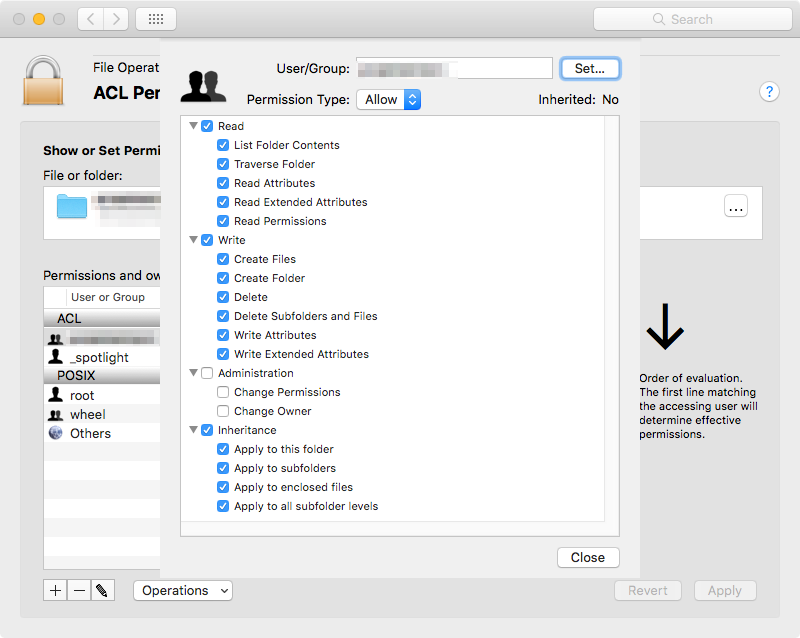- Jamf Nation Community
- Products
- Jamf Pro
- Re: macOS High Sierra 10.13.2 - Finder issues when...
- Subscribe to RSS Feed
- Mark Topic as New
- Mark Topic as Read
- Float this Topic for Current User
- Bookmark
- Subscribe
- Mute
- Printer Friendly Page
- Mark as New
- Bookmark
- Subscribe
- Mute
- Subscribe to RSS Feed
- Permalink
- Report Inappropriate Content
Posted on 12-13-2017 04:31 AM
Hi,
Currently we are experiencing below issue since 10.13.2, this issue is not active on 10.13.1 / 10.12.6.
The finder crashes when; Copying a single file from a lower folder niveau to a higher folder niveau on a mounted network file share.
The finder does not crash when; Copying a single file from a higher folder niveau to a lower folder niveau on a mounted network share.
Mounted share as SMB or CIFS.
Is anyone experiencing the same issue?
Cheers,
Thijs - bol.com
Solved! Go to Solution.
- Mark as New
- Bookmark
- Subscribe
- Mute
- Subscribe to RSS Feed
- Permalink
- Report Inappropriate Content
Posted on 01-05-2018 04:01 AM
Got a workaround that worked in our organization.
This changes for macOS the SMB behavior to v2
Changed beneath setting in the /etc/nsmb.con file.
#!/bin/sh echo "[default]" >> /etc/nsmb.conf echo "protocol_vers_map=2" >> /etc/nsmb.conf exit 0
For now, no more finder crashes.
Cheers,
Thijs - bol.com
- Mark as New
- Bookmark
- Subscribe
- Mute
- Subscribe to RSS Feed
- Permalink
- Report Inappropriate Content
Posted on 01-12-2018 07:32 AM
@mantos nsmb.conf doesn't exist until you create it with the script above.
10.13.3 Beta 4 is supposed to fix these SMB3 problems.
- Mark as New
- Bookmark
- Subscribe
- Mute
- Subscribe to RSS Feed
- Permalink
- Report Inappropriate Content
Posted on 01-15-2018 07:48 AM
@Tekniqueman Hmm can you verify the nsmb.conf file is created in /etc/ with its variables in it? screenshot oi.
@mantos No Problems! just remind your self when upgrading to 10.13.3 the fix will applied by Apple and you can remove that specific file on all your clients.
Cheers,
Thijs - bol.com
- Mark as New
- Bookmark
- Subscribe
- Mute
- Subscribe to RSS Feed
- Permalink
- Report Inappropriate Content
Posted on 01-15-2018 08:27 AM
@cbrewer & @txhaflaire Thank you, sorry for having to ask again: I pasted the code
!/bin/sh
echo "[default]" >> /etc/nsmb.conf
echo "protocol_vers_map=2" >> /etc/nsmb.conf
exit 0
in the terminal and this is what I get:
Last login: Mon Jan 15 15:47:46 on console
MacBook-Pro2:~ manu$ !/bin/sh
-bash: !/bin/sh: event not found
MacBook-Pro2:~ manu$
MacBook-Pro2:~ manu$ echo "[default]" >> /etc/nsmb.conf
-bash: /etc/nsmb.conf: Permission denied
MacBook-Pro2:~ manu$ echo "protocol_vers_map=2" >> /etc/nsmb.conf
-bash: /etc/nsmb.conf: Permission denied
MacBook-Pro2:~ manu$
MacBook-Pro2:~ manu$ exit 0
No file has been created. Seems like I have no permission even though I have admin rights.
- Mark as New
- Bookmark
- Subscribe
- Mute
- Subscribe to RSS Feed
- Permalink
- Report Inappropriate Content
Posted on 01-15-2018 11:46 AM
@mantos No worries, we will help you out.
Currently you are trying to throw a complete shell script into the terminal.
If you want to do it directly via terminal do the following each line at a time.
sudo -s
echo "[default]" >> /etc/nsmb.conf
echo "protocol_vers_map=2" >> /etc/nsmb.conf
exit
If you want to create a script use a texteditor like TextMate / Textwranger and you can drag and drop it into the terminal.
First a sudo, than throw in in the terminal.
Cheers,
Thijs - bol.com
- Mark as New
- Bookmark
- Subscribe
- Mute
- Subscribe to RSS Feed
- Permalink
- Report Inappropriate Content
Posted on 01-15-2018 12:29 PM
10.13.3 beta 4 seems to have resolved the issue for me, anyone else? I don't know if I am jumping the gun and just got lucky that Finder didn't freak out.
- Mark as New
- Bookmark
- Subscribe
- Mute
- Subscribe to RSS Feed
- Permalink
- Report Inappropriate Content
Posted on 01-16-2018 08:28 AM
@txhaflaire you are fabulous, thank you! I did it and it created the nsmb.conf file which I then opened with text editor and pasted in it:
!/bin/sh
echo "[default]" >> /etc/nsmb.conf
echo "protocol_vers_map=2" >> /etc/nsmb.conf
exit 0
- Mark as New
- Bookmark
- Subscribe
- Mute
- Subscribe to RSS Feed
- Permalink
- Report Inappropriate Content
Posted on 01-17-2018 08:16 AM
@jakobstockman - we had the same issue: the protocol_vers_map=2 workaround was effective for some users but not others. Got exactly the same authentication failure you did, once set. Having removed the affected macs from the domain and readded them (and reset the user's password) the authentication failure went away and he could successfully connect to the share using SMB2.1 (confirmed with smbutil).
- Mark as New
- Bookmark
- Subscribe
- Mute
- Subscribe to RSS Feed
- Permalink
- Report Inappropriate Content
Posted on 01-17-2018 08:16 AM
@jakobstockman - We observed the same behaviour: forcing SMB2 on the client side sometimes works but sometimes produces the described authentication issue. (We're on Server 2012r2 for the domain controller and file servers.) We found you can fix the authentication issue by re-binding the affected machine to the domain (from Directory Utility, remember to reboot between unbinding and re-binding).
- Mark as New
- Bookmark
- Subscribe
- Mute
- Subscribe to RSS Feed
- Permalink
- Report Inappropriate Content
Posted on 01-19-2018 11:26 AM
Has anyone tried deleting the nsmb.conf file in /etc/ ? I've done this and then created a new one with the instructions from this somewhat old Apple support doc where it says 'If your macOS computer doesn’t have an /etc/nsmb.conf file'.
https://support.apple.com/en-us/HT205926
So far this seems to fix issues in my environment, but still to soon to say for sure. Still testing, but thought I would put this up.
- Mark as New
- Bookmark
- Subscribe
- Mute
- Subscribe to RSS Feed
- Permalink
- Report Inappropriate Content
Posted on 01-22-2018 04:41 AM
Just wanted to say thanks for being so dillegent about posting your findings and workarounds. Saved having to re-image some machines.
I hope that Apple puts out a fix soon that will address the problem, AND will let us know -- more worried about the second part than the first.
- Mark as New
- Bookmark
- Subscribe
- Mute
- Subscribe to RSS Feed
- Permalink
- Report Inappropriate Content
Posted on 01-23-2018 12:39 PM
@all macOS High Sierra 10.13.3 just released, they mentioned the finder issue should be resolved.
If any outcomes, great to hear!
Cheers,
Thijs - bol.com
- Mark as New
- Bookmark
- Subscribe
- Mute
- Subscribe to RSS Feed
- Permalink
- Report Inappropriate Content
Posted on 01-24-2018 02:49 AM
Hi guys,
I've done all the steps above and now I'm having problem even just saving things on my desktop. Anyone can help?
Thanks.
- Mark as New
- Bookmark
- Subscribe
- Mute
- Subscribe to RSS Feed
- Permalink
- Report Inappropriate Content
Posted on 01-24-2018 02:50 AM
@rluksiarto did you try with 10.13.3?
- Mark as New
- Bookmark
- Subscribe
- Mute
- Subscribe to RSS Feed
- Permalink
- Report Inappropriate Content
Posted on 01-24-2018 05:23 AM
10.13.3 According to the release notes from Apple:
Resolves an issue that could cause your Mac to stop responding when connected to an SMB server
- Mark as New
- Bookmark
- Subscribe
- Mute
- Subscribe to RSS Feed
- Permalink
- Report Inappropriate Content
Posted on 01-24-2018 06:31 AM
10.13.3 solved this problem. Thank you txhaflaire.
- Mark as New
- Bookmark
- Subscribe
- Mute
- Subscribe to RSS Feed
- Permalink
- Report Inappropriate Content
Posted on 02-02-2018 12:59 AM
It seems that I'm experiencing the same problem but 10.13.3 did not fix the problem for me. However, I also have about 10 machines that are on Mavericks or prior! Only 2 clients are on 10.13.3 along with the server (also running the latest Server app). This problem definitely started when I upgraded the server to 10.13 in anticipation to accommodate the new machines that I'm installing tomorrow. I also forced everyone to use SMB instead of AFP because I thought AFP was going away. Tomorrow, I'll install the new machines and everyone will be on 10.13.3 and everyone will be using AFP again. After reading this thread, I feel confident that this will fix this issue. But on a side note... if Apple is going to be deprecating AFP, they really should have a smoother road map towards SMB.
- Mark as New
- Bookmark
- Subscribe
- Mute
- Subscribe to RSS Feed
- Permalink
- Report Inappropriate Content
Posted on 02-12-2018 02:53 PM
unfortunately on one client 10.13.3 seemed to make things worse, if anything. Now she'll get errors like this 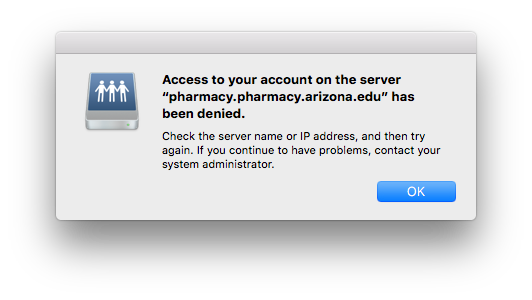
Her permissions are correct, and because it's intermittent I'm fairly certain it's her machine.
I've tried removing nsmb.conf and resetting it to what worked in 10.13.2 but no dice. I get the same error on her machine as myself or a test user, and that same test user has no issues logging on to my test machine.
Looking through a packet capture of an attempted connection I keep seeing Kerberos errors like this (from wireshark):
1163 17.300179 10.128.206.125 10.128.211.158 KRB5 173 KRB Error: KRB5KRB_ERR_RESPONSE_TOO_BIG
10.128.211.158 is the end user's machine, the source is one of our domain controllers.
Even tried removing it from our domain and setting her account as local...
looks for all the world like a bug, but I can't reproduce it; this is not a weirdly configured system, either, and it was just recently rebuilt from scratch.
- Mark as New
- Bookmark
- Subscribe
- Mute
- Subscribe to RSS Feed
- Permalink
- Report Inappropriate Content
Posted on 02-13-2018 03:07 AM
@johnsonua Ouch! currently we are having like 80 devices already on 10.13.3 and havent heard this issue yet.. fingers crossed.
Keep us posted!
Cheers,
Thijs - bol.com
- Mark as New
- Bookmark
- Subscribe
- Mute
- Subscribe to RSS Feed
- Permalink
- Report Inappropriate Content
Posted on 02-13-2018 03:15 PM
What worked, in this case, was replacing the existing /etc/nsmb.conf with:
[default]
signing_required=no
I'm still not sure why it fixed it, though, which bothers me.
- Mark as New
- Bookmark
- Subscribe
- Mute
- Subscribe to RSS Feed
- Permalink
- Report Inappropriate Content
Posted on 02-13-2018 11:49 PM
@johnsonua keep in mind that
If you turn off packet signing, you lower the security of the SMB connection. Turn off packet signing only if both the client and server are on a secure network.
Cheers,
Thijs - bol.com
- Mark as New
- Bookmark
- Subscribe
- Mute
- Subscribe to RSS Feed
- Permalink
- Report Inappropriate Content
Posted on 03-05-2018 05:37 AM
Hi!!!
I have a similar problem!!! When find a file into DFS (2012R2) search showme files with date from 1969 and dont opened.
Have a tips for that?
Thx
- Mark as New
- Bookmark
- Subscribe
- Mute
- Subscribe to RSS Feed
- Permalink
- Report Inappropriate Content
Posted on 06-14-2018 12:09 AM
Quick question here in the ACL context: which app is the above screenshot from?
I will try and attach it to this post.
Thanks!
Robin