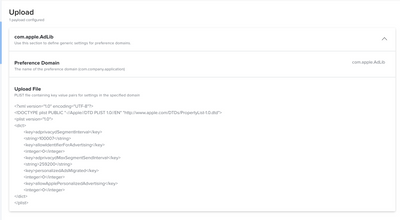- Jamf Nation Community
- Products
- Jamf Pro
- Re: macOS "Limit Ad Tracking"
- Subscribe to RSS Feed
- Mark Topic as New
- Mark Topic as Read
- Float this Topic for Current User
- Bookmark
- Subscribe
- Mute
- Printer Friendly Page
- Mark as New
- Bookmark
- Subscribe
- Mute
- Subscribe to RSS Feed
- Permalink
- Report Inappropriate Content
Posted on 10-18-2018 09:04 AM
System Preferences -> Security & Privacy -> Privacy -> Advertising
Does anyone know of a way to enable this via plist or conf profile?
Solved! Go to Solution.
- Mark as New
- Bookmark
- Subscribe
- Mute
- Subscribe to RSS Feed
- Permalink
- Report Inappropriate Content
Posted on 07-31-2019 10:44 AM
When I first opened my privacy panel, I saw what @michael.madsen reported. However after running again I am unable to reproduce. I suspect there is something in the adprivacyd that is writing the last setting in memory to the files on a timer. This isn't much better, but at least if it doesn't stick, it will keep trying for up to 20 retries until it does, and if it does not, report an error. A much cleaner solution like a CP would be much preferred.
Edit: Upon further testing I was able to see this loop twice before the setting took, so it looks like it is sporadically required to make multiple attempts.
#!/bin/bash
user=`ls -l /dev/console | cut -d " " -f 4`
##
# Ad Tracking: Limit Ad Tracking
##
count=0
a=`defaults read /Users/$user/Library/Preferences/com.apple.AdLib forceLimitAdTracking `
while [[ "$a" == "0" && $count < 20 ]]; do
let "count += 1"
echo "User: Ad Tracking: Enabling 'Limit Ad Tracking' in 'Security & Privacy'"
sudo -u $user defaults write /Users/$user/Library/Preferences/ByHost/com.apple.preference.security.privacy limitAdTrackingCached -int 0
sudo -u $user defaults write /Users/$user/Library/Preferences/com.apple.AdLib forceLimitAdTracking -int 1
sudo -u $user defaults write /Users/$user/Library/Preferences/com.apple.AdLib "AD_DEVICE_IDFA" -string "00000000-0000-0000-0000-000000000000"
sleep 1
killall adprivacyd
killall -SIGHUP cfprefsd
sleep 5
a=`defaults read /Users/$user/Library/Preferences/com.apple.AdLib forceLimitAdTracking `
done
if [ "$a" == "0" ]; then echo Setting could not be applied; exit 1; fi- Mark as New
- Bookmark
- Subscribe
- Mute
- Subscribe to RSS Feed
- Permalink
- Report Inappropriate Content
Posted on 10-26-2018 12:56 PM
#!/bin/bash
user=`ls -l /dev/console | cut -d " " -f 4`
##
# Ad Tracking: Limit Ad Tracking
##
a=`defaults read /Users/$user/Library/Preferences/com.apple.AdLib forceLimitAdTracking `
if [ "$a" == "0" ]; then
echo "User: Ad Tracking: Enabling 'Limit Ad Tracking' in 'Security & Privacy'"
sudo -u $user defaults write /Users/$user/Library/Preferences/ByHost/com.apple.preference.security.privacy limitAdTrackingCached -int 0
sudo -u $user defaults write /Users/$user/Library/Preferences/com.apple.AdLib forceLimitAdTracking -int 1
sudo -u $user defaults write /Users/$user/Library/Preferences/com.apple.AdLib "AD_DEVICE_IDFA" -string "00000000-0000-0000-0000-000000000000"
sleep 1
killall adprivacyd
killall -SIGHUP cfprefsd
fi- Mark as New
- Bookmark
- Subscribe
- Mute
- Subscribe to RSS Feed
- Permalink
- Report Inappropriate Content
Posted on 07-23-2019 05:11 PM
any way this can be done via CONFIG profile, as you can with most security and privacy settings. Seems like an omission from the current security payload in JAMF Pro 10.13 ?
- Mark as New
- Bookmark
- Subscribe
- Mute
- Subscribe to RSS Feed
- Permalink
- Report Inappropriate Content
Posted on 07-29-2019 10:40 AM
This doesn't seem to work on macOS Mojave 10.14.6 (18G84)
When Privacy panel is opened, it shows "Limit Ad Tracking" as checked. But only for half a second, then it reverts back to unchecked.
- Mark as New
- Bookmark
- Subscribe
- Mute
- Subscribe to RSS Feed
- Permalink
- Report Inappropriate Content
Posted on 07-31-2019 12:30 AM
I saw this exact same behaviour on Mojave @michael.madsen. I found I had to run the script several times to make it "stick", which is not ideal. Anyone have a better solution ?
- Mark as New
- Bookmark
- Subscribe
- Mute
- Subscribe to RSS Feed
- Permalink
- Report Inappropriate Content
Posted on 07-31-2019 10:44 AM
When I first opened my privacy panel, I saw what @michael.madsen reported. However after running again I am unable to reproduce. I suspect there is something in the adprivacyd that is writing the last setting in memory to the files on a timer. This isn't much better, but at least if it doesn't stick, it will keep trying for up to 20 retries until it does, and if it does not, report an error. A much cleaner solution like a CP would be much preferred.
Edit: Upon further testing I was able to see this loop twice before the setting took, so it looks like it is sporadically required to make multiple attempts.
#!/bin/bash
user=`ls -l /dev/console | cut -d " " -f 4`
##
# Ad Tracking: Limit Ad Tracking
##
count=0
a=`defaults read /Users/$user/Library/Preferences/com.apple.AdLib forceLimitAdTracking `
while [[ "$a" == "0" && $count < 20 ]]; do
let "count += 1"
echo "User: Ad Tracking: Enabling 'Limit Ad Tracking' in 'Security & Privacy'"
sudo -u $user defaults write /Users/$user/Library/Preferences/ByHost/com.apple.preference.security.privacy limitAdTrackingCached -int 0
sudo -u $user defaults write /Users/$user/Library/Preferences/com.apple.AdLib forceLimitAdTracking -int 1
sudo -u $user defaults write /Users/$user/Library/Preferences/com.apple.AdLib "AD_DEVICE_IDFA" -string "00000000-0000-0000-0000-000000000000"
sleep 1
killall adprivacyd
killall -SIGHUP cfprefsd
sleep 5
a=`defaults read /Users/$user/Library/Preferences/com.apple.AdLib forceLimitAdTracking `
done
if [ "$a" == "0" ]; then echo Setting could not be applied; exit 1; fi- Mark as New
- Bookmark
- Subscribe
- Mute
- Subscribe to RSS Feed
- Permalink
- Report Inappropriate Content
Posted on 07-19-2024 01:19 PM
I modified this script to include:
defaults write /Users/$USER/Library/Preferences/com.apple.AdLib allowApplePersonalizedAdvertising -int 0
defaults write /Users/$USER/Library/Preferences/com.apple.AdLib allowIdentifierForAdvertising -int 0
defaults write /Users/$USER/Library/Preferences/com.apple.AdLib personalizedAdsMigrated -int 0
Periodically I'd check this plist and while forceLimitAdTracking remained 1, the three above would be reset to 1. I modified the script to check if those were set to 0 instead before running the rewrite. They seemed to stick only for the current session and reset between starts. What I ultimately ended up doing was giving it the user immutable flag to prevent rewriting of the file even by owner or super-user if SIP is enabled.
sudo chflags uchg /Users/$USER/Library/Preferences/com.apple.AdLib
- Mark as New
- Bookmark
- Subscribe
- Mute
- Subscribe to RSS Feed
- Permalink
- Report Inappropriate Content
Posted on 08-01-2019 11:32 PM
@MrP - that did the job - thanks!
- Mark as New
- Bookmark
- Subscribe
- Mute
- Subscribe to RSS Feed
- Permalink
- Report Inappropriate Content
Posted on 08-15-2019 12:03 PM
Thank you @MrP
Just from reading your script, I would say that the 2nd last line:
a=defaults read /Users/$user/Library/Preferences/com.apple.AdLib forceLimitAdTracking
is unnecessary :-)
- Mark as New
- Bookmark
- Subscribe
- Mute
- Subscribe to RSS Feed
- Permalink
- Report Inappropriate Content
Posted on 08-19-2019 07:13 AM
@michael.madsen Good catch.
- Mark as New
- Bookmark
- Subscribe
- Mute
- Subscribe to RSS Feed
- Permalink
- Report Inappropriate Content
Posted on 04-21-2020 12:52 PM
This preference, though only supported in the Restrictions payload on iOS, can be managed via config profile on macOS. This option has been added to ProfileCreator.
- Mark as New
- Bookmark
- Subscribe
- Mute
- Subscribe to RSS Feed
- Permalink
- Report Inappropriate Content
Posted on 04-21-2020 12:56 PM
To do this in Jamf natively, you can use the following .plist added to the 'Application & Custom Settings' payload with the domain of com.apple.AdLib:
<?xml version="1.0" encoding="UTF-8"?>
<!DOCTYPE plist PUBLIC "-//Apple//DTD PLIST 1.0//EN" "http://www.apple.com/DTDs/PropertyList-1.0.dtd">
<plist version="1.0">
<dict>
<key>forceLimitAdTracking</key>
<true/>
</dict>
</plist>- Mark as New
- Bookmark
- Subscribe
- Mute
- Subscribe to RSS Feed
- Permalink
- Report Inappropriate Content
Posted on 05-26-2021 11:01 AM
Attempting this in Big Sur using 'Application & Custom Settings' Payload:
<?xml version="1.0" encoding="UTF-8"?>
<!DOCTYPE plist PUBLIC "-//Apple//DTD PLIST 1.0//EN" "http://www.apple.com/DTDs/PropertyList-1.0.dtd">
<plist version="1.0">
<dict>
<key>allowApplePersonalizedAdvertising</key>
<integer>0</integer>
<key>allowIdentifierForAdvertising</key>
<integer>0</integer>
<key>personalizedAdsMigrated</key>
<integer>0</integer>
</dict>
</plist>
That doesn't appear to work. On the machine I can do the following and it works:
defaults write com.apple.AdLib allowApplePersonalizedAdvertising -int 0
defaults write com.apple.AdLib allowIdentifierForAdvertising -int 0
defaults write com.apple.AdLib personalizedAdsMigrated -int 0
What am I missing?
- Mark as New
- Bookmark
- Subscribe
- Mute
- Subscribe to RSS Feed
- Permalink
- Report Inappropriate Content
Posted on 11-15-2021 02:21 AM
- Mark as New
- Bookmark
- Subscribe
- Mute
- Subscribe to RSS Feed
- Permalink
- Report Inappropriate Content
11-15-2021 02:49 AM - edited 11-15-2021 02:50 AM
i think the plist should be in this form, but i am still testing it to make sure it works properly
- Mark as New
- Bookmark
- Subscribe
- Mute
- Subscribe to RSS Feed
- Permalink
- Report Inappropriate Content
Posted on 11-15-2021 07:03 AM
This is what I ended up with.
- Mark as New
- Bookmark
- Subscribe
- Mute
- Subscribe to RSS Feed
- Permalink
- Report Inappropriate Content
Posted on 03-09-2023 08:24 AM
Can you post a copy of that mobileconfig?
- Mark as New
- Bookmark
- Subscribe
- Mute
- Subscribe to RSS Feed
- Permalink
- Report Inappropriate Content
Posted on 12-17-2021 02:09 PM
If there are more keys that should be included beyond the single 'forceLimitAdTracking', I'd encourage you to file an issue in https://github.com/ProfileCreator/ProfileManifests so that they can be added to ProfileCreator & iMazing Profile Editor for other admins to use as well
- Mark as New
- Bookmark
- Subscribe
- Mute
- Subscribe to RSS Feed
- Permalink
- Report Inappropriate Content
Posted on 03-09-2023 08:09 AM
Just to confirm, has there been an update to this since 2021? What is the best way to do this in 2023?
- Mark as New
- Bookmark
- Subscribe
- Mute
- Subscribe to RSS Feed
- Permalink
- Report Inappropriate Content
Posted on 03-09-2023 08:21 AM
This is still what we are using,since it still works. Looks like others are using a more simple plist profile that works for them.
##
# Ad Tracking: Limit Ad Tracking
##
count=0
a=$(defaults read /Users/$user/Library/Preferences/com.apple.AdLib allowApplePersonalizedAdvertising)
b=$(defaults read /Users/$user/Library/Preferences/com.apple.AdLib allowIdentifierForAdvertising)
while [[ "$a" == "1" || "$b" == "1" ]] && [[ $count -lt 20 ]]; do
let "count += 1"
echo "User: Ad Tracking: Enabling 'Limit Ad Tracking' in 'Security & Privacy'"
sudo -u $user defaults write /Users/$user/Library/Preferences/ByHost/com.apple.preference.security.privacy limitAdTrackingCached -int 0
sudo -u $user defaults write /Users/$user/Library/Preferences/com.apple.AdLib forceLimitAdTracking -int 1
sudo -u $user defaults write /Users/$user/Library/Preferences/com.apple.AdLib allowApplePersonalizedAdvertising -int 0
sudo -u $user defaults write /Users/$user/Library/Preferences/com.apple.AdLib allowIdentifierForAdvertising -int 0
sudo -u $user defaults write /Users/$user/Library/Preferences/com.apple.AdLib "AD_DEVICE_IDFA" -string "00000000-0000-0000-0000-000000000000"
sleep 1
killall adprivacyd 2>/dev/null
killall -SIGHUP cfprefsd 2>/dev/null
sleep 5
a=$(defaults read /Users/$user/Library/Preferences/com.apple.AdLib allowApplePersonalizedAdvertising)
b=$(defaults read /Users/$user/Library/Preferences/com.apple.AdLib allowIdentifierForAdvertising)
done
if [[ "$a" == "1" ]] || [[ "$b" == "1" ]]; then
echo User: Ad Tracking: Setting could not be applied
exiterror
fi- Mark as New
- Bookmark
- Subscribe
- Mute
- Subscribe to RSS Feed
- Permalink
- Report Inappropriate Content
Posted on 03-09-2023 08:26 AM
Thanks MrP!