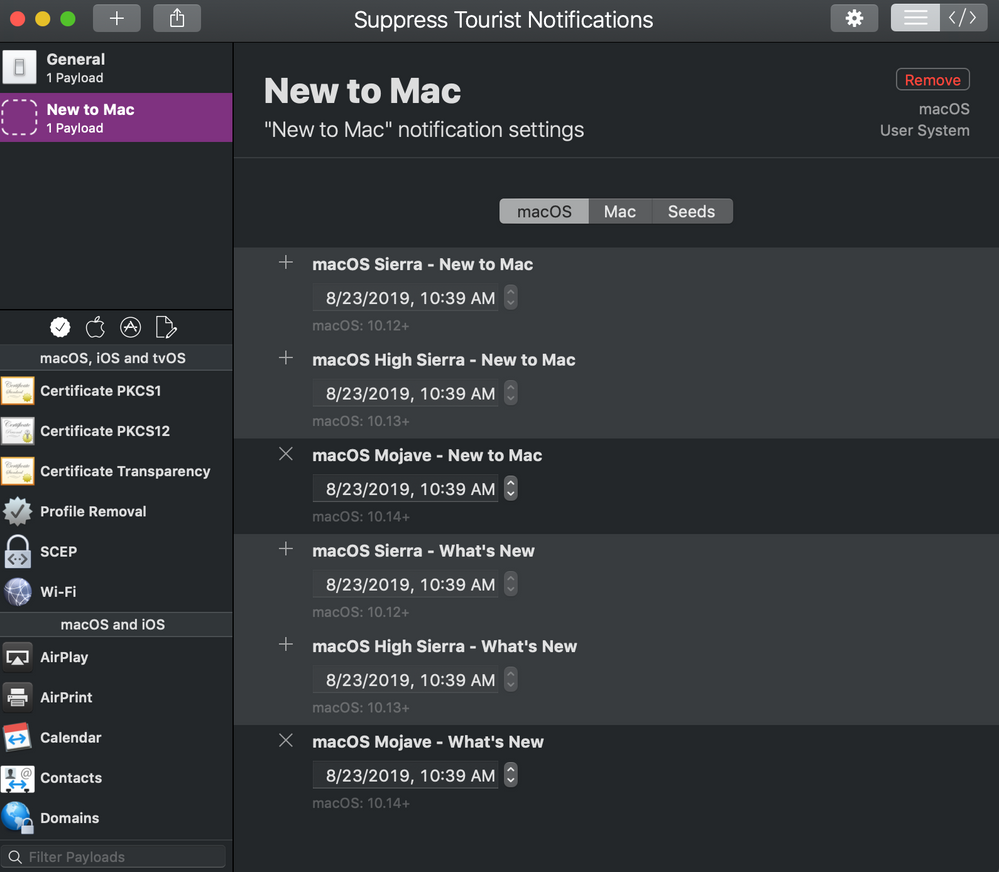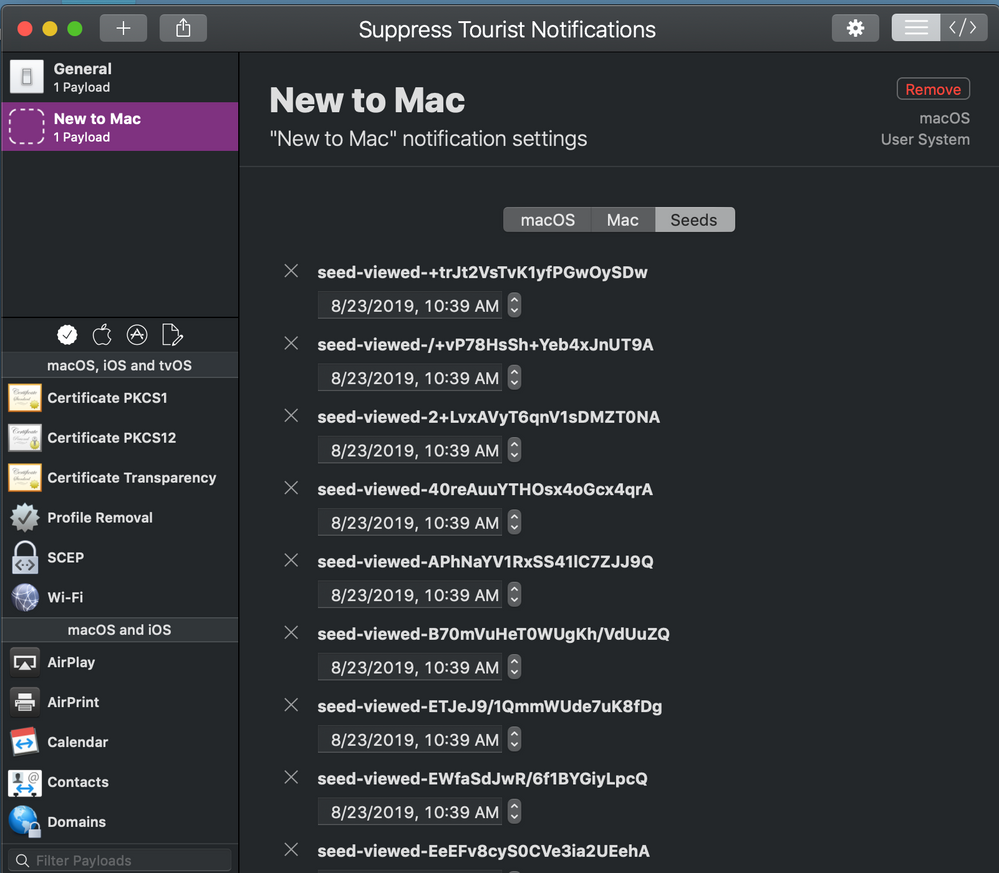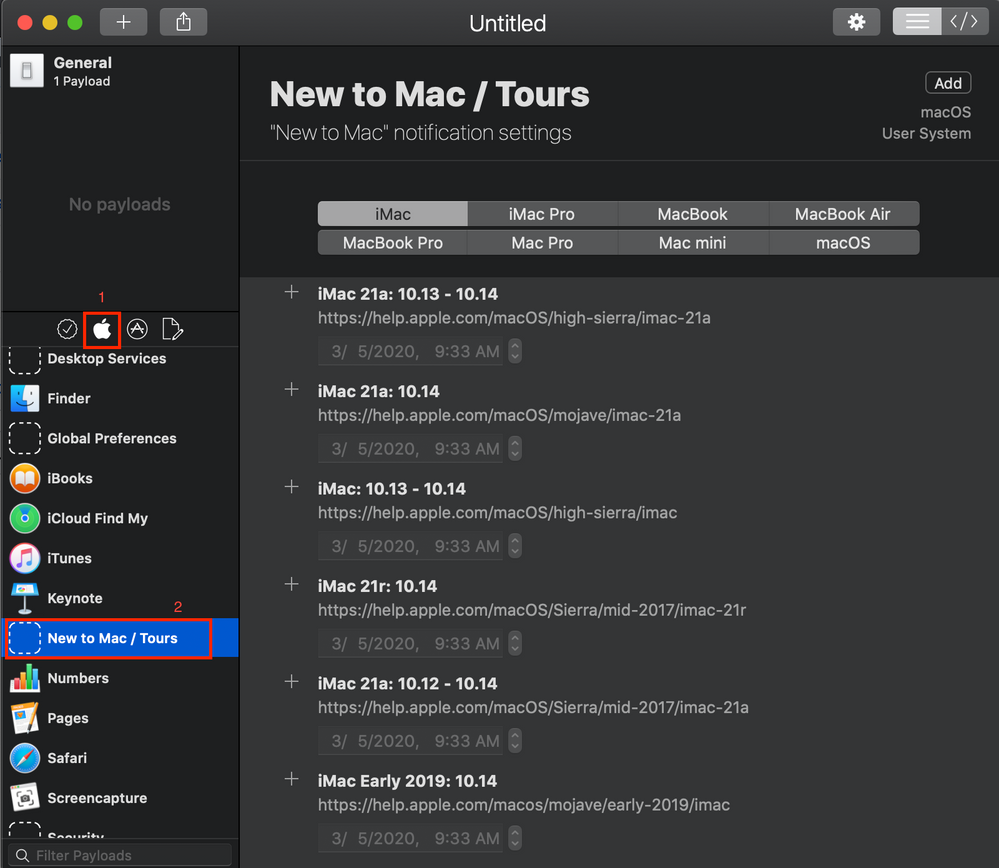- Jamf Nation Community
- Products
- Jamf Pro
- macOS Tour Notifications
- Subscribe to RSS Feed
- Mark Topic as New
- Mark Topic as Read
- Float this Topic for Current User
- Bookmark
- Subscribe
- Mute
- Printer Friendly Page
macOS Tour Notifications
- Mark as New
- Bookmark
- Subscribe
- Mute
- Subscribe to RSS Feed
- Permalink
- Report Inappropriate Content
Posted on 07-08-2019 09:08 AM
Has anyone figured out how to disable "Welcome to macOS Mojave" tour notifications that appear after an upgrade?
Have tried a couple of approaches but am not having any luck.
- Mark as New
- Bookmark
- Subscribe
- Mute
- Subscribe to RSS Feed
- Permalink
- Report Inappropriate Content
Posted on 07-08-2019 11:27 AM
Have you tried disabling the Mojave update messages? The welcome is a part of the same process.
sudo mv /Library/Bundles/OSXNotification.bundle ~/Documents/ && softwareupdate --ignore macOSInstallerNotification_GM- Mark as New
- Bookmark
- Subscribe
- Mute
- Subscribe to RSS Feed
- Permalink
- Report Inappropriate Content
Posted on 07-09-2019 06:16 AM
Thank you @cpresnall!
I did not try that, and this approach appears to be working.
- Mark as New
- Bookmark
- Subscribe
- Mute
- Subscribe to RSS Feed
- Permalink
- Report Inappropriate Content
Posted on 08-05-2019 05:51 AM
As an update, I have found that the above command may only work for a brief period of time or not at all. I have the command set to run every time the Macs restart, but still the tour notification appears after a period of time.
I haven't had a chance to troubleshoot further. Just updating in case someone else attempts to implement this solution and finds it is not working.
- Mark as New
- Bookmark
- Subscribe
- Mute
- Subscribe to RSS Feed
- Permalink
- Report Inappropriate Content
Posted on 08-19-2019 09:13 AM
Anyone else have a suggestion for disabling macOS Tour Notifications.
- Mark as New
- Bookmark
- Subscribe
- Mute
- Subscribe to RSS Feed
- Permalink
- Report Inappropriate Content
Posted on 08-23-2019 08:42 AM
Use Profile Creator
The payload should be something like this
<!DOCTYPE plist PUBLIC "-//Apple//DTD PLIST 1.0//EN" "http://www.apple.com/DTDs/PropertyList-1.0.dtd">
<plist version="1.0">
<dict>
<key>PayloadContent</key>
<array>
<dict>
<key>PayloadContent</key>
<dict>
<key>com.apple.touristd</key>
<dict>
<key>Forced</key>
<array>
<dict>
<key>mcx_preference_settings</key>
<dict>
<key>seed-https://help.apple.com/macOS/mojave/mac-basics</key>
<date>2019-08-23T15:40:08Z</date>
<key>seed-https://help.apple.com/macOS/mojave/whats-new</key>
<date>2019-08-23T15:40:08Z</date>
<key>seed-viewed-+trJt2VsTvK1yfPGwOySDw</key>
<date>2019-08-23T15:40:08Z</date>
<key>seed-viewed-/+vP78HsSh+Yeb4xJnUT9A</key>
<date>2019-08-23T15:40:08Z</date>
<key>seed-viewed-2+LvxAVyT6qnV1sDMZT0NA</key>
<date>2019-08-23T15:40:08Z</date>
<key>seed-viewed-40reAuuYTHOsx4oGcx4qrA</key>
<date>2019-08-23T15:40:08Z</date>
<key>seed-viewed-APhNaYV1RxSS41lC7ZJJ9Q</key>
<date>2019-08-23T15:40:08Z</date>
<key>seed-viewed-B70mVuHeT0WUgKh/VdUuZQ</key>
<date>2019-08-23T15:40:08Z</date>
<key>seed-viewed-ETJeJ9/1QmmWUde7uK8fDg</key>
<date>2019-08-23T15:40:08Z</date>
<key>seed-viewed-EWfaSdJwR/6f1BYGiyLpcQ</key>
<date>2019-08-23T15:40:08Z</date>
<key>seed-viewed-EeEFv8cyS0CVe3ia2UEehA</key>
<date>2019-08-23T15:40:08Z</date>
<key>seed-viewed-FQrkbNP9ThKQQtpqx2saFg</key>
<date>2019-08-23T15:40:08Z</date>
<key>seed-viewed-GZAJdmpdSqmfH2PkCr8ebw</key>
<date>2019-08-23T15:40:08Z</date>
<key>seed-viewed-JTecrrXDSVut2tSfltty9Q</key>
<date>2019-08-23T15:40:08Z</date>
<key>seed-viewed-KwUoo0fRRM2VPmIm0V67xg</key>
<date>2019-08-23T15:40:08Z</date>
<key>seed-viewed-LR2P9+rnQ2q9xSUy1ZgWOw</key>
<date>2019-08-23T15:40:08Z</date>
<key>seed-viewed-MM3ne3nTR9eXFyVwZ5gN7Q</key>
<date>2019-08-23T15:40:08Z</date>
<key>seed-viewed-Pa88nesPSO6POlutVN4/Sg</key>
<date>2019-08-23T15:40:08Z</date>
<key>seed-viewed-SdV08ZZQRxOCWq6JBEXmfg</key>
<date>2019-08-23T15:40:08Z</date>
<key>seed-viewed-Tu81gKhDTvmNkjyqcPBfKA</key>
<date>2019-08-23T15:40:08Z</date>
<key>seed-viewed-UhiR1M79RWmXLIQr4M0AWw</key>
<date>2019-08-23T15:40:08Z</date>
<key>seed-viewed-WEyaCPMVRB6HbnmRq9EnNQ</key>
<date>2019-08-23T15:40:08Z</date>
<key>seed-viewed-We59wh+OTa6c1yas/yppwg</key>
<date>2019-08-23T15:40:08Z</date>
<key>seed-viewed-b/dLke8ZTQaN9KKrxfwDQw</key>
<date>2019-08-23T15:40:08Z</date>
<key>seed-viewed-baXokbqsQ/2KLkzIZrR6ng</key>
<date>2019-08-23T15:40:08Z</date>
<key>seed-viewed-bydF6fX5Sp6aBYdEXD0VwQ</key>
<date>2019-08-23T15:40:08Z</date>
<key>seed-viewed-d+gfl8CNTNeauANKjf9WqA</key>
<date>2019-08-23T15:40:08Z</date>
<key>seed-viewed-f/Pn3F4RScOh+GUBKO9sRA</key>
<date>2019-08-23T15:40:08Z</date>
<key>seed-viewed-fWRpNw7IR3S3qxX63nmvMw</key>
<date>2019-08-23T15:40:08Z</date>
<key>seed-viewed-hP2OZh+MTEKeFcjgec2gZw</key>
<date>2019-08-23T15:40:08Z</date>
<key>seed-viewed-krdWS8DSQIqJSqQFXW1/pw</key>
<date>2019-08-23T15:40:08Z</date>
<key>seed-viewed-kti4ZkMKQFyCL2kbgCY23A</key>
<date>2019-08-23T15:40:08Z</date>
<key>seed-viewed-lEDfW5O+SZe8KTQ93HGOPA</key>
<date>2019-08-23T15:40:08Z</date>
<key>seed-viewed-lQlm1yrMS0GPVyAL44id+A</key>
<date>2019-08-23T15:40:08Z</date>
<key>seed-viewed-n87FVu1TSwGzble8vqBvsg</key>
<date>2019-08-23T15:40:08Z</date>
<key>seed-viewed-pDWyREoARJm5V1mJYr9GKg</key>
<date>2019-08-23T15:40:08Z</date>
<key>seed-viewed-srluh6uOQiuWCzxguqhDNw</key>
<date>2019-08-23T15:40:08Z</date>
</dict>
</dict>
</array>
</dict>
</dict>
<key>PayloadDisplayName</key>
<string>New to Mac</string>
<key>PayloadIdentifier</key>
<string>com.github.erikberglund.ProfileCreator.2E663E41-E83E-4094-BFF9-30D7C0D0E699.com.apple.touristd.713C61A9-2169-4EBC-9704-065A1C2301BC</string>
<key>PayloadOrganization</key>
<string></string>
<key>PayloadType</key>
<string>com.apple.ManagedClient.preferences</string>
<key>PayloadUUID</key>
<string>713C61A9-2169-4EBC-9704-065A1C2301BC</string>
<key>PayloadVersion</key>
<integer>1</integer>
</dict>
</array>
<key>PayloadDisplayName</key>
<string>Suppress Tourist Notifications</string>
<key>PayloadIdentifier</key>
<string>com.github.erikberglund.ProfileCreator.2E663E41-E83E-4094-BFF9-30D7C0D0E699</string>
<key>PayloadOrganization</key>
<string>Trinity</string>
<key>PayloadScope</key>
<string>System</string>
<key>PayloadType</key>
<string>Configuration</string>
<key>PayloadUUID</key>
<string>2E663E41-E83E-4094-BFF9-30D7C0D0E699</string>
<key>PayloadVersion</key>
<integer>1</integer>
</dict>
</plist>- Mark as New
- Bookmark
- Subscribe
- Mute
- Subscribe to RSS Feed
- Permalink
- Report Inappropriate Content
Posted on 08-23-2019 10:00 AM
@mlizbeth Thanks for this! I actually stumbled upon the Profile Creator app myself and created a config profile for this purpose, as you have shown above.
However, in my profile I just selected the macOS options, and didn't include the seeds. Are they required? My profile seems to be suppressing notifications with them.
- Mark as New
- Bookmark
- Subscribe
- Mute
- Subscribe to RSS Feed
- Permalink
- Report Inappropriate Content
Posted on 08-23-2019 10:29 AM
I included the seeds just in case. Better safe than sorry.
- Mark as New
- Bookmark
- Subscribe
- Mute
- Subscribe to RSS Feed
- Permalink
- Report Inappropriate Content
Posted on 12-12-2019 08:25 AM
I am now looking for a way to suppress the 10.15 Catalina "what's new"/tour notifications if anyone has a solution. ProfileCreator does not have a "New to Mac" profile for Catalina yet.
- Mark as New
- Bookmark
- Subscribe
- Mute
- Subscribe to RSS Feed
- Permalink
- Report Inappropriate Content
Posted on 01-27-2020 10:57 AM
I am also looking for way to get rid of welcome to Catalina notifications if anyone has found a way
- Mark as New
- Bookmark
- Subscribe
- Mute
- Subscribe to RSS Feed
- Permalink
- Report Inappropriate Content
Posted on 03-04-2020 01:19 PM
The ProfileCreator app has been updated to support suppressing the Catalina notifications
- Mark as New
- Bookmark
- Subscribe
- Mute
- Subscribe to RSS Feed
- Permalink
- Report Inappropriate Content
Posted on 03-05-2020 08:35 AM
@JoshRouthier Where do I get the latest version? The website is showing 0.3.2 as the latest but that is dated July 2019. If that is the correct version, then how would one make a profile to block Catalina tour notifications? I can't seem to find anything related to this.
- Mark as New
- Bookmark
- Subscribe
- Mute
- Subscribe to RSS Feed
- Permalink
- Report Inappropriate Content
Posted on 03-05-2020 09:35 AM
@sschramm Download that version but click the following to find the tour payload.
- Mark as New
- Bookmark
- Subscribe
- Mute
- Subscribe to RSS Feed
- Permalink
- Report Inappropriate Content
Posted on 03-05-2020 01:41 PM
Thanks for the screenshot @afarnsworth, I see it now! I'll give this a shot!
- Mark as New
- Bookmark
- Subscribe
- Mute
- Subscribe to RSS Feed
- Permalink
- Report Inappropriate Content
Posted on 03-20-2020 01:43 AM
I tried to add everything in the "new to mac / tours" config profile, but the "welcome to Catalina" notification still show up ?
- Mark as New
- Bookmark
- Subscribe
- Mute
- Subscribe to RSS Feed
- Permalink
- Report Inappropriate Content
Posted on 03-25-2020 01:47 PM
I created a profile with Profile Creator and uploaded it to my Jamf instance, it fails on any machine I have though.
- Mark as New
- Bookmark
- Subscribe
- Mute
- Subscribe to RSS Feed
- Permalink
- Report Inappropriate Content
Posted on 03-25-2020 01:47 PM
I get the error - "-[__NSCFConstantString objectForKeyedSubscript:]: unrecognized selector sent to instance 0x7fff93351b90"
- Mark as New
- Bookmark
- Subscribe
- Mute
- Subscribe to RSS Feed
- Permalink
- Report Inappropriate Content
Posted on 05-18-2020 10:39 AM
@wilko_andy I have this issue too. Did you ever figure it out?
/randy
- Mark as New
- Bookmark
- Subscribe
- Mute
- Subscribe to RSS Feed
- Permalink
- Report Inappropriate Content
Posted on 05-18-2020 11:27 AM
I like to keep these notifications. I want my users to learn a bit about a new OS that has been installed. Too few actually take the time to learn. That said, knowing how to turn off the notifications to stop experienced users from seeing this would be helpful.
- Mark as New
- Bookmark
- Subscribe
- Mute
- Subscribe to RSS Feed
- Permalink
- Report Inappropriate Content
Posted on 05-18-2020 01:33 PM
I agree with @howie_isaacks that the tour is useful. If nothing else, as a support provider, it gives you plausible deniability when users complain that they never had the opportunity to learn about new features when their Mac's OS is updated. In response to those complaints, you can ask them if they took the tour, when the OS offered it to them. Tell them it's a form of professional development!
- Mark as New
- Bookmark
- Subscribe
- Mute
- Subscribe to RSS Feed
- Permalink
- Report Inappropriate Content
Posted on 05-19-2020 01:10 PM
@jefff @howie_isaacks I manage a lot of computer labs on a University campus. Most of our students want to get on, open things, do work and have a friction free environment that gets out of their way.
BTW, I figured out that the error @wilko_andy and I have at least for me is caused by not having a signing cert. In the General part of ProfileCreator, making the Config non-removable by the end user is necessary.
/randy
- Mark as New
- Bookmark
- Subscribe
- Mute
- Subscribe to RSS Feed
- Permalink
- Report Inappropriate Content
Posted on 05-26-2020 10:38 AM
Like @Randydid , we don't want this appearing in our Mac labs. It's easy enough to go to each Mac and manually removed the prompt, but a profile would be nice.