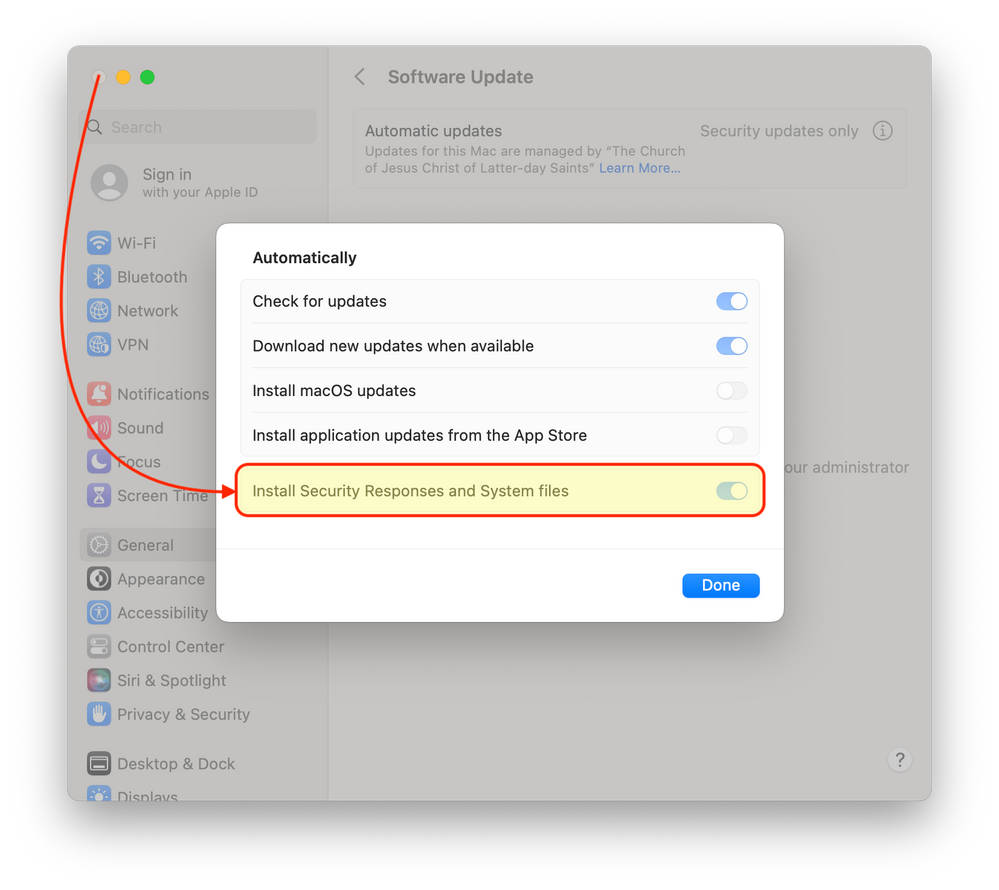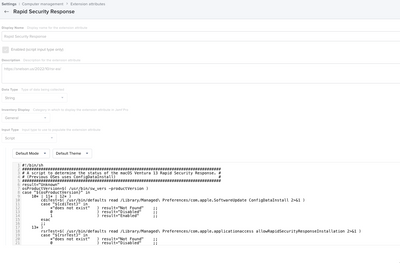- Jamf Nation Community
- Products
- Jamf Pro
- macOS Ventura Rapid Security Response Extension At...
- Subscribe to RSS Feed
- Mark Topic as New
- Mark Topic as Read
- Float this Topic for Current User
- Bookmark
- Subscribe
- Mute
- Printer Friendly Page
macOS Ventura Rapid Security Response Extension Attribute
- Mark as New
- Bookmark
- Subscribe
- Mute
- Subscribe to RSS Feed
- Permalink
- Report Inappropriate Content
10-24-2022 12:34 PM - edited 10-24-2022 01:38 PM
A Jamf Pro Extension Attribute to report the status of macOS Ventura’s new Rapid Security Response
Background
For a number of macOS versions, we’ve been reporting on the status of Install system data files and security updates and macOS Ventura introduces Rapid Security Response.
- Mark as New
- Bookmark
- Subscribe
- Mute
- Subscribe to RSS Feed
- Permalink
- Report Inappropriate Content
Posted on 10-25-2022 01:37 AM
how can i enable this for all my users via jamf?
- Mark as New
- Bookmark
- Subscribe
- Mute
- Subscribe to RSS Feed
- Permalink
- Report Inappropriate Content
Posted on 10-25-2022 02:10 AM
Excellent question, @mickl089.
This feature was introduced with Jamf Pro 10.42.0:
https://docs.jamf.com/10.42.0/jamf-pro/release-notes/New_Features_and_Enhancements.html#reference-50
- Mark as New
- Bookmark
- Subscribe
- Mute
- Subscribe to RSS Feed
- Permalink
- Report Inappropriate Content
Posted on 10-25-2022 02:27 AM
Thanks for the fast answer!
One more question: my EA tells me "not found" - i´ve deactivated the feature for testing. After this, i made a sudo jamf recon, but the script tells me "not found" - is that correct?
- Mark as New
- Bookmark
- Subscribe
- Mute
- Subscribe to RSS Feed
- Permalink
- Report Inappropriate Content
Posted on 10-25-2022 02:48 AM
On the affected Mac, what are you seeing for the output of the following Terminal commands?
/usr/bin/defaults read /Library/Managed\ Preferences/com.apple.SoftwareUpdate ConfigDataInstall
/usr/bin/defaults read /Library/Managed\ Preferences/com.apple.applicationaccess allowRapidSecurityResponseInstallation- Mark as New
- Bookmark
- Subscribe
- Mute
- Subscribe to RSS Feed
- Permalink
- Report Inappropriate Content
Posted on 10-25-2022 04:19 AM
and
- Mark as New
- Bookmark
- Subscribe
- Mute
- Subscribe to RSS Feed
- Permalink
- Report Inappropriate Content
Posted on 10-25-2022 05:42 AM
Thanks for confirming, @mickl089; looks like it's "working as expected."
- Mark as New
- Bookmark
- Subscribe
- Mute
- Subscribe to RSS Feed
- Permalink
- Report Inappropriate Content
11-01-2022 12:57 PM - edited 11-01-2022 01:18 PM
doesn't look accurate- the article about the EA says that the configdatainstall key should only be present if rapid security updates are not enabled . . . but I've got rapid security updates enabled and the configdatainstall key is present in my plist. edit: oh I see the later version of the EA now, that looks good 👍
- Mark as New
- Bookmark
- Subscribe
- Mute
- Subscribe to RSS Feed
- Permalink
- Report Inappropriate Content
Posted on 11-01-2022 03:05 PM
Sorry for any Dan-induced confusion, @elvisizer.