Hello,
I would like to grant user admin right for some time.
I have created a policy using: https://github.com/jamf/MakeMeAnAdmin/blob/master/MakeMeAnAdmin.sh
Logs error:
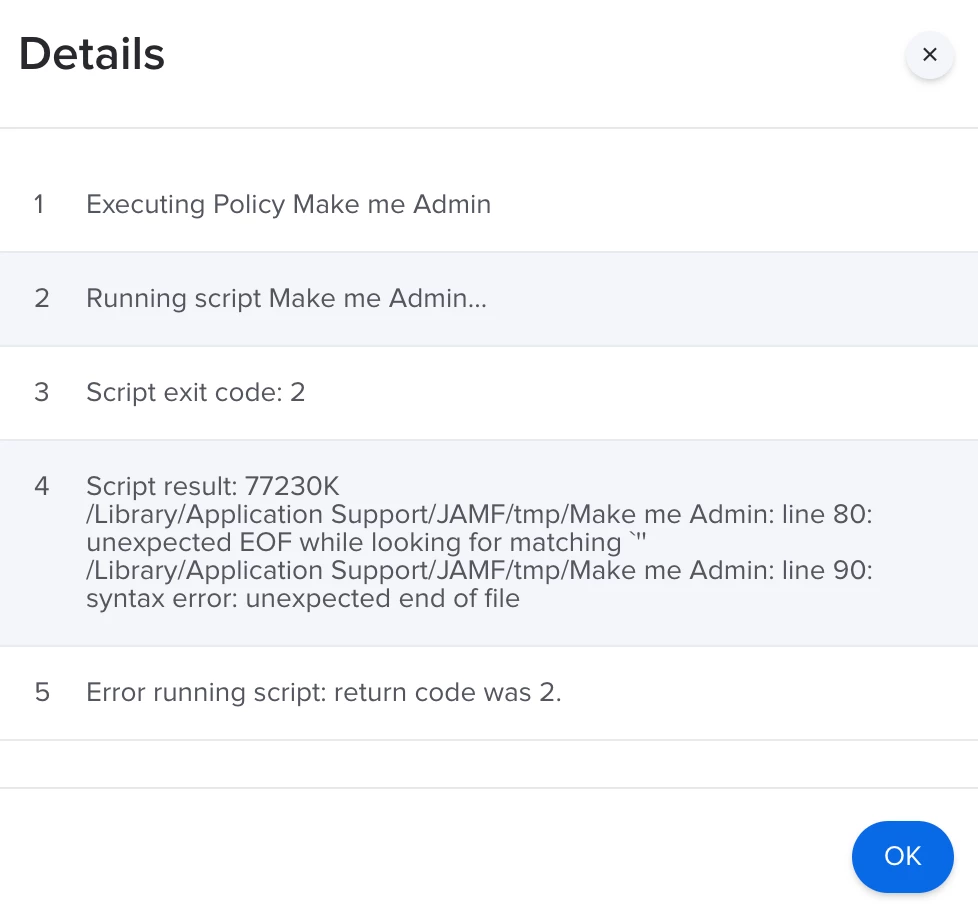
Any idea ?
Thanks
 +6
+6Hello,
I would like to grant user admin right for some time.
I have created a policy using: https://github.com/jamf/MakeMeAnAdmin/blob/master/MakeMeAnAdmin.sh
Logs error:
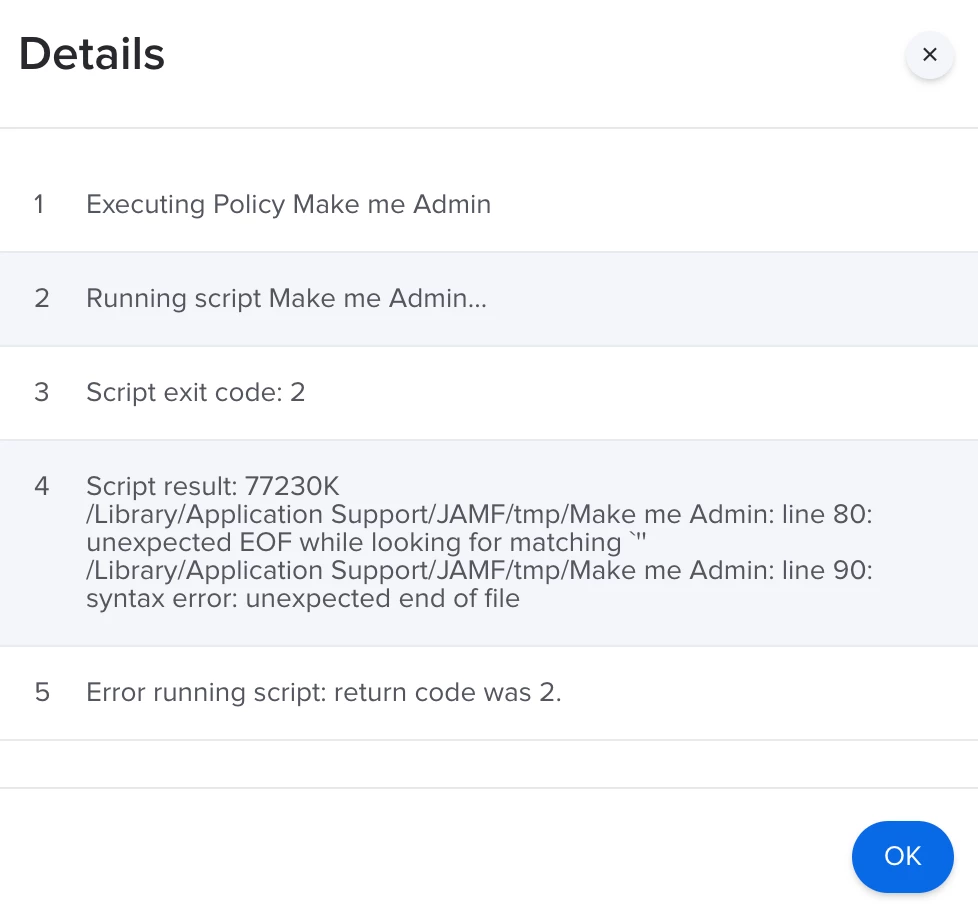
Any idea ?
Thanks
Enter your E-mail address. We'll send you an e-mail with instructions to reset your password.