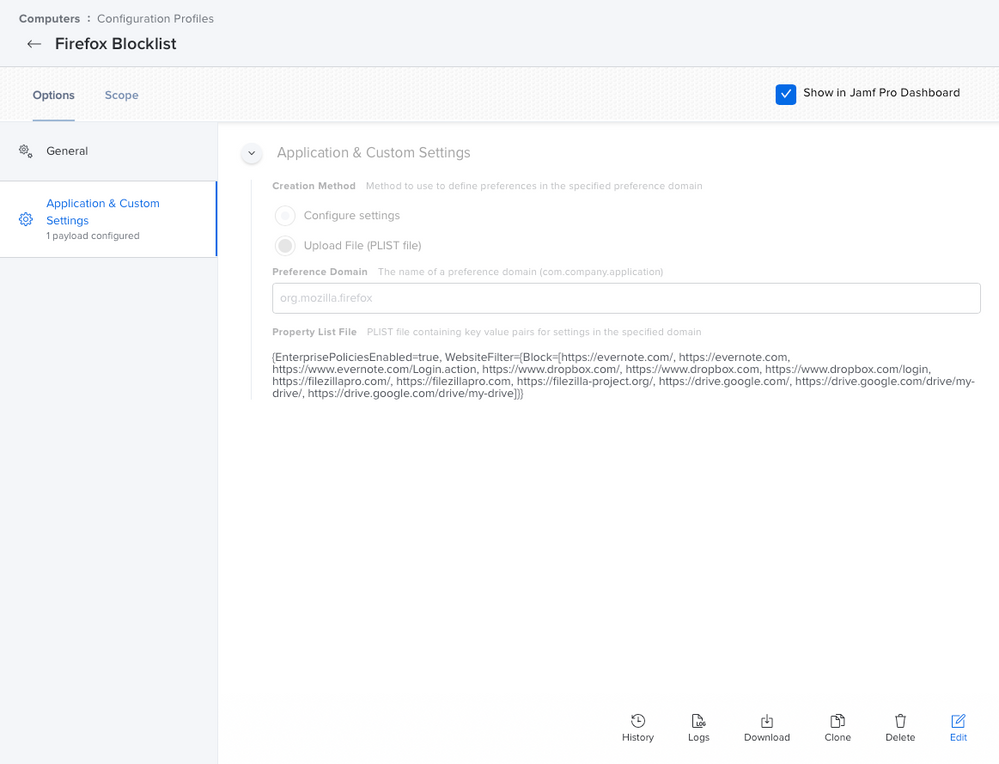- Jamf Nation Community
- Products
- Jamf Pro
- Re: Managed Profile for Chrome Issues
- Subscribe to RSS Feed
- Mark Topic as New
- Mark Topic as Read
- Float this Topic for Current User
- Bookmark
- Subscribe
- Mute
- Printer Friendly Page
Managed Profile for Chrome Issues
- Mark as New
- Bookmark
- Subscribe
- Mute
- Subscribe to RSS Feed
- Permalink
- Report Inappropriate Content
Posted on 01-18-2021 04:22 PM
hello all, I am trying to create a managed profile for Chrome to block certain URLs. I've done this on Firefox with great success by creating a plist and deploying it via Application and Custom Settings Profile in Jamf. The issue is, the exact same method is not working for me on Chrome? Below is my plist/mobileconfig
This deploys with success, but no URLs are blocked and its missing from chrome://policy nothing in here but some deprecated stuff?
any help would be much appreciated. thanks!!!!
<?xml version="1.0" encoding="UTF-8"?>
<!DOCTYPE plist PUBLIC "-//Apple//DTD PLIST 1.0//EN" "http://www.apple.com/DTDs/PropertyList-1.0.dtd">
<plist version="1.0">
<dict>
<key>URLBlocklist</key>
<array>
<string>https://evernote.com/</string>
<string>https://evernote.com</string>
<string>https://www.evernote.com/Login.action</string>
<string>https://www.dropbox.com/</string>
<string>https://www.dropbox.com</string>
<string>https://www.dropbox.com/login</string>
<string>https://filezillapro.com/</string>
<string>https://filezillapro.com</string>
<string>https://filezilla-project.org/</string>
<string>https://drive.google.com/</string>
<string>https://drive.google.com/drive/my-drive/</string>
<string>https://drive.google.com/drive/my-drive</string>
</array>
</dict>
</plist>
- Mark as New
- Bookmark
- Subscribe
- Mute
- Subscribe to RSS Feed
- Permalink
- Report Inappropriate Content
Posted on 01-20-2021 05:20 AM
I'm having a same issues setting homepage on FireFox. Works on Chrome, but not on FireFox..
- Mark as New
- Bookmark
- Subscribe
- Mute
- Subscribe to RSS Feed
- Permalink
- Report Inappropriate Content
Posted on 03-03-2021 01:40 PM
@PE2000 hey, did you get this figured out? i can help if you still need the help!
- Mark as New
- Bookmark
- Subscribe
- Mute
- Subscribe to RSS Feed
- Permalink
- Report Inappropriate Content
Posted on 03-03-2021 01:55 PM
@freshmacman
Yes!!
Thank you
Firefox is not working...
- Mark as New
- Bookmark
- Subscribe
- Mute
- Subscribe to RSS Feed
- Permalink
- Report Inappropriate Content
Posted on 03-03-2021 03:35 PM
Here is the .plist file i use and the config profile. I would upload the .mobileconfig but i cant attach it here for some reason
you can change the sites i have
<?xml version="1.0" encoding="UTF-8"?>
<!DOCTYPE plist PUBLIC "-//Apple//DTD PLIST 1.0//EN" "http://www.apple.com/DTDs/PropertyList-1.0.dtd">
<plist version="1.0">
<dict>
<key>EnterprisePoliciesEnabled</key>
<true/>
<key>WebsiteFilter</key>
<dict>
<key>Block</key>
<array>
<string>https://evernote.com/</string>
<string>https://evernote.com</string>
<string>https://www.evernote.com/Login.action</string>
<string>https://www.dropbox.com/</string>
<string>https://www.dropbox.com</string>
<string>https://www.dropbox.com/login</string>
<string>https://filezillapro.com/</string>
<string>https://filezillapro.com</string>
<string>https://filezilla-project.org/</string>
<string>https://drive.google.com/</string>
<string>https://drive.google.com/drive/my-drive/</string>
<string>https://drive.google.com/drive/my-drive</string>
</array>
</dict>
</dict>
</plist>
- Mark as New
- Bookmark
- Subscribe
- Mute
- Subscribe to RSS Feed
- Permalink
- Report Inappropriate Content
Posted on 03-03-2021 03:36 PM
here