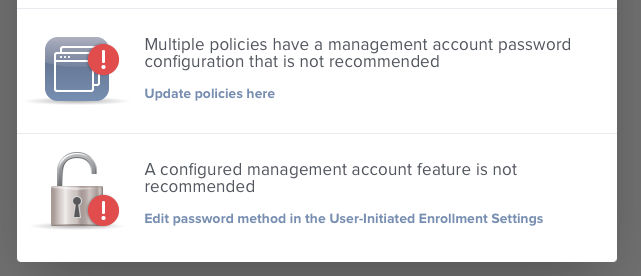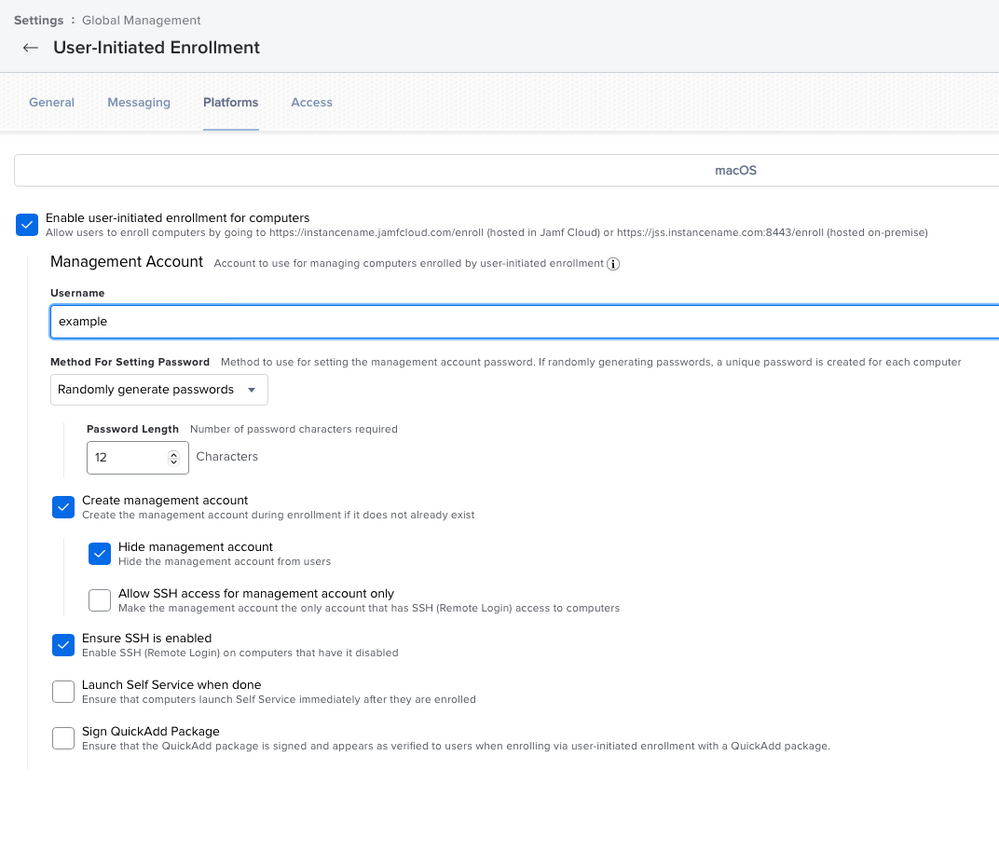- Jamf Nation Community
- Products
- Jamf Pro
- Re: Management Account Password
- Subscribe to RSS Feed
- Mark Topic as New
- Mark Topic as Read
- Float this Topic for Current User
- Bookmark
- Subscribe
- Mute
- Printer Friendly Page
Management Account Password
- Mark as New
- Bookmark
- Subscribe
- Mute
- Subscribe to RSS Feed
- Permalink
- Report Inappropriate Content
Posted on 03-10-2021 03:43 PM
I just updated our JamfPro instance to the latest version. After the update, I was given a recommendation from the system to use randomized password instead of pre-defined password.
If I were to change it from pre-defined password (current) to randomly generated password, how/where do I retrieve the password (just in case if I need to ssh into a machine)? via Extension Attribute? or via API?
P.S> We are not using Jamf Connect. We do not have cloud IDP. We are on-prem JamfPro with on-prem AD.
- Mark as New
- Bookmark
- Subscribe
- Mute
- Subscribe to RSS Feed
- Permalink
- Report Inappropriate Content
Posted on 03-11-2021 09:18 AM
Since you don't have "Allow SSH access for management account only" selected. You wouldn't need it to SSH.
Best practice would be giving your account(s) in Jamf Pro User Accounts & Groups, the proper access to SSH into a workstation via Remote privs. It's not recommended to use the management account for local administrative tasks, this is used by the JSS to run policies and escalate privs to root level, etc...
- Mark as New
- Bookmark
- Subscribe
- Mute
- Subscribe to RSS Feed
- Permalink
- Report Inappropriate Content
Posted on 07-26-2021 02:13 PM
I have the same question as above, how do we view what the password for the management account is, if the setting is set to randomly generate. I can't figure how/where to view that in the jamf pro console, logs, machine, etc.
- Mark as New
- Bookmark
- Subscribe
- Mute
- Subscribe to RSS Feed
- Permalink
- Report Inappropriate Content
Posted on 08-10-2021 09:27 AM
So what about when I need to SSH into a Mac? My UIE is set to randomise the password, as well as to make this account the only with SSH enabled. Sometimes it is necessary to SSH into a Mac without Jamf.
- Mark as New
- Bookmark
- Subscribe
- Mute
- Subscribe to RSS Feed
- Permalink
- Report Inappropriate Content
Posted on 10-20-2021 12:59 PM
I reached out to Jamf Support with the same question. The answer I was given: it is only encrypted and stored in the database therefore you cannot access it. Most login screens you will need credentials for will be for whatever your instance credentials are. For example, when completing user initiated enrollment I use my jamf pro login.
Hope that helps!