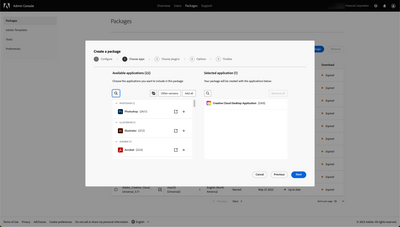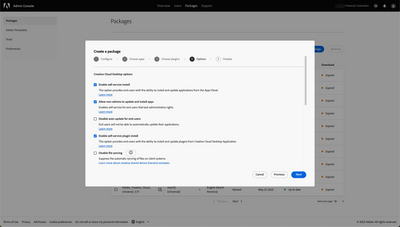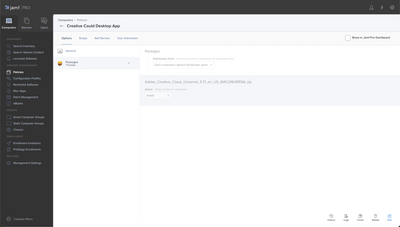- Jamf Nation Community
- Products
- Jamf Pro
- Re: Managing Adobe Creative Cloud Applications Upg...
- Subscribe to RSS Feed
- Mark Topic as New
- Mark Topic as Read
- Float this Topic for Current User
- Bookmark
- Subscribe
- Mute
- Printer Friendly Page
Managing Adobe Creative Cloud Applications Upgrades/Versions with Jamf App Catalog
- Mark as New
- Bookmark
- Subscribe
- Mute
- Subscribe to RSS Feed
- Permalink
- Report Inappropriate Content
Posted on 01-27-2023 09:35 AM
Hello all,
I was just wondering what everyone's strategy is for managing Adobe Creative Cloud applications with Jamf App Catalog packages.
We have Creative Cloud 2022 installed, and are looking to move to 2023 soon. Could anyone comment on the behavior of pushing out 2023 to systems with 2022 installed using the Jamf App Catalog functionality? Will both remain installed? If I remove 2022 systems from the scope of the CC 2022 App Catalog smart groups scopes, will it get uninstalled automatically. Do you need to force uninstalls of the older versions of the 2022 applications from outside of Jamf App Catalog.
I know this will require testing, but looking to see if anyone else has gone through this yet. Didn't find a Jamf Nation article that addressed this (yet) Thanks!
- Mark as New
- Bookmark
- Subscribe
- Mute
- Subscribe to RSS Feed
- Permalink
- Report Inappropriate Content
01-27-2023 10:54 AM - edited 01-27-2023 10:54 AM
Honestly, with Adobe there is no concept of management once so ever. You let Adobe do their thing, or you have problems.
Due to how poor the experience is in attempting to manage anything with Adobe I just deploy the Creative Cloud app and set it to auto update. I let user pick what they want to install, and the apps inherit auto update from the Creative Cloud app. Reinstalling Creative Cloud is simple enough if I ever needed to move to a different version that Auto Update could not accommodate.
- Mark as New
- Bookmark
- Subscribe
- Mute
- Subscribe to RSS Feed
- Permalink
- Report Inappropriate Content
Posted on 01-27-2023 11:30 AM
If these systems were assigned to people, I would be much more likely to allow Adobe to do this for me. However, these are managed systems on a shared device license, and I can't allow students to update to newer versions of the software when they feel like it. I know I didn't disclose that in the original post, but that's the reason why we've gone with App Catalog in the first place.
- Mark as New
- Bookmark
- Subscribe
- Mute
- Subscribe to RSS Feed
- Permalink
- Report Inappropriate Content
Posted on 01-27-2023 11:39 AM
You will need to build a package for each version of each application you want to provide. Then make a policy corresponding with each option you want to offer. If I remember correctly you can also disable auto updates when you build the package in Adobes Admin Console. You would just need to repush the apps over the summer or whenever you wanted them to update.
All your options must have Adobe Creative Cloud.
- Make one package (its a zip file because reasons I guess) with Adobe CC, and Adobe Photo Shop.
- Make another package with Adobe CC and Adobe Lightroom.
- Making duplicate packages for each app and version you want to offer.
With how Adobe handles this with their Admin Console, this will be a pain. With how big Adobe Packages are, this will also eat up a lot of disk space on your distribution point. I do understand wanting to make sure all devices are on a specific version for course work reasons.
Funny story. When I was in college in the early 00's. I had a teacher hitting her computer yelling at it because the ribbon that Word 2003 had did not match the book. She rearranged the ribbon in a previous lesson and could not put two and two together. Probably not someone who should have been teaching a Word class, or any class involving anything more complex than an abacus. Good jog down memory lane.
- Mark as New
- Bookmark
- Subscribe
- Mute
- Subscribe to RSS Feed
- Permalink
- Report Inappropriate Content
Posted on 01-27-2023 12:01 PM
Thanks. I already have Adobe packages built, and understand that workflow. I'm looking for specific feedback from anyone who is already using the Jamf App Catalog packages to deploy the Adobe Creative Cloud apps - that's what I'm doing. The only package I push from policy is the desktop app, that contains the shared device license config. The 2022 apps stay on the latest version of 2022 in the Jamf App Catalog - and that's fine for me. My goal is to get away from building Adobe packages from the console, and let Jamf do it instead, so I'm trying to better understand the nuances of Jamf App Catalog and the special scenarios that surround Adobe packages, and how they work...
What I'm trying to find out is how Jamf App Catalog would handle CC 2022 and CC 2023 packages and the transition from one to the other. I'm about to test but was hoping some others may have already gone through this and could provide some guidance. There's always a chance that I'm the first one to deal with this scenario, and if that's the case I'll try to remember by testing here.
- Mark as New
- Bookmark
- Subscribe
- Mute
- Subscribe to RSS Feed
- Permalink
- Report Inappropriate Content
Posted on 01-27-2023 12:33 PM
We do use Adobe, and I maintain the packages. I was speaking from my experiences :). I work in finance so its more important to keep the applications up to date, then it is to maintain compatibility with some external factor. I also use JAMF Pro instead of JAMF School, but nuts and bolts are the same. We also are user licensed over machine licensed, so I cant speak for the license file as I have not messed with that in years.
This is all Adobe, JAMF cannot do anything here. As much as I respect automation, you must "make" the package in the Adobe Admin Console.
That zip package pre and post install scripts that do the deed, JAMF just tells the zip package to execute. As far as getting the zip package to devices, it looks like JAMF has already updated patch management for the 2023 Adobe products you just need to provide the zip packages.
JAMFs documentation is a bit dated, but the nuts and bolts are still current.
Deploying Adobe Creative Cloud Packages - Technical Articles | Jamf
Creating a deployment package for Adobe Creative Cloud for teams
- Mark as New
- Bookmark
- Subscribe
- Mute
- Subscribe to RSS Feed
- Permalink
- Report Inappropriate Content
Posted on 01-27-2023 01:27 PM
I appreciate all the advice @AJPinto but it still doesn't answer the specific question I'm asking, unless your answer is "Don't use Jamf App Catalog to deploy Adobe Creative Cloud applications". Jamf is building those packages out of the console for us. I've already deployed the 2022 packages using Jamf App Catalog and they are working fine. So the question is what happens with 2023 when I push it. Looks like I'll need to test! Thanks again for your help.
- Mark as New
- Bookmark
- Subscribe
- Mute
- Subscribe to RSS Feed
- Permalink
- Report Inappropriate Content
Posted on 01-28-2023 02:42 PM
Adobe makes updating from one version to another a lot more complicated than it needs to be because I guess they have to give their marketing department something to do. So every year they rename the apps to the new year, and perhaps they update some of the code, but in the end, Adobe Photoshop 2022 and Adobe Photoshop 2023 likely aren't all that different. But, to maybe answer your question of 'Will both remain installed?', I'm not sure if this is true when using the App Catalog installer, but in my experience with other deployment methods, they install into unique folders, and an installer/updater for a version of Adobe PS 2023 won't update an existing Adobe PS 2022 install. It will just create a new version of Photoshop and keep the old one on disk, which is pretty annoying.
Again, maybe using Jamf's App Catalog installers handles this, but I kind of doubt it, since, unless I'm mistaken, right now App Catalog is still intended for new installs, not for updates. Even using their Patch Management feature won't help, because the old and new apps are seen as different versions and have different version numbers.
If you do test this out, post back on your experience. I'd be surprised if you didn't end up with both versions installed though.
- Mark as New
- Bookmark
- Subscribe
- Mute
- Subscribe to RSS Feed
- Permalink
- Report Inappropriate Content
Posted on 01-30-2023 05:59 PM
Hey everyone, sorry for butting into this thread but I am looking for best practices around MACs, Jamf and Adobe Products. My team has been using Jamf for about a year and still struggling with this. With our PCs, we package only the Adobe Creative Cloud and install through MECM. The users then manage their Adobe products through the Creative Cloud. Does it not work that way with Jamf? Appreciate any guidance I can get, thanks!
- Mark as New
- Bookmark
- Subscribe
- Mute
- Subscribe to RSS Feed
- Permalink
- Report Inappropriate Content
Posted on 01-31-2023 04:27 AM
You can do the same thing with JAMF. Just go to the Adobe Admin console, and build the package. Pick macOS instead of Windows, the rest should be the same. The files should come down as a dmg with a zip file within, you need to upload the zip file to JAMF not the pkgs within the zip file because Adobe likes to be awkward.
Deploying Adobe Creative Cloud Packages - Technical Articles | Jamf
Creating a deployment package for Adobe Creative Cloud for teams
You literally upload the zip file and shove it in a policy. This is the only application I know of you deploy with a zip file unless the admin wanted to do shenanigans.
- Mark as New
- Bookmark
- Subscribe
- Mute
- Subscribe to RSS Feed
- Permalink
- Report Inappropriate Content
Posted on 03-17-2023 08:44 PM
Thank you so much!
- Mark as New
- Bookmark
- Subscribe
- Mute
- Subscribe to RSS Feed
- Permalink
- Report Inappropriate Content
01-31-2023 04:26 AM - edited 01-31-2023 04:26 AM
-deleted, jamf moved it to top level instead of reply-
- Mark as New
- Bookmark
- Subscribe
- Mute
- Subscribe to RSS Feed
- Permalink
- Report Inappropriate Content
Posted on 02-28-2023 04:52 AM
My preference is for Staff/One-to-One Macs just deploy the Named User CC Package and let users pick what they want.
For Labs I was using Admin Console to build individual SDL apps, however, now they are in App Catalogue I think this may be suitable as it takes away the extra steps of having Patch Policies, Custom Policies or RUM to administer additional updates, it should just need a singular Creative Cloud SDL package installed before users can log in.
- Mark as New
- Bookmark
- Subscribe
- Mute
- Subscribe to RSS Feed
- Permalink
- Report Inappropriate Content
Posted on 03-08-2023 06:10 AM
The question I have whether the Adobe apps in the Jamf App Catalog are SDL or NUL apps, or is that determined by what type of Creative Cloud desktop app you install, as I think @FutureFacinLuke was alluding to?