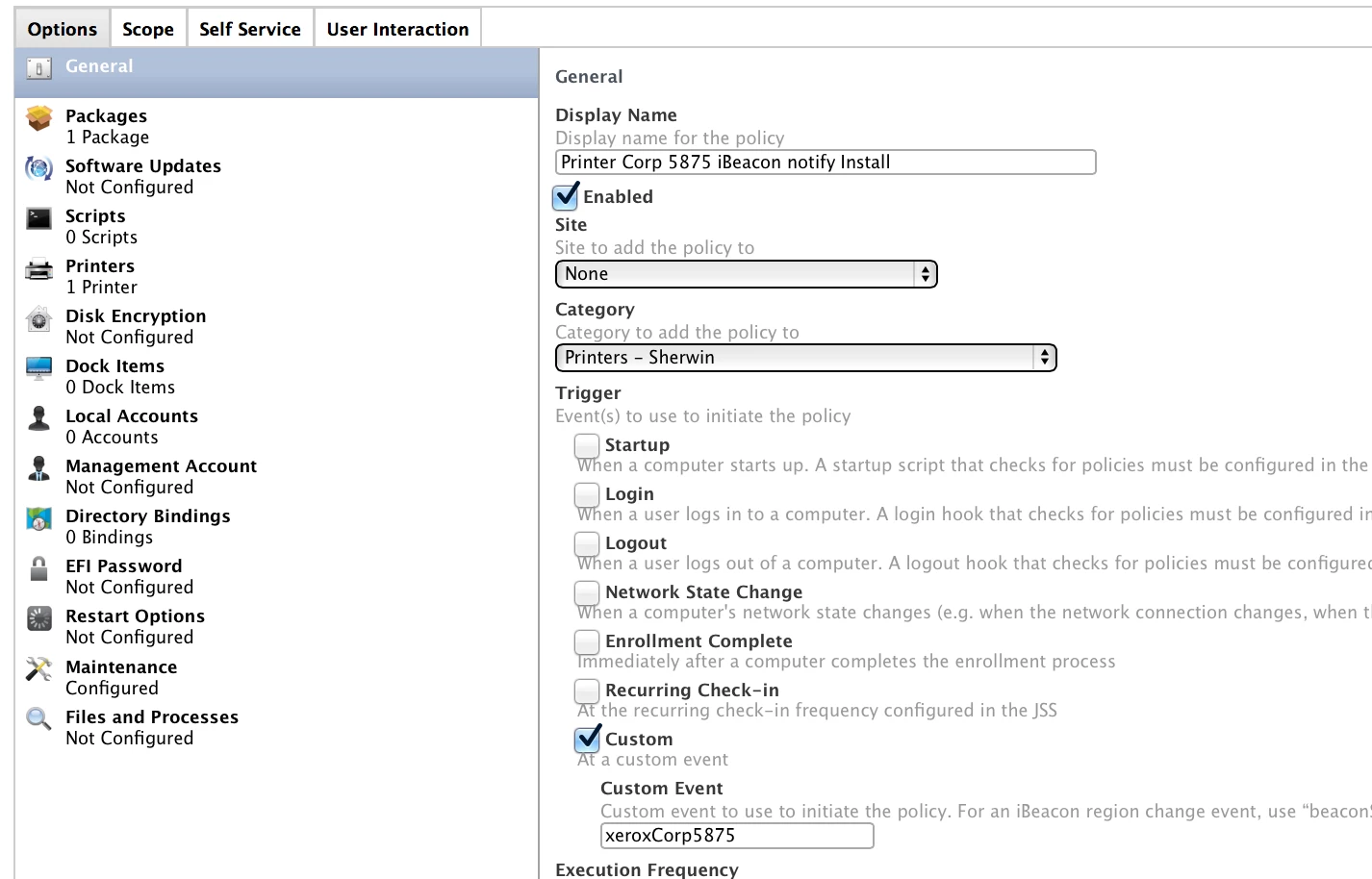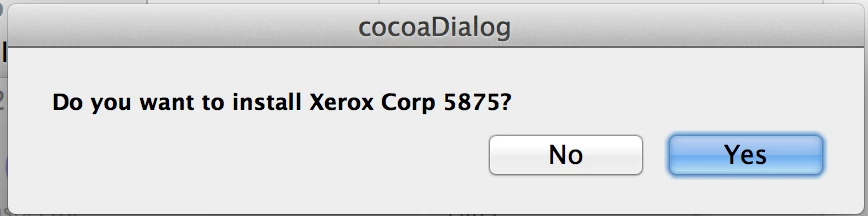Based on a bunch of feedback we got at JNUC2014, I created a video and support doc on how to use our beacons to set up automatic printer configuration. Feedback welcomed and encouraged:
https://twocanoes.zendesk.com/hc/en-us/articles/203081205-Managing-Printers-with-iBeacons
tim