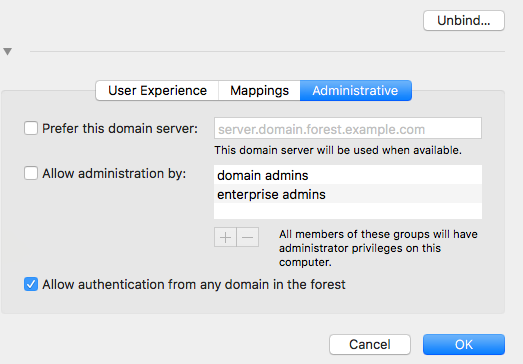- Jamf Nation Community
- Products
- Jamf Pro
- Mapped drive preventing logon to Active Directory
- Subscribe to RSS Feed
- Mark Topic as New
- Mark Topic as Read
- Float this Topic for Current User
- Bookmark
- Subscribe
- Mute
- Printer Friendly Page
Mapped drive preventing logon to Active Directory
- Mark as New
- Bookmark
- Subscribe
- Mute
- Subscribe to RSS Feed
- Permalink
- Report Inappropriate Content
Posted on
01-27-2017
08:55 AM
- last edited on
03-04-2025
08:02 AM
by
![]() kh-richa_mig
kh-richa_mig
We are in the process of migrating users and computer from one domain (Windows 2008 domain and forest functional level) to Windows 2012 R2. Users are migrated with their SID History as well as groups. Users, also, have their home drive mapped to H: in their AD profile. We have seen where users with such a mapping in their user object's profile tab are prevented from logon to the new Active Directory Forest. Once that H: mapping is removed from their profile, they can logon just fine. What is causing this and what is the best approach towards allow drive mapping in their AD profile?
- Mark as New
- Bookmark
- Subscribe
- Mute
- Subscribe to RSS Feed
- Permalink
- Report Inappropriate Content
Posted on 01-31-2017 12:12 PM
Maybe in the macOS Active Directory plug-in (inside Directory Utility), specify the new domain server? This will force it to use the new Windows 2012 R2 server you've setup. (see screenshot attached). Just something to try.
Not sure how many Macs are involved here but you could try to rejoin one to the domain and see if this fixes the issue as well. Perhaps something get messed up during the migration.
When that same user logs into a Windows PC do they have the same issue?
- Mark as New
- Bookmark
- Subscribe
- Mute
- Subscribe to RSS Feed
- Permalink
- Report Inappropriate Content
Posted on 02-02-2017 11:14 AM
The user does NOT have the same issue when logging into a windows machine. It seems to be tied to having a home directory defined in their Active Directory Object under the profile tab. Once that setting is cleared, they can logon to Active Directory with their Mac.