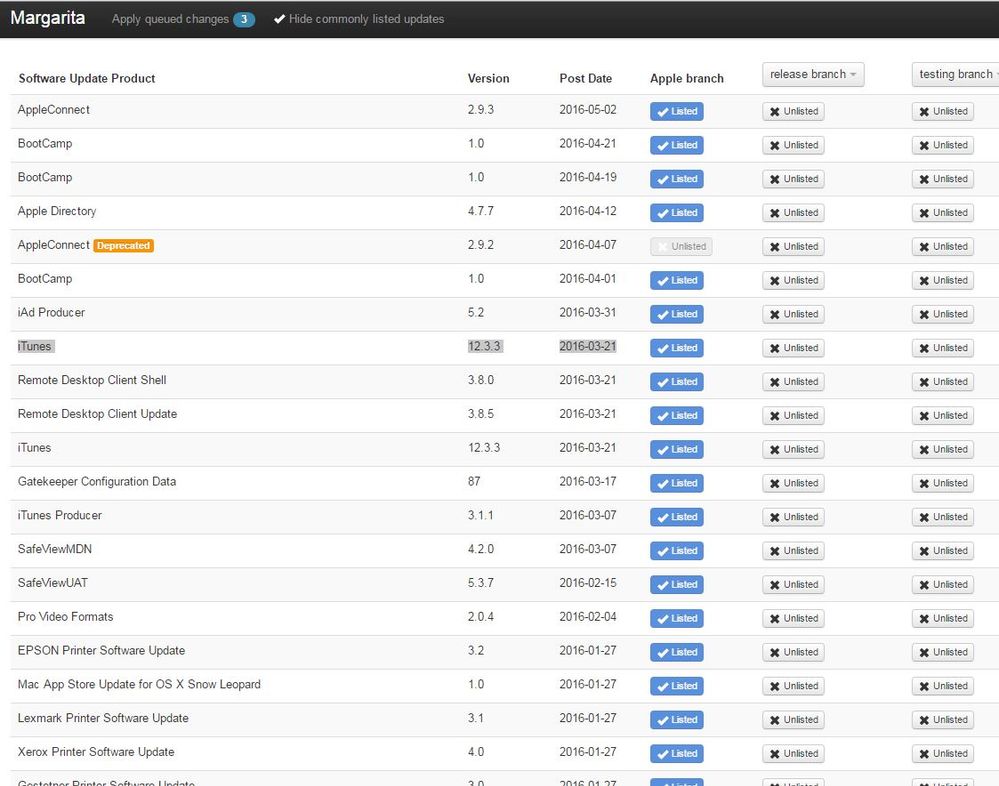- Jamf Nation Community
- Products
- Jamf Pro
- Re: Margarita Reposado with leopard-snowleopard ol...
- Subscribe to RSS Feed
- Mark Topic as New
- Mark Topic as Read
- Float this Topic for Current User
- Bookmark
- Subscribe
- Mute
- Printer Friendly Page
Margarita Reposado with leopard-snowleopard old updates - how to update to Yosemite
- Mark as New
- Bookmark
- Subscribe
- Mute
- Subscribe to RSS Feed
- Permalink
- Report Inappropriate Content
Posted on 10-27-2015 07:13 PM
Dear Experts,
We have reposado set and running using margarita. I am not familiar with that at all or just new to using reposado and MAC OS updates. From what I see we have snowleopard updates available, however, we stopeed using it a long time ago. How can I use it or modify in order to use it with Yosemitte ?
Thank You
- Mark as New
- Bookmark
- Subscribe
- Mute
- Subscribe to RSS Feed
- Permalink
- Report Inappropriate Content
Posted on 10-27-2015 09:21 PM
use git to clone the repo
https://github.com/wdas/reposado
- Mark as New
- Bookmark
- Subscribe
- Mute
- Subscribe to RSS Feed
- Permalink
- Report Inappropriate Content
Posted on 10-28-2015 09:47 AM
I was trying to Update URL rewrites for Yosemete | El Capitan release CatalogURL but that did not work.
- Mark as New
- Bookmark
- Subscribe
- Mute
- Subscribe to RSS Feed
- Permalink
- Report Inappropriate Content
Posted on 10-28-2015 12:22 PM
I don't understand how can you get this to be updated:
index-mountainlion-lion-snowleopard-leopard.merged-1.sucatalog
- Mark as New
- Bookmark
- Subscribe
- Mute
- Subscribe to RSS Feed
- Permalink
- Report Inappropriate Content
Posted on 10-28-2015 07:20 PM
https://github.com/wdas/reposado/blob/master/code/reposadolib/reposadocommon.py#L69-L91
Have a read of the documentation:
https://github.com/wdas/reposado/wiki
Then git clone the repo on your server, it will update reposado to the latest version giving you the updated SUS catalog URL's as contained in the reposadocommon.py file
- Mark as New
- Bookmark
- Subscribe
- Mute
- Subscribe to RSS Feed
- Permalink
- Report Inappropriate Content
Posted on 05-02-2016 06:48 AM
sorry for the delay, I will look at it and try to get this up and working,
- Mark as New
- Bookmark
- Subscribe
- Mute
- Subscribe to RSS Feed
- Permalink
- Report Inappropriate Content
Posted on 05-03-2016 06:02 AM
This may depend on your config. Perhaps you need to manually edit the .htacess file:
- Mark as New
- Bookmark
- Subscribe
- Mute
- Subscribe to RSS Feed
- Permalink
- Report Inappropriate Content
Posted on 05-03-2016 06:49 AM
looks like I have to install git in my linux distro, but I am able to see some new updates for elcapitan like
iTunes 12.3.3 2016-03-21
- Mark as New
- Bookmark
- Subscribe
- Mute
- Subscribe to RSS Feed
- Permalink
- Report Inappropriate Content
Posted on 05-03-2016 10:52 AM
I can't find that file in my centos - .htacess :(
- Mark as New
- Bookmark
- Subscribe
- Mute
- Subscribe to RSS Feed
- Permalink
- Report Inappropriate Content
Posted on 05-03-2016 11:10 AM
looks like I found it:
RewriteEngine On
Options FollowSymLinks
RewriteBase /
RewriteCond %{HTTP_USER_AGENT} Darwin/8
RewriteRule ^index(.).sucatalog$ content/catalogs/index$1.sucatalog
RewriteCond %{HTTP_USER_AGENT} Darwin/9
RewriteRule ^index(.).sucatalog$ content/catalogs/others/index-leopard.merged-1$1.sucatalog
RewriteCond %{HTTP_USER_AGENT} Darwin/10
RewriteRule ^index(.).sucatalog$ content/catalogs/others/index-leopard-snowleopard.merged-1$1.sucatalog
RewriteCond %{HTTP_USER_AGENT} Darwin/11
RewriteRule ^index(.).sucatalog$ content/catalogs/others/index-lion-snowleopard-leopard.merged-1$1.sucatalog
RewriteCond %{HTTP_USER_AGENT} Darwin/12
RewriteRule ^index(.*).sucatalog$ content/catalogs/others/index-mountainlion-lion-snowleopard-leopard.merged-1_tunes.sucatalog
- Mark as New
- Bookmark
- Subscribe
- Mute
- Subscribe to RSS Feed
- Permalink
- Report Inappropriate Content
Posted on 05-06-2016 01:04 AM
How can I point JSS to clients so they can see new updates?
- Mark as New
- Bookmark
- Subscribe
- Mute
- Subscribe to RSS Feed
- Permalink
- Report Inappropriate Content
Posted on 05-06-2016 08:14 AM
how can I point the client to see new updates in jss?
- Mark as New
- Bookmark
- Subscribe
- Mute
- Subscribe to RSS Feed
- Permalink
- Report Inappropriate Content
Posted on 05-06-2016 08:27 AM
@MST do you mean how can you get your clients to pull the updates from your Reposado server? You can set the default SUS server that your machines contact via the Software Update Server section of Computer Management:
Or you can utilize Network Segments to set the default SUS server based on the network a user is on:
Or, you can set a policy to change the plist file that holds the CatalogURL via a policy. I use the Files & Processes tab of a policy and place the command in the Execute Command box:
defaults write /Library/Preferences/com.apple.SoftwareUpdate CatalogURL <your catalog url>- Mark as New
- Bookmark
- Subscribe
- Mute
- Subscribe to RSS Feed
- Permalink
- Report Inappropriate Content
Posted on 05-09-2016 07:44 PM
Thank You Steve, Yes I mean my clients to pull the updates from my Reposado server.
Lets say I would use one of the way : Software Update Server for both Yosemette and ElCapitan. Can this be achieve? My understanding is I can create catalog url for only one version - right?
- Mark as New
- Bookmark
- Subscribe
- Mute
- Subscribe to RSS Feed
- Permalink
- Report Inappropriate Content
Posted on 05-09-2016 07:52 PM
You need to set up rewrite rules based on user agent. that way 10.10 clients go to the 10.10 su catalog and 10.11 clients go to the 10.11 catalog.
Reposado has documentation explaining this here:
https://github.com/wdas/reposado/blob/master/docs/URL_rewrites.md
- Mark as New
- Bookmark
- Subscribe
- Mute
- Subscribe to RSS Feed
- Permalink
- Report Inappropriate Content
Posted on 05-11-2016 12:52 PM
I was able to set up whole reposado and margarita from scratch but looks like I don't see any new updates like pages 3.0.3 - I see the last one instead of 5.6.2
- Mark as New
- Bookmark
- Subscribe
- Mute
- Subscribe to RSS Feed
- Permalink
- Report Inappropriate Content
Posted on 05-11-2016 02:02 PM
- Mark as New
- Bookmark
- Subscribe
- Mute
- Subscribe to RSS Feed
- Permalink
- Report Inappropriate Content
Posted on 05-11-2016 04:31 PM
@MST As Greg mentioned in that post. iLife apps are on the Mac App Store now, not Apple Software Update
Updates for that are no longer available from Apple's Software Update Servers -- Pages.app (along with the rest of the iWorks suite and the former iLife suite) is now only on the Mac App Store. Apple Software Update and the Mac App Store are two different things. Reposado (and Apple's Software Update Service in OS X Server) will not replicate App Store items. -Greg
- Mark as New
- Bookmark
- Subscribe
- Mute
- Subscribe to RSS Feed
- Permalink
- Report Inappropriate Content
Posted on 05-12-2016 10:11 AM
I was able to set it in Computer Management > Software Update Server:
MYORG Default SUS http://macupdate.myorg.org 80 Yes
And created policy for one MacBook pro as testing as instructed by Steve
Executing Policy update test...
Running command defaults write /Library/Preferences/com.apple.SoftwareUpdate CatalogURL http://macupdate.myorg.org/content/catalogs/index_production.sucatalog...
Result of command:
However, on the client I see Can't connect to Software Update Server reposado.myorg.org
- Mark as New
- Bookmark
- Subscribe
- Mute
- Subscribe to RSS Feed
- Permalink
- Report Inappropriate Content
Posted on 05-12-2016 10:29 AM
"Running command defaults write /Library/Preferences/com.apple.SoftwareUpdate CatalogURL http://macupdate.myorg.org/content/catalogs/index_production.sucatalog..."
"However, on the client I see Can't connect to Software Update Server reposado.myorg.org"
Sure. You told it to connect to http://macupdate.myorg.org.
- Mark as New
- Bookmark
- Subscribe
- Mute
- Subscribe to RSS Feed
- Permalink
- Report Inappropriate Content
Posted on 05-12-2016 10:59 AM
it is the same server macupdate and reposado - just on the DNS server tweak .....
I see in httpd logs the ip of the endpoint is connecting .....
when I type in my browser: http://macupdate.myorg.org/content/catalogs/index_production.sucatalog
I see XML file but I noticed something:
defaults write /Library/Preferences/com.apple.SoftwareUpdate CatalogURL <your catalog url>
or should be
defaults write /Library/Preferences/com.apple.SoftwareUpdate <your catalog url>
difference: CatalogURL