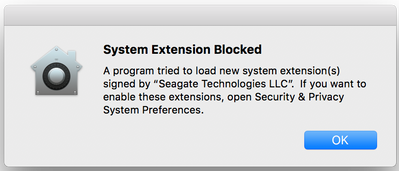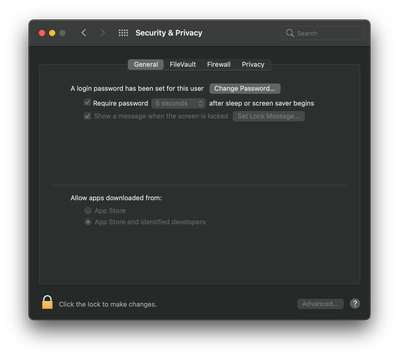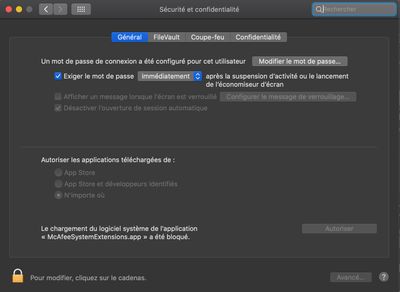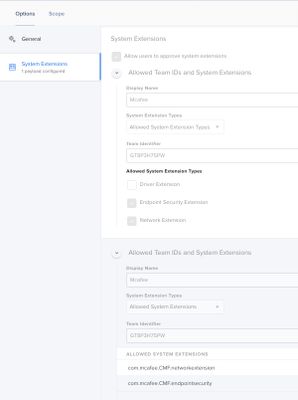- Jamf Nation Community
- Products
- Jamf Pro
- Re: McAfee Firewall System Extension
- Subscribe to RSS Feed
- Mark Topic as New
- Mark Topic as Read
- Float this Topic for Current User
- Bookmark
- Subscribe
- Mute
- Printer Friendly Page
McAfee Firewall System Extension
- Mark as New
- Bookmark
- Subscribe
- Mute
- Subscribe to RSS Feed
- Permalink
- Report Inappropriate Content
Posted on 10-11-2021 07:51 AM
Hi,
We are trying to deploy McAfee Firewall but on Catalina (10.15.7) we have a "System Extension Blocked" window for "McAfeeSystemextensions" and we are unable to approve it as well as McAfee Network Extension in the Privacy tab in Full Access disk.
We have followed the instructions given here but the system extensions are still not loaded.
Do any of you use McAfee Firewall and could give us the prerequisites please?
While knowing that this problem only concerns Catalina. Everything works fine on Big Sur.
Thank you for your help
- Mark as New
- Bookmark
- Subscribe
- Mute
- Subscribe to RSS Feed
- Permalink
- Report Inappropriate Content
Posted on 10-11-2021 02:49 PM
Hi @glpi-ios,
Looks like that link is not working. Could you please try reposting it?
When you say you are unable to approve it do you mean that you are seeing the pop-up and then going to System Preferences -> Security & Privacy and there is not option to approve it? If so, I have seen this before. wasn't able to find what was causing it though. The work around was to deploy the kernel/system extensions via Jamf and then install the software.
McAfee may have different extensions for Catalina and Big Sur, see if you can reach out to their support team to confirm what they are for Catalina.
- Mark as New
- Bookmark
- Subscribe
- Mute
- Subscribe to RSS Feed
- Permalink
- Report Inappropriate Content
Posted on 10-11-2021 05:33 PM
Hi @glpi-ios
McAfee have a wealth of documentation to configure their agents across various macOS versions on the page McAfee Enterprise Community > Enterprise Support > Mac and Linux Products > Configuration Profiles i....
Have you had a chance to work through this?
- Mark as New
- Bookmark
- Subscribe
- Mute
- Subscribe to RSS Feed
- Permalink
- Report Inappropriate Content
Posted on 10-12-2021 08:16 AM
Hi,
Thank you for your help.
We followed this documentation https://kc.mcafee.com/corporate/index?page=content&id=KB93600&_ga=2.194046251.722069957.1633945079-7... to deploy the McAfee Firewall. So we created System Extensions payload and Web Content Filter payload but the system extension still not approved on macOS 10.15.7
- Mark as New
- Bookmark
- Subscribe
- Mute
- Subscribe to RSS Feed
- Permalink
- Report Inappropriate Content
Posted on 10-14-2021 06:44 PM
I would suggest running the following command in terminal, recording the system extensions and the manually approve it and run it again.
systemextensionsctl listUse that to identify the System Extension teamID and bundleID and compare that with what you have configured for approval in Jamf Pro.
- Mark as New
- Bookmark
- Subscribe
- Mute
- Subscribe to RSS Feed
- Permalink
- Report Inappropriate Content
Posted on 10-18-2021 01:52 AM
So i am having a similar issue with my M1 machines and McAfee, and I have System Extensions allowed as per the McAfee documentation, but when i run
systemextensionsctl list
I never see the McAfee extensions allowed or listed, I see all the others I expect to see but no McAfee
- Mark as New
- Bookmark
- Subscribe
- Mute
- Subscribe to RSS Feed
- Permalink
- Report Inappropriate Content
Posted on 10-18-2021 01:53 AM
Hi,
We solved our issue with this configuration profile payload
Thank you all for your help.
- Mark as New
- Bookmark
- Subscribe
- Mute
- Subscribe to RSS Feed
- Permalink
- Report Inappropriate Content
Posted on 10-18-2021 02:20 AM
So i have those exact profiles and rules set up and still no joy, could i ask you to post a pic of your Terminal output when you run :
systemextensionsctl list
- Mark as New
- Bookmark
- Subscribe
- Mute
- Subscribe to RSS Feed
- Permalink
- Report Inappropriate Content
Posted on 10-18-2021 02:24 AM
But my issue was only on 10.15.7 (Intel)
- Mark as New
- Bookmark
- Subscribe
- Mute
- Subscribe to RSS Feed
- Permalink
- Report Inappropriate Content
Posted on 10-18-2021 02:27 AM
ok thanks, yea my issue is on the M1 machines, but i never see that system extension appearing which is weird
Thanks