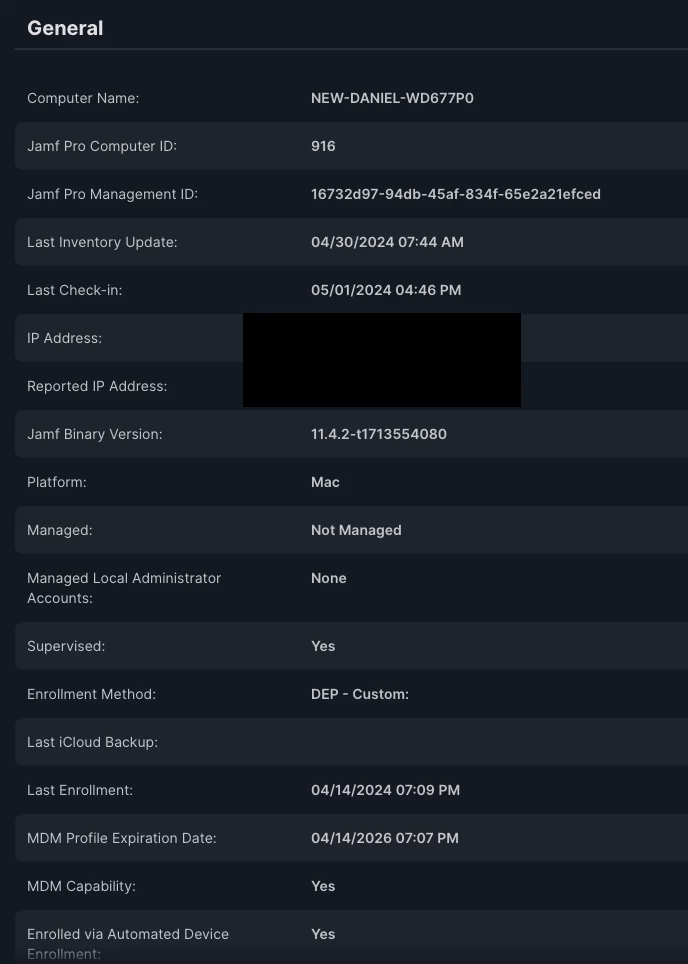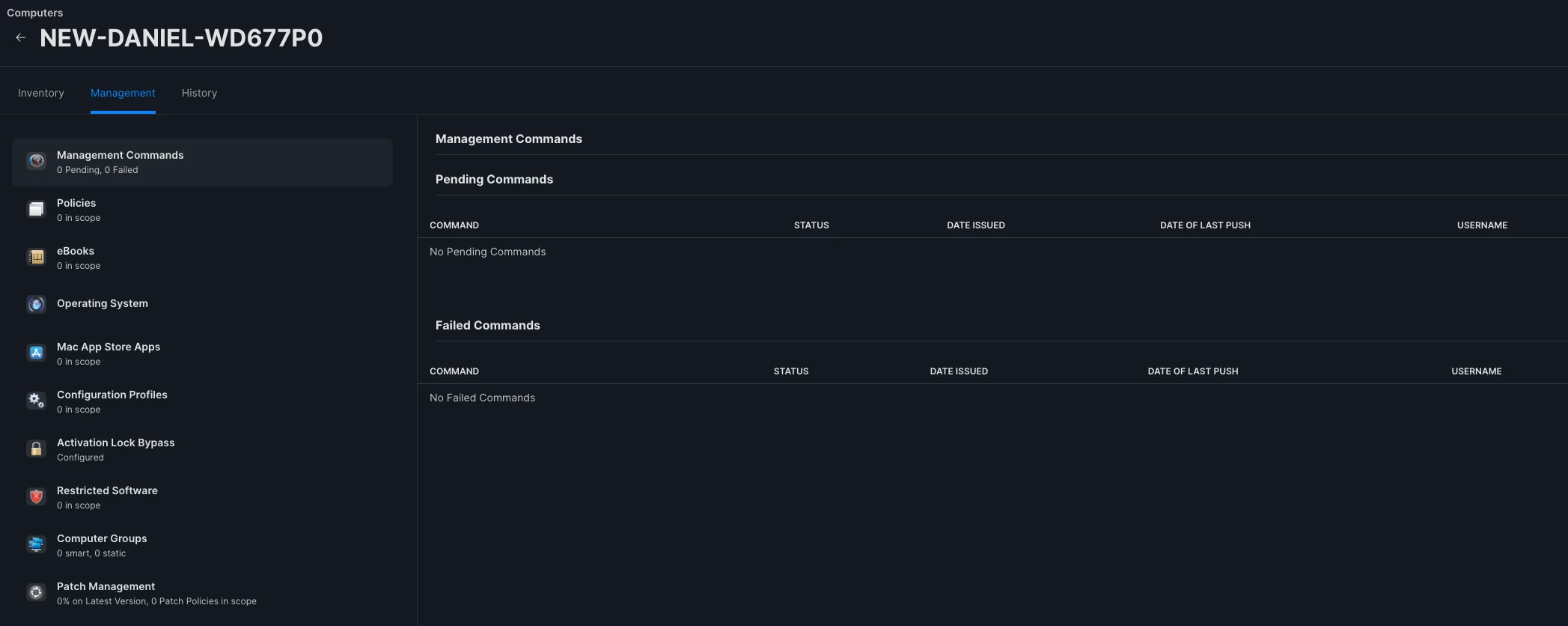Hello,
A laptop was recently deployed to an end user and when the user attempts to install the MDM Profile, it prompts her for a username and password since she is not an admin.
There is a local admin account that was created by the pre-stage enrollment but it's not accessible.
I can see the laptop within Jamf Pro but cannot push any changes.
Are there any suggestions on how to proceed since she's not an admin on the computer?