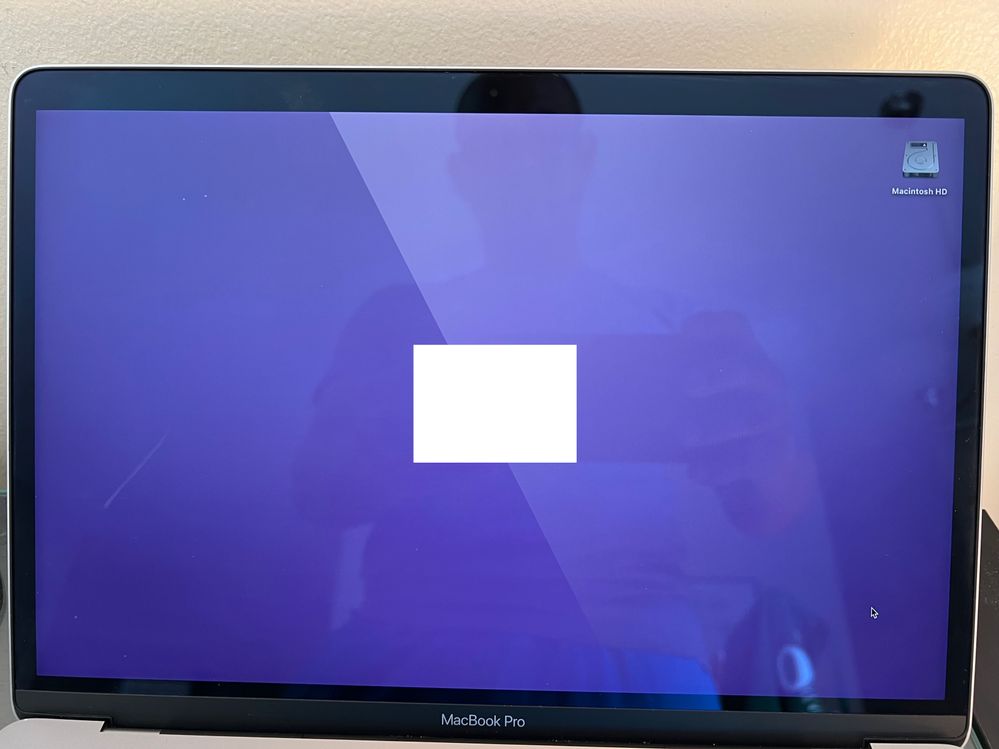- Jamf Nation Community
- Products
- Jamf Pro
- Re: Menu bar disappears, and cannot type or select...
- Subscribe to RSS Feed
- Mark Topic as New
- Mark Topic as Read
- Float this Topic for Current User
- Bookmark
- Subscribe
- Mute
- Printer Friendly Page
Menu bar disappears, and cannot type or select apps.
- Mark as New
- Bookmark
- Subscribe
- Mute
- Subscribe to RSS Feed
- Permalink
- Report Inappropriate Content
05-25-2022 03:47 AM - edited 05-26-2022 03:03 AM
We are having an odd issue on a couple of our macs (both iMac and MacBook).
The menu bar disappears, and you then cannot type, you can see apps in Applications but not select them, you can get Spotlight up but you cannot type into it. Not happening to many but quite an odd issue with no pattern that I can discern.
Having Googled it and tried the suggestions of Disk 1st Aid and starting in Safe Mode, neither worked. Also tried reinstall of the OS which worked for a while but the issue came back. Tried user profile removal and then adding back in which seemed to work for a few weeks but the issue has just returned for the same user.
So wondering if anybody else has had this issue, and has anyone got any solution/suggestions?
Many thanks
- Mark as New
- Bookmark
- Subscribe
- Mute
- Subscribe to RSS Feed
- Permalink
- Report Inappropriate Content
06-15-2022 11:18 AM - edited 06-15-2022 11:21 AM
yes we have seen this on 2017 and 2018 models only, when they update from 12.x to .2. .3 or .4
other years seem fine
i have apple case 101725762862 open if you need to reference it.
- Mark as New
- Bookmark
- Subscribe
- Mute
- Subscribe to RSS Feed
- Permalink
- Report Inappropriate Content
Posted on 07-18-2022 01:31 AM
I have found that logging out with key combo Cmd + Shift + Q and then logging back in clears the issue.
Still not found the route cause though.
- Mark as New
- Bookmark
- Subscribe
- Mute
- Subscribe to RSS Feed
- Permalink
- Report Inappropriate Content
Posted on 12-11-2022 05:12 AM
@sdunbar wrote:I have found that logging out with key combo Cmd + Shift + Q and then logging back in clears the issue.
This key combo worked for me today! I'm running macOS Monterey 12.6.1 on a MacBook Pro Mid-2015. Thank you so much for sharing this. I ran into this issue on the same machine a couple years ago and did not find a workaround at the time. I ended up wiping the machine and installing a fresh copy of macOS; wasn't ideal :-(
- Mark as New
- Bookmark
- Subscribe
- Mute
- Subscribe to RSS Feed
- Permalink
- Report Inappropriate Content
Posted on 10-03-2022 03:52 PM
Did you get an update on this fix? It's also happening to us.
- Mark as New
- Bookmark
- Subscribe
- Mute
- Subscribe to RSS Feed
- Permalink
- Report Inappropriate Content
Posted on 10-04-2022 12:59 AM
No never found the cause, other than a hard reset/crash seems to set it off.
As I said above, logging out with key combo Cmd + Shift + Q and then logging back in cleared the issue for us.
- Mark as New
- Bookmark
- Subscribe
- Mute
- Subscribe to RSS Feed
- Permalink
- Report Inappropriate Content
Posted on 09-30-2024 12:44 AM
Doesn't work on me. My app crashed and when I log in, the top bar is missing. The keyboard doesn't type, the power and volume button work just fine but the rest of them failed. Tried the CMD+shift+Q combination but since the keyboard failed, it doesn't work.
But, strangely, it can type my login password.
- Mark as New
- Bookmark
- Subscribe
- Mute
- Subscribe to RSS Feed
- Permalink
- Report Inappropriate Content
Posted on 10-04-2022 05:27 AM
nope, but i did include the apple case number at the top so you can let them know too.
- Mark as New
- Bookmark
- Subscribe
- Mute
- Subscribe to RSS Feed
- Permalink
- Report Inappropriate Content
Posted on 11-14-2023 05:26 AM
I've also been experiencing this on Montaray Still no update yet.