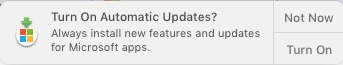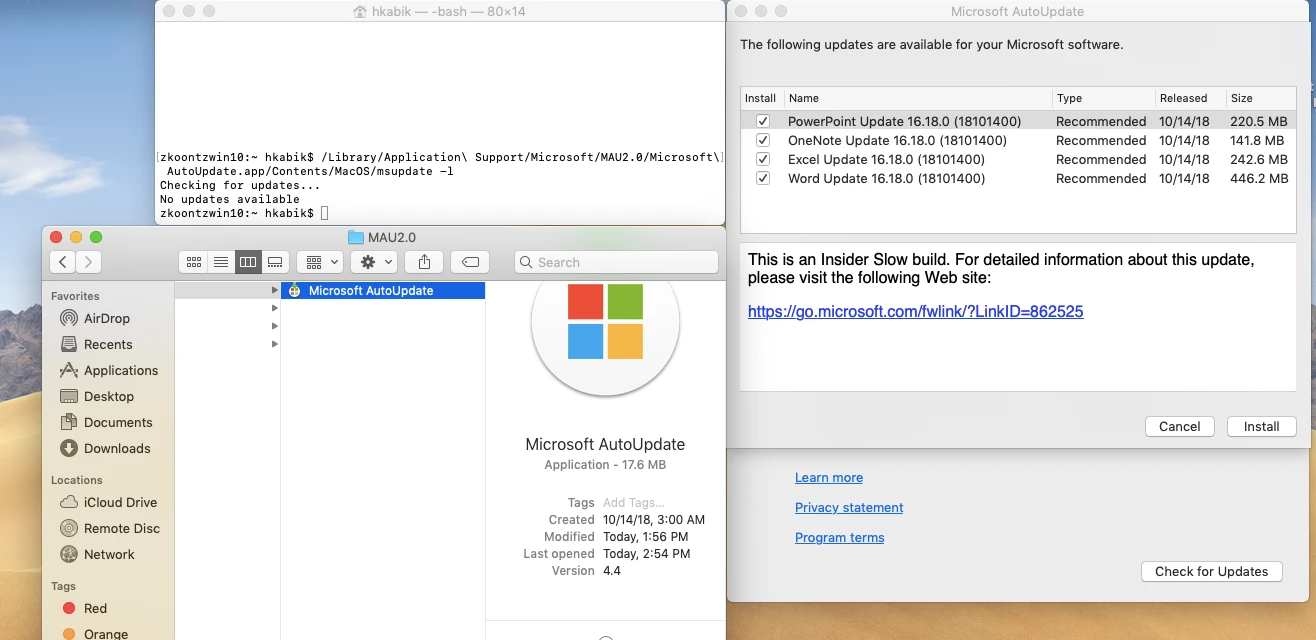
Is anyone able to update apps using the msupdate -i command after updating to MAU 4.4?
It no longer finds updates even though my apps are all 16.17 and when I msupdate -c... it's blank despite my com.microsoft.autoupdate2 plist being populated correctly and with the Office 2019 app array correctly listed.
msupdate finds nothing, while MAU via GUI finds all the updates I need.
O365 licensing. Happens on 10.13 and 10.14 with 100% repeatability. Have no 10.12 machines to test on.