- Jamf Nation Community
- Products
- Jamf Pro
- Microsoft enterprise sso azure ad firefox and chro...
- Subscribe to RSS Feed
- Mark Topic as New
- Mark Topic as Read
- Float this Topic for Current User
- Bookmark
- Subscribe
- Mute
- Printer Friendly Page
Microsoft enterprise sso azure ad firefox and chrome
- Mark as New
- Bookmark
- Subscribe
- Mute
- Subscribe to RSS Feed
- Permalink
- Report Inappropriate Content
06-06-2022 09:43 AM - edited 06-06-2022 09:47 AM
Microsoft Enterprise SSO plug-in for Apple devices - Microsoft Entra | Microsoft Docs
Has anyone gotten this to work with Firefox or Chrome? I only see examples where Safari works, but I have a requirement for the other browsers.
I've installed the latest version of company portal, made the configuration profile as explained in the link and added the plist file for the options: browser_sso_interaction_enabled and disable_explicit_app_prompt. I even tried adding the bundle names for chrome and firefox, but when I go to office.com I am greeted with a sign in prompt in the browser. In the azure ad sign in logs, I don't see anything unless I go ahead and log in.
Edit: This is working for chrome and firefox on our windows machines.
- Mark as New
- Bookmark
- Subscribe
- Mute
- Subscribe to RSS Feed
- Permalink
- Report Inappropriate Content
Posted on 06-06-2022 09:46 AM
here is what my configuration profile looks like
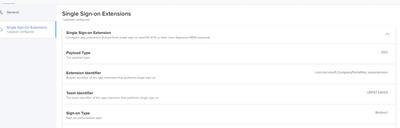

- Mark as New
- Bookmark
- Subscribe
- Mute
- Subscribe to RSS Feed
- Permalink
- Report Inappropriate Content
Posted on 01-31-2024 04:57 AM
Hi Can you share your customer plist contents
- Mark as New
- Bookmark
- Subscribe
- Mute
- Subscribe to RSS Feed
- Permalink
- Report Inappropriate Content
06-06-2022 11:13 PM - edited 06-06-2022 11:14 PM
Chrome is not supported with SSO on mac - information direct from Microsoft on Slack. Maybe at some point they will adapt the chrome browsers on mac to support the way SSO work on mac
- Mark as New
- Bookmark
- Subscribe
- Mute
- Subscribe to RSS Feed
- Permalink
- Report Inappropriate Content
06-06-2022 11:56 PM - edited 06-06-2022 11:58 PM
We struggle at this point, too. Chrome and Firefox doesn't work with SSO, but Safari and the MS-Office® apps do.
I worked out all the documentations, I found, but nothing works. Neither Chrome® , nor Firefox®
- Mark as New
- Bookmark
- Subscribe
- Mute
- Subscribe to RSS Feed
- Permalink
- Report Inappropriate Content
Posted on 06-07-2022 07:06 AM
Thanks. I just needed someone else to confirm that it currently isn't working.
- Mark as New
- Bookmark
- Subscribe
- Mute
- Subscribe to RSS Feed
- Permalink
- Report Inappropriate Content
Posted on 10-09-2023 03:34 PM
The MS SSO extension will only work with browsers/applications that use the Apple networking technologies - both FF and Chrome do not use this.