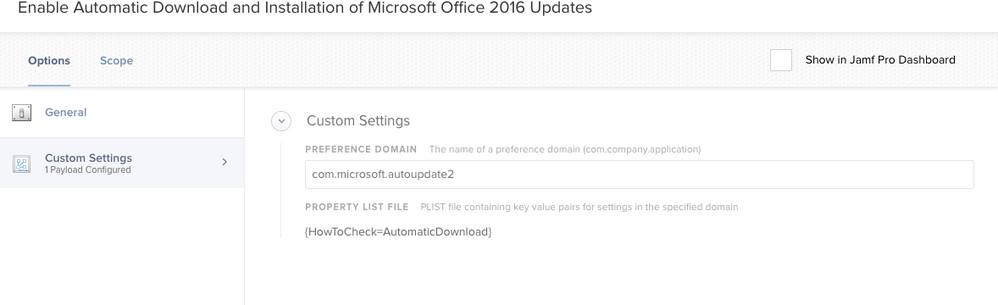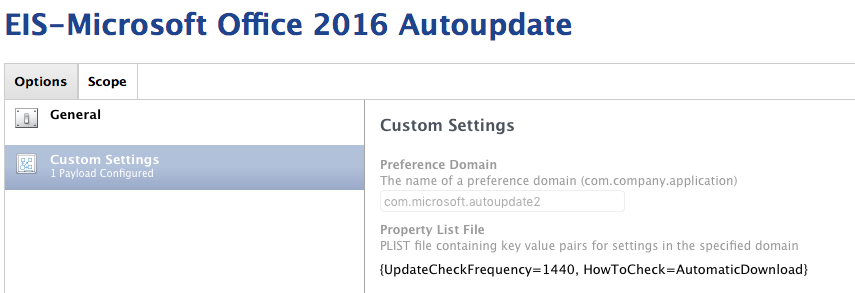- Jamf Nation Community
- Products
- Jamf Pro
- Microsoft Office 16 Auto Download & Install
- Subscribe to RSS Feed
- Mark Topic as New
- Mark Topic as Read
- Float this Topic for Current User
- Bookmark
- Subscribe
- Mute
- Printer Friendly Page
Microsoft Office 16 Auto Download & Install
- Mark as New
- Bookmark
- Subscribe
- Mute
- Subscribe to RSS Feed
- Permalink
- Report Inappropriate Content
Posted on 01-04-2018 09:19 AM
Hello
I know there has been a lot of chat on here about setting this up using a configuration Profile but so far this has not worked for me. The scoped machine have been added for a few weeks and have restarted but the updates have never installed automatically.
I've attached a screenshot of my config profile in the hope that someone can tell me what i'm doing wrong?
Thanks
JOe
- Mark as New
- Bookmark
- Subscribe
- Mute
- Subscribe to RSS Feed
- Permalink
- Report Inappropriate Content
Posted on 01-04-2018 10:30 AM
Note the UpdateCheckFrequency!
{UpdateCheckFrequency=1440, HowToCheck=AutomaticDownload}
On the General Tab, Distribution Method - Install Automatically.
The settings attached work for us...
- Mark as New
- Bookmark
- Subscribe
- Mute
- Subscribe to RSS Feed
- Permalink
- Report Inappropriate Content
Posted on 01-04-2018 10:33 AM
If I were you, I would check out the MacAdmins Slack in the Microsoft Office forum. @pbowden is there as a Microsoft employee and actively hangs out helping Mac sysadmins. MS is working on a command line version of Microsoft AutoUpdate called MAU 4. What's great about that is that they provide you a good tool that you can use to intelligently acquire updates and deploy them at the client level. If you want to get even more fancy, on his site, he even has a tool that will help you stand up a local update caching server for MS Office 2016 and such.
Check out http://macadmins.software and check out the Slack forums.
- Mark as New
- Bookmark
- Subscribe
- Mute
- Subscribe to RSS Feed
- Permalink
- Report Inappropriate Content
Posted on 01-05-2018 05:54 AM
I am also using a configuration profile to manage the AutoUpdate settings, though one of the things I've been looking into as a potential replacement to using a configuration profile to automatically download and install the updates is the Patch Management features that are part of Jamf Pro 10.
- Mark as New
- Bookmark
- Subscribe
- Mute
- Subscribe to RSS Feed
- Permalink
- Report Inappropriate Content
Posted on 01-05-2018 06:09 AM
Thanks for all your posts. I have already looked in to MAU 4 and while it sounds fantastic it's not available yet and this client wants a solution that is working now.
@Lhsachs was this a computer or user level profile?
Thanks again
- Mark as New
- Bookmark
- Subscribe
- Mute
- Subscribe to RSS Feed
- Permalink
- Report Inappropriate Content
Posted on 01-05-2018 06:56 AM
MAU currently requires a user to be logged in and that the user has launched each application once to register itself. MAU 4 won't have these limitations.
Check the files in the #microsoft-office Slack channel for a mobileconfig file that pre-registers the apps for you. You can download and test to see if that's your issue.
- Mark as New
- Bookmark
- Subscribe
- Mute
- Subscribe to RSS Feed
- Permalink
- Report Inappropriate Content
Posted on 01-05-2018 09:13 AM
I have MAU 4 in my test lab now with automatic updates off, and and Right now I’m tying the command line updater (msupdate) to a Self Service and recuuring checkin policy with optional deferral and all seems to work well and update properly. @talkingmoose is right though in that you have to still register the apps with MAU4.
Key is MAU4 is only a first beta product at the moment. Like many folks here, I’m rightfully chicken to deploy a beta product fleet wide.
- Mark as New
- Bookmark
- Subscribe
- Mute
- Subscribe to RSS Feed
- Permalink
- Report Inappropriate Content
Posted on 01-05-2018 10:00 AM
@blackholemac, not sure if you saw @pbowden's comment on Slack, but MAU 4 beta 2 should no longer require registering apps before using the command line feature. Really looking forward to that change.
I would imagine the apps will still need to be registered for automatic download and install, though.
- Mark as New
- Bookmark
- Subscribe
- Mute
- Subscribe to RSS Feed
- Permalink
- Report Inappropriate Content
Posted on 01-05-2018 10:28 AM
Hey guys. Sure, a couple of comments:
@jthurwood - you need to add StartDaemonOnAppLaunch to your Config Profile for com.microsoft.autoupdate2. It's a boolean value, and it needs to be set to TRUE. This will cause the MAU daemon to be invoked when the first Office app starts - and it's the daemon that does all the work in terms of detecting and downloading updates.
@JoshRouthier stay tuned for how you can use our new msupdate command-line tool in Jamf Pro.
Thanks, Paul.