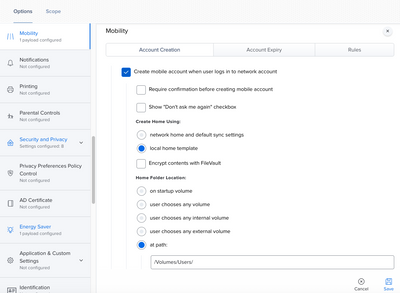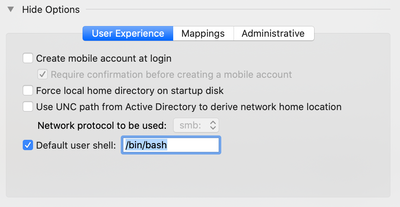- Jamf Nation Community
- Products
- Jamf Pro
- Mobility Payload for Setting arbitrary Home Folder...
- Subscribe to RSS Feed
- Mark Topic as New
- Mark Topic as Read
- Float this Topic for Current User
- Bookmark
- Subscribe
- Mute
- Printer Friendly Page
Mobility Payload for Setting arbitrary Home Folder Location not working
- Mark as New
- Bookmark
- Subscribe
- Mute
- Subscribe to RSS Feed
- Permalink
- Report Inappropriate Content
Posted on 09-18-2020 11:00 AM
I have a Configuration profile I've been using for the past several years that places all mobile account user's home folders onto a secondary partition using the Mobility Payload's Home Folder Location setting as "at path".
Since re-imaging all the computer labs to Catalina for fall semester this is no longer working - all user's home folders are created in /Users/ regardless of how I have it set in the configuration profile. The mobile accounts are Active Directory accounts and nothing has changed on the directory side.
Does anyone have any suggestions of why this might be happening or where to start troubleshooting?
- Labels:
-
Configuration Profiles
- Mark as New
- Bookmark
- Subscribe
- Mute
- Subscribe to RSS Feed
- Permalink
- Report Inappropriate Content
Posted on 08-02-2021 10:16 AM
@JCMBowman I'm having a similar issue in the exact circumstance as well. I'm new to Jamf so bare with me. I've verified that Jamf's Configuration Profile --> Mobility --> Home folder location is setup correctly (image attached). I also took a look at Mac's Directory Utility Settings (image attached). Initially, the directory utility had "Force local home directory on startup disk" check marked. I unchecked this setting as a test to see if user profiles would populate in /Volumes/Users. Unfortunately the test did not work. User profiles are still being created in the local /Users folder.
Any help would be appreciated.