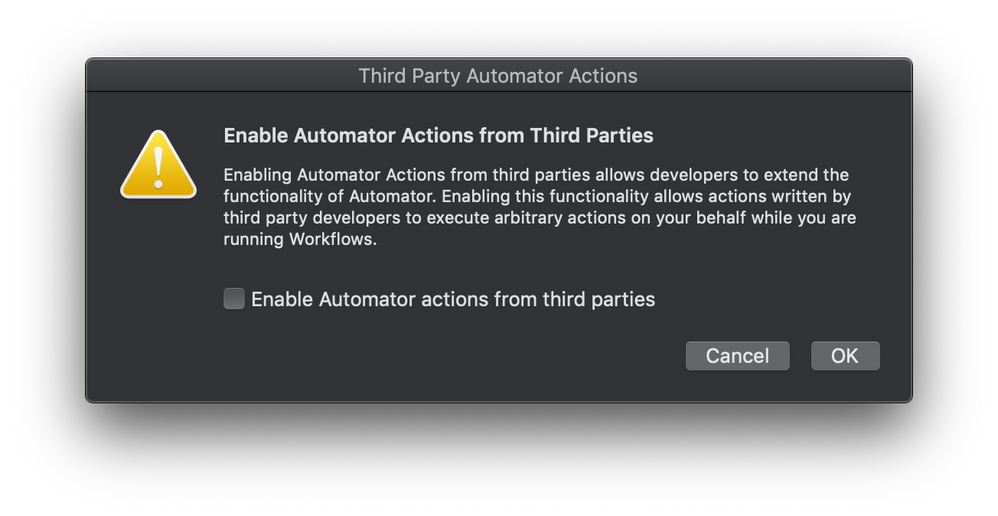- Jamf Nation Community
- Products
- Jamf Pro
- Re: Mojave - Enable Automator Actions from Third P...
- Subscribe to RSS Feed
- Mark Topic as New
- Mark Topic as Read
- Float this Topic for Current User
- Bookmark
- Subscribe
- Mute
- Printer Friendly Page
Mojave - Enable Automator Actions from Third Parties
- Mark as New
- Bookmark
- Subscribe
- Mute
- Subscribe to RSS Feed
- Permalink
- Report Inappropriate Content
Posted on
05-15-2019
12:49 PM
- last edited
3 weeks ago
by
![]() kh-richa_mig
kh-richa_mig
Hey all. We have a script that uses Automator to copy a file path on our server and allows you to paste it into an email as a clickable link. It uses a third party automator action "Get File Path." I want to update everyone to Mojave, but in my test group I've found that you are now required to manually enabled automator actions from third parties. Obviously, I don't want my users to have to do this. Does anyone know of a solution to resolve this? I have opened the Automator plist in my user and haven't found an option for this particular setting. A screenshot is attached of the option I'm talking about. Thanks for any help!
- Mark as New
- Bookmark
- Subscribe
- Mute
- Subscribe to RSS Feed
- Permalink
- Report Inappropriate Content
Posted on 09-26-2019 07:53 AM
Any luck on finding an answer to this issue that may not have been posted here?
- Mark as New
- Bookmark
- Subscribe
- Mute
- Subscribe to RSS Feed
- Permalink
- Report Inappropriate Content
Posted on 09-26-2019 10:53 AM
@JoshF, my resolution was going over the Automator action again to verify the script worked with the new OS. It was a script that was around five years old and hadn't been touched until before my time.
After rewriting a few things, I created a package using Composer that copied the Automator Actions I wanted to enable that were stored in ~/Library/Services. I then shipped out that package to a few users, and the Automator Actions no longer experienced this pop-up.
The overall issue was that we had created a separate Automator action that was no longer working with macOS 10.14, so a quick few fixes in the script took care of this. Sorry that it's a little obtuse, but you should check that the action you're working with is not using a defunct automator service.