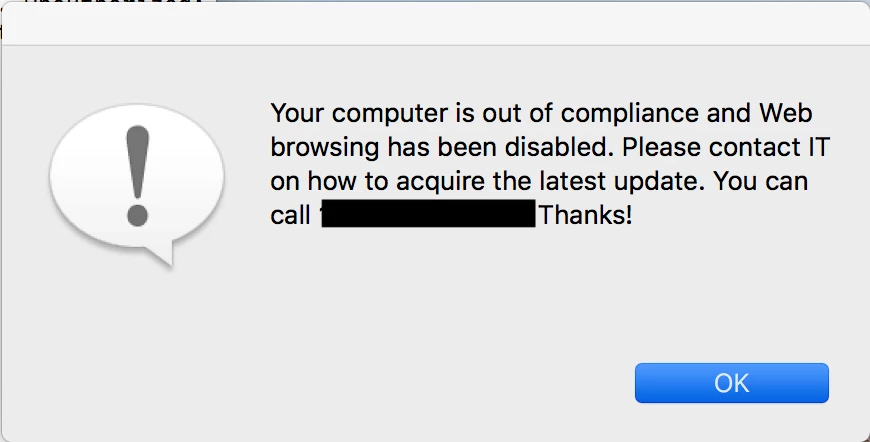We are working on restricting apps for users whose computers are non-compliant in our company. I tried restricting multiple apps using multiple asterisks (.app) but ended up force logging out of the computer with no popup message once the user logged in. So now I have set for the most popular app (Google Chrome). So two questions in regards to this:
Is it possible to create a restricted app or policy that force closes multiple apps when they are opened and have a dialogue box warning appears?
When restricting one application using Restricted Software, is it possible to edit the dialog box that appears with a different image than the one provided, it's currently an Exclamation point inside a message bubble as shown below?