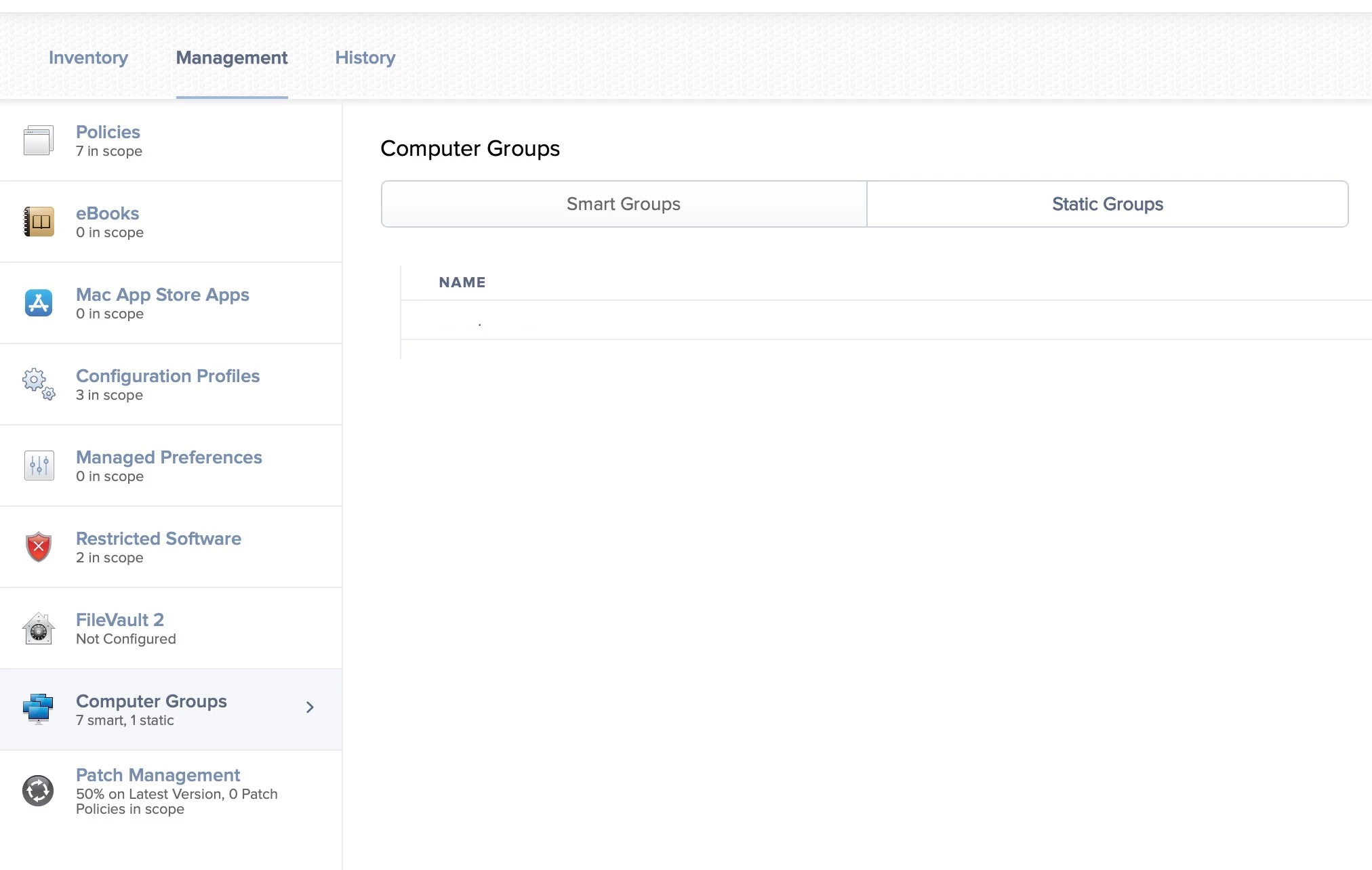Hi All,
I've got here a case where the user prematurely upgraded to Mojave in violation to our policy. In addition, I do now see no more management options for the client device but statistics exist and are coming in. Is there any way I could remotely promote the old status again so that the device becomes fully manageable? Screenshot attached
Thanks,
Alex