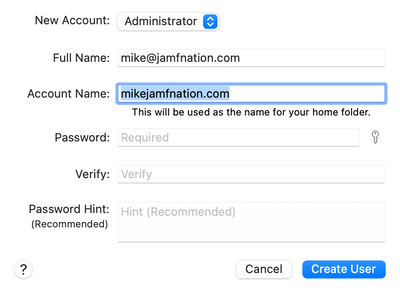- Jamf Nation Community
- Products
- Jamf Pro
- Monterey - Account Name During Setup doesn't allow...
- Subscribe to RSS Feed
- Mark Topic as New
- Mark Topic as Read
- Float this Topic for Current User
- Bookmark
- Subscribe
- Mute
- Printer Friendly Page
- Mark as New
- Bookmark
- Subscribe
- Mute
- Subscribe to RSS Feed
- Permalink
- Report Inappropriate Content
Posted on 10-27-2021 08:58 AM
After a clean install of Monterey, I enrolled an M1 MacBook Air that is apart of our prestage environment within Apple Business Manager. During the initial account setup we are trying to utilize email address for the account name and on previous versions of MacOS have not had any issues. Whenever I try to edit the account name field the @ disappears and any attempt to replace it yield the same results. I am curious if anyone else has experienced this behavior as well.
Solved! Go to Solution.
- Mark as New
- Bookmark
- Subscribe
- Mute
- Subscribe to RSS Feed
- Permalink
- Report Inappropriate Content
Posted on 11-03-2021 11:56 AM
Issue seams to now be resolved I have been able to create users accounts including the @. Apple must have resolved the issue.
- Mark as New
- Bookmark
- Subscribe
- Mute
- Subscribe to RSS Feed
- Permalink
- Report Inappropriate Content
Posted on 10-27-2021 12:47 PM
Can't use @ in the account name, but you can use it in the full name field.
- Mark as New
- Bookmark
- Subscribe
- Mute
- Subscribe to RSS Feed
- Permalink
- Report Inappropriate Content
Posted on 10-27-2021 01:26 PM
This account was created via Setup Assistant after a clean install on Big Sur. However I can't create a new user with the @ on either OS in the full name.
- Mark as New
- Bookmark
- Subscribe
- Mute
- Subscribe to RSS Feed
- Permalink
- Report Inappropriate Content
Posted on 11-03-2021 11:56 AM
Issue seams to now be resolved I have been able to create users accounts including the @. Apple must have resolved the issue.