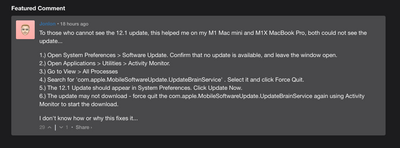- Jamf Nation Community
- Products
- Jamf Pro
- Re: Monterey v12.1 update not available
- Subscribe to RSS Feed
- Mark Topic as New
- Mark Topic as Read
- Float this Topic for Current User
- Bookmark
- Subscribe
- Mute
- Printer Friendly Page
- Mark as New
- Bookmark
- Subscribe
- Mute
- Subscribe to RSS Feed
- Permalink
- Report Inappropriate Content
Posted on 01-25-2022 08:41 AM
Hey folks...
We are not blocking any software updates, yet we have a handful of Monterey Macs running 12.0.1 which are saying they are up to date, and not even giving the option to install 12.1. Has anyone seem something similar and know how to fix? Again, we have no config profiles in place that block or defer any software updates.
Solved! Go to Solution.
- Mark as New
- Bookmark
- Subscribe
- Mute
- Subscribe to RSS Feed
- Permalink
- Report Inappropriate Content
Posted on 02-16-2022 08:36 PM
So we finally figured this problem out. Our security team requires all laptops...mac and windows to use Zscaler, and while working with them I found the issue.
In the Zscaler admin console, they had whitlelisted Apple's entire IP range of 17.0.0.0... however they had it set to 17.0.0.0/24 ...which is only 256 addresses.
I noticed this and had them change it to 17.0.0.0/8, and voila! All macs could see and download all updates.
What a big hassle. I knew they had whitelisted apple IP in the past, so never thought anything of it. But thanks now to my keen eye, it's fixed!
Thanks everyone who tried to help. I appreciate it your time.
P.S. Zscaler is the devil. don't ever use it!!!
- Mark as New
- Bookmark
- Subscribe
- Mute
- Subscribe to RSS Feed
- Permalink
- Report Inappropriate Content
Posted on 01-25-2022 08:47 AM
You can try to kickstart the software update process
sudo launchctl kickstart -k system/com.apple.softwareupdated; sleep 5- Mark as New
- Bookmark
- Subscribe
- Mute
- Subscribe to RSS Feed
- Permalink
- Report Inappropriate Content
Posted on 01-25-2022 09:42 AM
Also, just a note, you may have to relaunch System Preferences after running that command
- Mark as New
- Bookmark
- Subscribe
- Mute
- Subscribe to RSS Feed
- Permalink
- Report Inappropriate Content
Posted on 01-25-2022 10:30 AM
Unfortunately it didn't work.
- Mark as New
- Bookmark
- Subscribe
- Mute
- Subscribe to RSS Feed
- Permalink
- Report Inappropriate Content
01-25-2022 09:59 AM - edited 01-25-2022 10:48 AM
.
- Mark as New
- Bookmark
- Subscribe
- Mute
- Subscribe to RSS Feed
- Permalink
- Report Inappropriate Content
Posted on 01-25-2022 10:57 AM
- Mark as New
- Bookmark
- Subscribe
- Mute
- Subscribe to RSS Feed
- Permalink
- Report Inappropriate Content
Posted on 01-26-2022 05:38 AM
Did it work?
- Mark as New
- Bookmark
- Subscribe
- Mute
- Subscribe to RSS Feed
- Permalink
- Report Inappropriate Content
Posted on 01-26-2022 05:46 AM
I've passed the info onto our support team who will work with user to validate.
- Mark as New
- Bookmark
- Subscribe
- Mute
- Subscribe to RSS Feed
- Permalink
- Report Inappropriate Content
Posted on 02-07-2022 10:32 AM
it did not work unfortunately
- Mark as New
- Bookmark
- Subscribe
- Mute
- Subscribe to RSS Feed
- Permalink
- Report Inappropriate Content
Posted on 02-16-2022 05:39 PM
FWIW, I had an M1 mini in this state as well, and was stumped. The directions in the screenshot above almost did it, but the process I had to kill was actually com.apple.NRD.UpdateBrainService -- the one mentioned in the snippet wasn't running.
- Mark as New
- Bookmark
- Subscribe
- Mute
- Subscribe to RSS Feed
- Permalink
- Report Inappropriate Content
Posted on 02-07-2022 10:37 AM
Give this thread a read: https://community.jamf.com/t5/jamf-pro/big-sur-11-6-x-software-update-hangs/m-p/257912/emcs_t/S2h8ZW...
The command should help: sudo launchctl kickstart -k system/com.apple.softwareupdated
- Mark as New
- Bookmark
- Subscribe
- Mute
- Subscribe to RSS Feed
- Permalink
- Report Inappropriate Content
02-07-2022 11:34 AM - edited 02-07-2022 11:35 AM
thanks. I've had the command running every day for a couple weeks now. will uncheck the box in inventory and see if that makes a diff
- Mark as New
- Bookmark
- Subscribe
- Mute
- Subscribe to RSS Feed
- Permalink
- Report Inappropriate Content
Posted on 02-16-2022 08:36 PM
So we finally figured this problem out. Our security team requires all laptops...mac and windows to use Zscaler, and while working with them I found the issue.
In the Zscaler admin console, they had whitlelisted Apple's entire IP range of 17.0.0.0... however they had it set to 17.0.0.0/24 ...which is only 256 addresses.
I noticed this and had them change it to 17.0.0.0/8, and voila! All macs could see and download all updates.
What a big hassle. I knew they had whitelisted apple IP in the past, so never thought anything of it. But thanks now to my keen eye, it's fixed!
Thanks everyone who tried to help. I appreciate it your time.
P.S. Zscaler is the devil. don't ever use it!!!