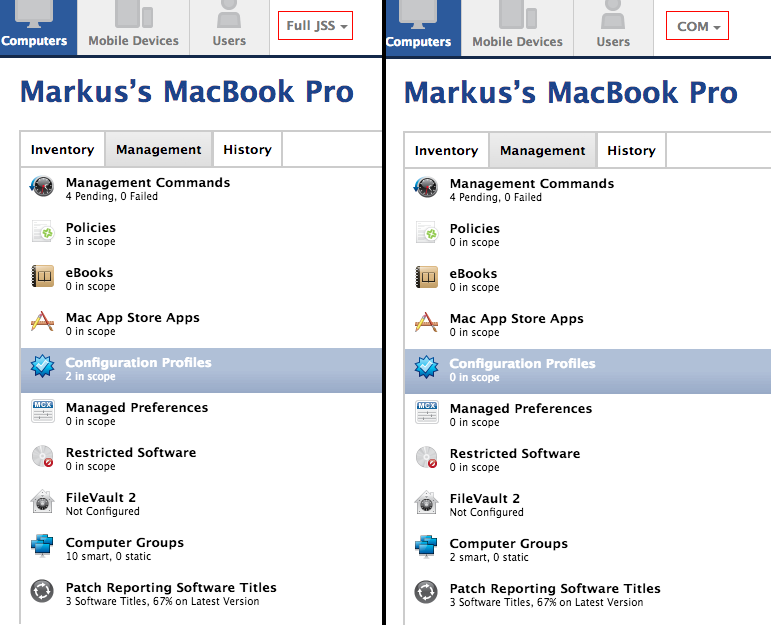- Jamf Nation Community
- Products
- Jamf Pro
- More management info for Site Administrators?
- Subscribe to RSS Feed
- Mark Topic as New
- Mark Topic as Read
- Float this Topic for Current User
- Bookmark
- Subscribe
- Mute
- Printer Friendly Page
More management info for Site Administrators?
- Mark as New
- Bookmark
- Subscribe
- Mute
- Subscribe to RSS Feed
- Permalink
- Report Inappropriate Content
Posted on
10-13-2017
09:24 AM
- last edited on
03-04-2025
05:23 AM
by
![]() kh-richa_mig
kh-richa_mig
Our JSS makes use of the Sites feature pretty heavily in order to allow distributed college and departmental IT groups the ability to manage their own fleets, while still taking advantage of centralized policies and configurations managed by the Full JSS administrator.
We had an issue over the last couple of days in which a Site administrator was trying to troubleshoot behavior on a MacBook Pro, and attempting to verify configuration information using the device's inventory information in the JSS. According to his view as a Site administrator, no policies or profiles were in scope for the device, but when looking at the same device inventory as a Full JSS administrator, there clearly were. See attached screenshots for the difference in view for the same device.
It makes it very difficult for a Site administrator to effectively troubleshoot a device if the policies and profiles that are supposed to impact the device are invisible. Anyone know if there's a setting in the JSS I've missed that can allow Site administrators to see the full list of policies and profiles that affect their devices, even if those policies and profiles are not contained within that site, or am I once again in Feature Request territory?
- Labels:
-
Jamf Pro