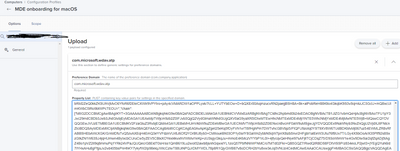- Jamf Nation Community
- Products
- Jamf Pro
- Re: MS Defender .pkg failing to install in Self Se...
- Subscribe to RSS Feed
- Mark Topic as New
- Mark Topic as Read
- Float this Topic for Current User
- Bookmark
- Subscribe
- Mute
- Printer Friendly Page
MS Defender .pkg failing to install in Self Service
- Mark as New
- Bookmark
- Subscribe
- Mute
- Subscribe to RSS Feed
- Permalink
- Report Inappropriate Content
Posted on 05-24-2023 02:24 AM
Hi,
Using Jamf cloud - very new to Jamf
Currently trying to setup MS defender and deploy the App to my test Mac Devices - followed this guide
The defender app (.pkg) has been downloaded from our 365 defender Portal by our Admin)
I can deploy the MS Defender App manually.
In Self Service When clicking on install - after a moment - it reports 'item failed'
The Jamf Log on the device it states 'The message could not be parsed'
Can anyone give some further advice as to where to investigate this issue - how would I check the content status on the jamf cloud ? - thinking this is the only difference between successfu;/unsuccessful install ?
Many Thanks
- Mark as New
- Bookmark
- Subscribe
- Mute
- Subscribe to RSS Feed
- Permalink
- Report Inappropriate Content
Posted on 05-24-2023 04:47 AM
Does it fail in Self Service from a second test Mac?
If you go to:
Computers tab, Search, enter the test Mac serial number or something, History, Policy logs -- there should be more info there on the policy.
- Mark as New
- Bookmark
- Subscribe
- Mute
- Subscribe to RSS Feed
- Permalink
- Report Inappropriate Content
Posted on 05-24-2023 06:17 AM
Hi Obi-k,
Yes it failed on two different devices
Checked the policy log there isnt a log for this policy - only for the two policies where I'm adding separate admin accounts
thanks
- Mark as New
- Bookmark
- Subscribe
- Mute
- Subscribe to RSS Feed
- Permalink
- Report Inappropriate Content
Posted on 05-24-2023 04:48 AM
I have a few questions:
- Which version of Defender?
- On which macOS?
- Have you configured the Configuration Profile for Onboarding?
Should look like this: https://learn.microsoft.com/en-us/microsoft-365/security/defender-endpoint/mac-jamfpro-policies?view...
- Mark as New
- Bookmark
- Subscribe
- Mute
- Subscribe to RSS Feed
- Permalink
- Report Inappropriate Content
Posted on 05-24-2023 06:25 AM
Hi Alex,
Thanks for helping
Macbook Pro 2021 OS: 13.3.1 build: 22e261
Mac Mini M1 2020 OS:12.3.0 build@ 21E230
Yes I set the MDE onboarding for Mac OS
- Mark as New
- Bookmark
- Subscribe
- Mute
- Subscribe to RSS Feed
- Permalink
- Report Inappropriate Content
Posted on 05-24-2023 06:43 AM
Hi Jamie, which version of Defender?
Especially starting with macOS 12.3 you will need a current one, because of the removed python.
Here you can find the release notes:
https://learn.microsoft.com/en-us/microsoft-365/security/defender-endpoint/mac-whatsnew?view=o365-wo...
Additionally you can check your /private/var/log/install.log and filter for "wdav" :-)
- Mark as New
- Bookmark
- Subscribe
- Mute
- Subscribe to RSS Feed
- Permalink
- Report Inappropriate Content
Posted on 05-24-2023 06:38 AM
MS Defender Version 101.98.70 - downloaded by my 365 admin as .pkg
- Mark as New
- Bookmark
- Subscribe
- Mute
- Subscribe to RSS Feed
- Permalink
- Report Inappropriate Content
Posted on 05-24-2023 07:19 AM
Microsoft has a script they use for Intune management that curls the latest package for you. I've modified it by removing the Wait for Apps and Check for Rosetta functions and it's been great. I actually use all their scripts for Office, Edge and Defender.
https://github.com/microsoft/shell-intune-samples/tree/master/macOS/Apps
- Mark as New
- Bookmark
- Subscribe
- Mute
- Subscribe to RSS Feed
- Permalink
- Report Inappropriate Content
Posted on 05-30-2023 02:25 AM
Hi all,
no entries in /private/var/log/install.log and filter for "wdav" :(
Just installed an App Store via Self Service
Will take a look at the Curl Script - Ive also logged a ticket with JAMF
Thanks